Airlink APSUSB201W Support and Manuals
Get Help and Manuals for this Airlink item
This item is in your list!

View All Support Options Below
Free Airlink APSUSB201W manuals!
Problems with Airlink APSUSB201W?
Ask a Question
Free Airlink APSUSB201W manuals!
Problems with Airlink APSUSB201W?
Ask a Question
Popular Airlink APSUSB201W Manual Pages
User Manual - Page 2


Table of Contents
1 Introduction 2 1.1 Package Contents 2 1.2 System Requirements 2
2 Hardware Installation 3 2.1 Connecting the Print Server 3
3. Using the PS Utility 20 10. Product Specifications 48 13. Verifying Network Connection 8 6. Configuring Wireless Printing 15
8.1 Infrastructure Mode Printing 15 8.2 Ad-Hoc Mode Printing 18 9. Using the Web Configuration Utility 21 10.1 ...
User Manual - Page 3


... as performing a factory reset or updating the firmware.
1.1 Package Contents
Unpack the package and check all the items carefully, and be certain that you have:
• One 1-Port Wireless USB 2.0 Print Server • One AC Power Adapter • One Quick Installation Guide • One Installation CD containing the PS Utility program and the User's Manual
If any item contained is...
User Manual - Page 4


.... Note: Do not plug the power cord to the Print Server until you have reached Step 4 of the cable to the USB port of the Print Server. 2 Hardware Installation
2.1 Connecting the Print Server
Warning: Only a USB printer may disconnect the Ethernet cable after a wireless connection is powered OFF, then connect one end of the power cord into the...
User Manual - Page 11


... OK.
10 Running PS Wizard
Warning: Make sure you have installed the printer driver locally on PS Wizard. Otherwise, the PS Wizard will use the print server in your network before running the PS Wizard. Step 1 Insert the provided CD and wait for the setup menu to Start, Run, type D:\autorun.exe (where D is the...
User Manual - Page 16


...
8.1 Infrastructure Mode Printing
The following section describes how to configure the following wireless settings before moving on Configuration and then Wireless.
15
8. Step 1 Open the web browser and type in the IP address of your Print Server. (Default is 192.168.1.254) Step 2 Verify the Printer Status is strongly recommended that you test the Print...
User Manual - Page 18


... is Yes. For more information regarding how to the user's manual on your wireless connection with the steps outlined in Infrastructure mode.
17 Verify that the SSID matches the SSID of your wireless router. Step 8 Verify your router, you have successfully configured the Print Server for wireless printing in Section 5, Verifying Network Connection. You have enabled...
User Manual - Page 20


... is Yes. For more information regarding how to the Print Server, but print through the wireless router instead. You have set the encryption settings, please refer to the user's manual on your network. Also verify that you will also need to Wireless. Step 2 Rename the SSID of your wireless computer to use a static IP address and assign the...
User Manual - Page 21


... is described in Section 3, Installing PS Utility. Note: If you to your network. Change IP Address: Click on this button to use the Web Configuration Utility, which is a user-friendly program that is connected on this button to update the Print Server's firmware. Show Web Setup: Click on this button to factory settings. To access the complete...
User Manual - Page 45


... selecting AppleTalk, the Port Name of the Print Server into the LPR Printer's Address field. In the Queue Name field, type in the Print window. Select the printer model from the dialog box, and select the printer model from the dialog box. Select the Printer Port just configured in the Print Server's port name that was just selected. Click...
User Manual - Page 47


... all networked PostScript printers will be different from the instructions provided below depending on the devices and the software you are using. Please confirm that AppleTalk is set to the Print Server.
Step 1 Select Chooser from the Apple menu to choose a printer connected to Active. Step 2 In the left column of the Printer Port you wish...
User Manual - Page 49


...and Physical Power Supply: 5VDC. Unixware and Linux; - Network Data Transfer Rate: 100Mbps. TCP/IP Protocols Support: BOOTP, SNMP, Telnet, FTP, LPD, DHCP, and IPP.
Product Specifications
Printer Connection Printer Interface: One USB port, compliant with fallback to 50°C. Mac OS, AppleTalk.
Wireless Networking Network Standards: Wireless LAN standard IEEE802.11g.
Network Mode...
Quick Installation Guide - Page 2


... Server may be connected to a wireless router.
Step 4 Plug one end of the Ethernet cable to the RJ-45 port of the Print Server and attach the other end of the Print Server. Connecting any other end into the Print Server and the other USB device to the USB port of this section. Step 2 Make sure the printer...
Quick Installation Guide - Page 9
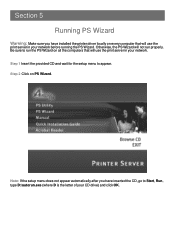
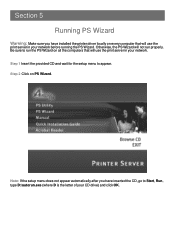
... the setup menu does not appear automatically after you have inserted the CD, go to Start, Run, type D:\autorun.exe (where D is the letter of your CD drive) and click OK. Section 5 Running PS Wizard
Warning: Make sure you have installed the printer driver locally on every computer that will use the
print server in...
Quick Installation Guide - Page 18
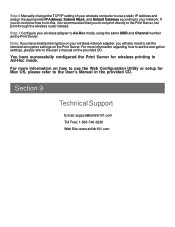
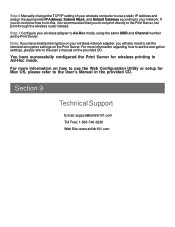
... or setup for wireless printing in the provided CD. For more information on how to use a static IP address and assign the appropriate IP Address, Subnet Mask, and Default Gateway according to your wireless network adapter, you will also need to set the encryption settings, please refer to the user's manual on your network.
Section 9
Technical Support
E-mail: support@airlink101...
Airlink APSUSB201W Reviews
Do you have an experience with the Airlink APSUSB201W that you would like to share?
Earn 750 points for your review!
We have not received any reviews for Airlink yet.
Earn 750 points for your review!

