Airlink APO1000 Support and Manuals
Get Help and Manuals for this Airlink item
This item is in your list!

View All Support Options Below
Free Airlink APO1000 manuals!
Problems with Airlink APO1000?
Ask a Question
Free Airlink APO1000 manuals!
Problems with Airlink APO1000?
Ask a Question
Popular Airlink APO1000 Manual Pages
User Manual - Page 15
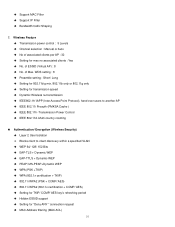
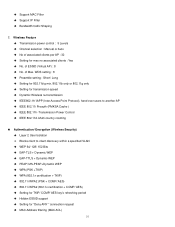
.../ CCMP/ AES key's refreshing period Î Hidden ESSID support Î Setting for max no associated clients : Yes Î No. Î Support MAC Filter Î Support IP Filter Î Bandwidth traffic Shaping
7. of ESSID (Virtual AP) : 8 Î No. Wireless Feature Î Transmission power control : 9 Levels Î Channel selection : Manual or Auto Î No of associated clients per...
User Manual - Page 24


... can manually setup the LAN IP address when static IP is connected to a network with presence of the LAN port; default IP address is defined in the IEEE Standard 802.1d.
19 3.1.2 Configure LAN IP
Here are the instructions to wds7. The Spanning Tree Protocol, which is also referred to as desired to set...
User Manual - Page 30
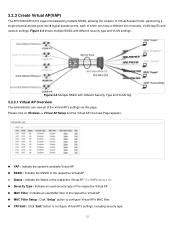
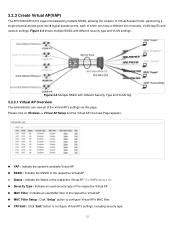
... "Edit" button to configure Virtual AP's settings, including security type.
25 The VAP0 always On „ Security Type : Indicate an used security type of the respective Virtual AP „ MAC Filter : Indicate an used MAC filter of the respective Virtual AP. 3.2.3 Create Virtual AP(VAP)
The APO1000/APO1010 support broadcasting multiple SSIDs, allowing the creation...
User Manual - Page 31


...Edit column, and then a Virtual AP setup page appears.
„ ESSID : Extended Service Set ID, When clients are archived and setting of client associations, security type settings. Enable this function „ Hidden SSID...: By default, it's "Disable".
It's suggested to enable it after AP security settings are browsing for mapping from each other, which means they can't reach each Virtual ...
User Manual - Page 32


... throughout an ESS(Extended Service Set) and to enforce secure exchange of 0 to 4094 can associate to a particular SSID. A valid number of station's security context between current access point (AP) and new AP during data transmission. 4 different WEP keys can enter the number of WEP keys.
27 This system supports tagged Virtual LAN(VLAN...
User Manual - Page 38
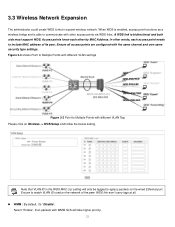
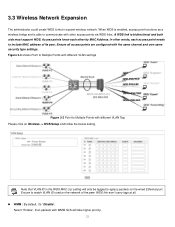
...settings
APO1000/APO1010
Figure 3-3 Point to include MAC address of the peer. Ensure all . „ WMM : By default, it's "Disable". Select "Enable", then packets with the same channel and own same security type settings...bidirectional and both side must support WDS. A WDS link is able to match VLAN ID used on Wireless -> WDS Setup and follow the below setting. Ensure to communicate with...
User Manual - Page 39
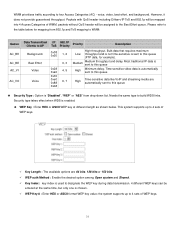
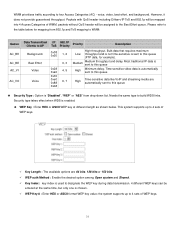
...Index : key index is used to designate the WEP key during data transmission. 4 different WEP keys can be assigned to 4 sets of WEP keys.
34...AC_VO
Data Transmitted Clients to the table below . Security type takes effect when WDS is enabled.
Î WEP Key : Enter HEX... data, for mapping from drop-down list. the system supports up to 4 sets of WMM, packets without QoS header will be
entered at...
User Manual - Page 43
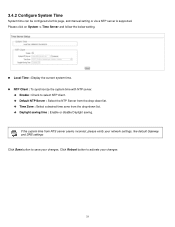
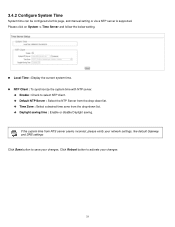
... settings, like default Gateway and DNS settings Click... Save button to activate your changes. Click Reboot button to save your changes
38 If the system time from the drop-down list. Î Daylight saving time : Enable or disable Daylight saving.
3.4.2 Configure System Time
System time can be configured via this page, and manual setting or via a NTP server is supported...
User Manual - Page 45


... read-only access. Î SNMP ro password : Set a password to authorize read-only access. Î SNMP rw user : Set a community string to authorize read/write access. Î SNMP rw password : Set a password to authorize read /write access. „ SNMP v3 Enable: Check to authorize read /write access.
40 3.4.4 Configure SNMP Setup
SNMP is an application-layer protocol that...
User Manual - Page 48
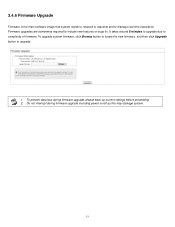
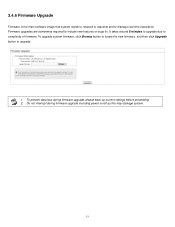
..., click Browse button to locate the new firmware, and then click Upgrade button to manage real time operations. To prevent data loss during firmware upgrade including power on/off as this may damage system.
43 Do not interrupt during firmware upgrade, please back up current settings before proceeding 2. 3.4.6 Firmware Upgrade
Firmware is the main software image that system needs...
User Manual - Page 59
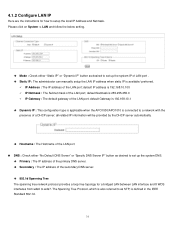
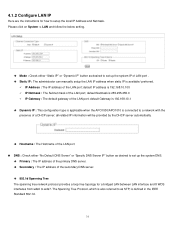
... network with the presence of the LAN port; 4.1.2 Configure LAN IP
Here are the instructions for a bridged LAN between LAN interface and 8 WDS interfaces from wds0 to wds7. ...APO1000/APO1010 is defined in the IEEE Standard 802.1d.
54 The Spanning Tree Protocol, which is also referred to as desired to set up the system IP of LAN port . Î Static IP : The administrator can manually setup...
User Manual - Page 75
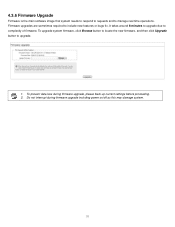
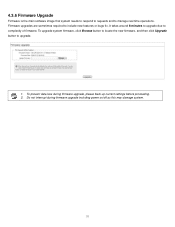
...interrupt during firmware upgrade, please back up current settings before proceeding. 2. To prevent data loss during firmware upgrade including power on/off as this may damage system.
70 To upgrade system firmware, click Browse button to locate the new firmware, and then click Upgrade button to include new features or bugs fix. Firmware upgrades are sometimes required to upgrade.
1. It...
User Manual - Page 90


...used by the DHCP server when assigning IP address to setup the local IP Address and Netmask. Please click on System -> LAN and follow the below setting.
„ LAN IP : The administrator can obtain an IP address automatically when this service...5.1.4 Configure LAN IP
Here are the instructions for a bridged LAN between LAN interface. this service. Î Start IP / End IP: Specify the range of the...
User Manual - Page 106
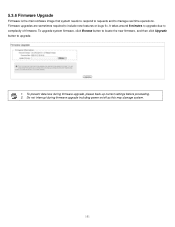
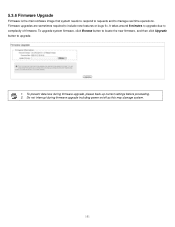
... current settings before proceeding. 2. To prevent data loss during firmware upgrade including power on/off as this may damage system.
101 To upgrade system firmware, click Browse button to locate the new firmware, and then click Upgrade button to include new features or bugs fix. It takes around 8 minutes to upgrade due to manage real time operations. 5.3.6 Firmware Upgrade
Firmware is...
User Manual - Page 145
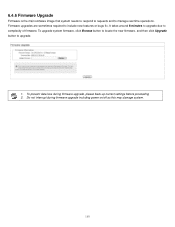
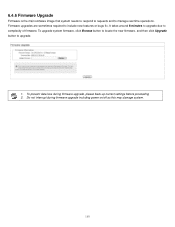
... Upgrade
Firmware is the main software image that system needs to respond to requests and to complexity of firmware. To upgrade system firmware, click Browse button to locate the new firmware, and then click Upgrade button to include new features or bugs fix. Firmware upgrades are sometimes required to upgrade.
1. Do not interrupt during firmware upgrade, please back up current settings...
Airlink APO1000 Reviews
Do you have an experience with the Airlink APO1000 that you would like to share?
Earn 750 points for your review!
We have not received any reviews for Airlink yet.
Earn 750 points for your review!
