Airlink AML001 Support and Manuals
Get Help and Manuals for this Airlink item
This item is in your list!

View All Support Options Below
Free Airlink AML001 manuals!
Problems with Airlink AML001?
Ask a Question
Free Airlink AML001 manuals!
Problems with Airlink AML001?
Ask a Question
Popular Airlink AML001 Manual Pages
Manual - Page 13


... 17 for Windows to detect another device. PCI Modem Card User's Manual Step 4 When the following window appears, click Finish. Please proceed to open the file Setup.exe from X:\Driver\NT40 where X is your CD-ROM drive letter and click OK.
10
When you are done with driver installation, you will continue to complete the...
Manual - Page 24


... modem hardware and its driver.
* According to respond, you will see an error message. If your modem is properly installed, the command response (something like AT...) should appear on , and try again.
Make sure your modem still fails to your modem off and on the screen. PCI Modem Card User's Manual
Step 3 Highlight the...
Manual - Page 26


.... If your model, the command responses may need to respond, you will see an error message.
If your modem is properly connected. You have successfully installed the modem hardware and its driver.
* According to your modem still fails to remove the driver and reinstall again.
24 Make sure your modem. PCI Modem Card User's Manual
Step...
Manual - Page 31
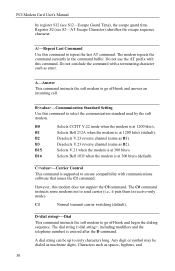
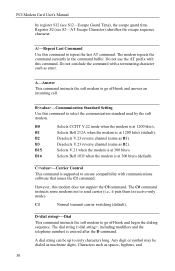
... a terminating character such as touchtone digits. A-Answer This command instructs the soft modem to go off -hook and begin the dialing ...last AT command. Characters such as B3).
B-Communication Standard Setting Use this command. C-Carrier Control This command is at...PCI Modem Card User's Manual
by the soft modem. A/-Repeat Last Command
Use this modem does not support the C0 command. The...
Manual - Page 33
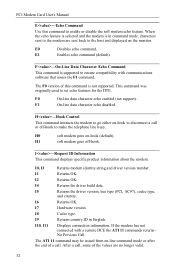
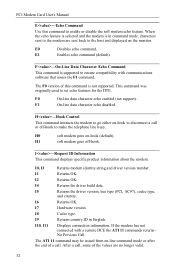
... displays specific product information about the modem. I1
Returns OK.
I9
Returns country ID in command mode, characters sent to the modem are no longer valid.
32
H-Hook Control This command instructs the modem to go either on-hook to disconnect a call or off -hook.
I2
Returns OK. I4
Returns the driver build...
Manual - Page 37
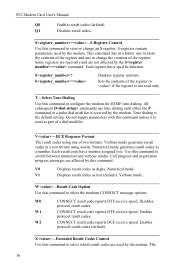
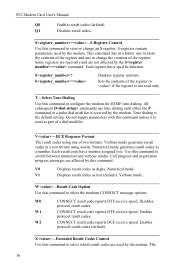
Each register has a specific function. Sets the contents of a dial modifier. Each result code has a number assigned to show the contents of the register and one of the register.
Enables
protocol result codes.
S=
Displays register contents.
V-DCE Response Format
The result codes using words. Numerical mode generates result codes as digits. V0
Displays ...
Manual - Page 41
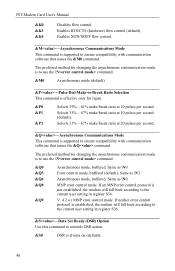
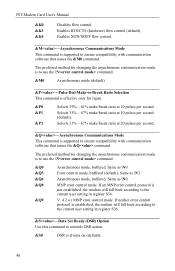
...
MNP error control mode. If an MNP error control protocol is not established, the modem will fall back according to the current user setting in register S36.
&S-Data Set Ready...Communications Mode This command is supported to use the \N command.
&Q0 &Q5 &Q6 &Q8
&Q9
Asynchronous mode, buffered.
V. 4 2 o r MNP error control mode. PCI Modem Card User's Manual
&K0 &K3 &K4
Disables...
Manual - Page 49
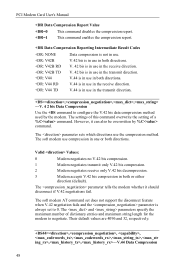
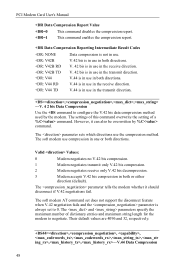
... modem AT command set does not support the disconnect feature when V.42 negotiation fails and the parameter is always set to negotiate. The parameter sets which directions use ... User's Manual
+DR Data Compression Report Value +DR=0 This command disables the compression report. +DR=1 This command enables the compression report.
+DR Data Compression Reporting Intermediate Result Codes
+DR:...
Manual - Page 53


... timer and attempts to deliver the data until the data is 15.
+FCLASS=-Service Class Indication 52 If the local DTE request a disconnect, or the
timer expires, discard the remaining data. PCI Modem Card User's Manual
+ETBM=,,-Call Termination Buffer Management
Use this command to set the behavior of the modem during call .
Manual - Page 54


.../+MR
Error control: +ES/+EB/+ER/+EFCS/+ETBM
Data compression: +DS/+DR
+GCI=-Country of Installation Use this command to set the modem service class. The +GMM command returns the string "H.324 video ready rev 1.0."
+GMR-Request Revision Information This command returns the version of the modem code.
53 The +FCLASS command is supported to ensure...
Manual - Page 62
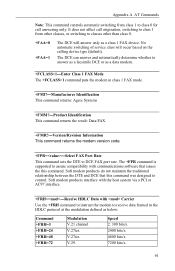
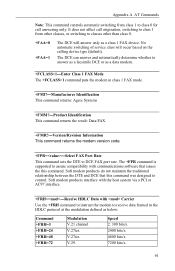
... command to instruct the modem to receive data framed in class 1 FAX mode.
+FMI?-Manufacturer Identification This command returns: Agere Systems
+FMM?-Product Identification This command returns the result: Data/FAX.
+FMR?-Version/Revision Information This command returns the modem version code.
+FPR=-Select FAX Port Rate
This command sets the DTE to...
Manual - Page 71


... operation. ! Data mode ! V.32terbo, V.32bis and fallbacks. ! Quick Upload
TAM Support telephone answer machine.
V.42 error correction (LAMP and MNP). ! PCI Modem Card User's Manual
14400bps (V.17) 12000bps (V.17) 9600bps (V.29) 7200bps (V.29) 4800bps (V.27ter) 2400bps...the
host PC. ! Half-duplex in Data mode. ! Manual originate/answer. ! TIA/EIA 602 standard for AT command set. !
Manual - Page 76
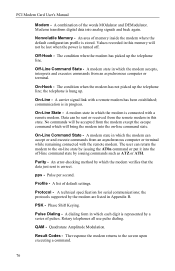
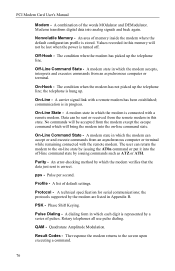
... Parity - Pulse per second. A technical specification for serial communications; PSK - A dialing...State - On-Line - Result Codes -
The condition when the modem... pps - PCI Modem Card User's Manual
Modem - Modems transform digital data into...error-checking method by a series of memory inside the modem where the default configuration profile is correct. the protocols supported...
Quick installation guide - Page 1
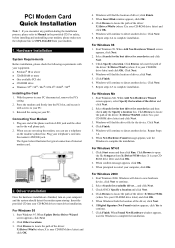
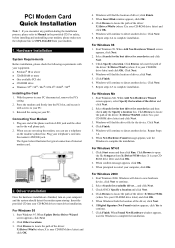
...driver:
X:\Driver\Win9x (where X is your CD-ROM drive to Manual in the provided CD. When you are not using the modem, you encounter any problem during the installation process, please refer to start driver installation... Signature Not Found window appears, click Yes to complete installation. CD-ROM drive ! When Update Device Driver Wizard
screen appears, click Next. 2. Repeat steps 2-4...
Quick installation guide - Page 2


....
4. If you will see an error message. Click Yes to install required driver. For Windows 2000/XP 1. When Found New Hardware screen appears, wait for Windows XP). 2. On the Dialing Rules tab, select the location from a list or specific location (Advanced) and click Next. 2. For Windows 2000/XP 1.
Click Start | Settings | Control Panel | Add/Remove...
Airlink AML001 Reviews
Do you have an experience with the Airlink AML001 that you would like to share?
Earn 750 points for your review!
We have not received any reviews for Airlink yet.
Earn 750 points for your review!
