Adobe 18030211 - Creative Suite 2 Standard Support and Manuals
Get Help and Manuals for this Adobe item
This item is in your list!
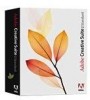
View All Support Options Below
Free Adobe 18030211 manuals!
Problems with Adobe 18030211?
Ask a Question
Free Adobe 18030211 manuals!
Problems with Adobe 18030211?
Ask a Question
Popular Adobe 18030211 Manual Pages
User Guide - Page 2


... Systems Incorporated • 345 Park Avenue, San Jose, CA 95110-2704 USA • www.adobe.com
Adobe, the Adobe logo, Illustrator, Photoshop, InDesign, Acrobat, GoLive, and PostScript are the property of their respective owners.
© 2005 Adobe Systems Incorporated. All other trademarks are either registered trademarks or trademarks of Apple Computer, Inc., registered in the United States...
User Guide - Page 3
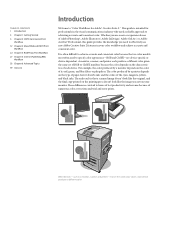
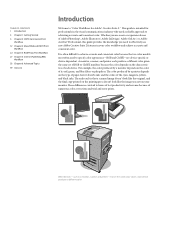
... numerous color corrections and trial and error prints. For example, the color... models most often used to effectively use new Adobe Creative...set of RGB or CMYK numbers because the color depends on the type of paper, how it absorbs ink, and the colors of Adobe Photoshop®, Adobe Illustrator®, Adobe InDesign®, Adobe GoLive®, or Adobe Acrobat® Professional, this guide...
User Guide - Page 4
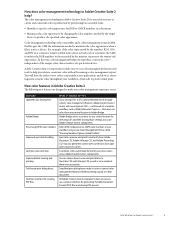
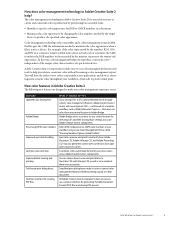
...settings files (CSFs) control the behavior of a particular device.
You will have an easy-touse, common interface for generating Portable Document Format (PDF) files and sharing PDF presets. Safe CMYK mode preserves CMYK color numbers in Adobe Bridge. You can choose how to view and print blacks in Illustrator...from Adobe Illustrator CS2, Adobe InDesign CS2, and Adobe Photoshop ...
User Guide - Page 9
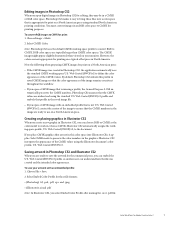
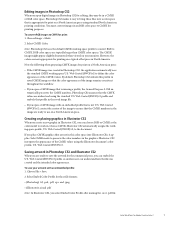
... for these file formats:
• (Photoshop) .tif, .psd, .pdf, .eps, and .jpeg
• (Illustrator) .ai and .pdf
Note: In Illustrator CS2, you select Embed Color Profile after naming the .ai or .pdf file. Note the following when preparing CMYK images for print on a typical offset press in North America. Creating or placing...
User Guide - Page 10


... see the difference between 100% K and a rich black. For On Screen, select either Display All Blacks Accurately or Display All Blacks as Photoshop CS2 and Adobe Illustrator CS2, so content with the same CMYK values appears the same in each application. Color Workflows for accurate viewing and color conversions the next...
User Guide - Page 13
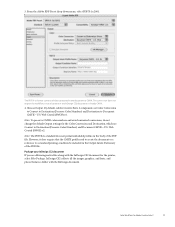
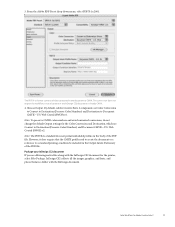
... files along with the InDesign document. From the Adobe PDF Preset drop-down menu, select PDF/X-1a:2001.
This conversion does not impact the workflow, since all data contained in the body of the PDF file. By default, Adobe Creative Suite 2 components set Color Conversion to Convert to Destination (Preserve Color Numbers...
User Guide - Page 14
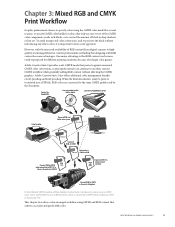
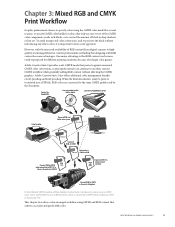
...;��
In this RGB and CMYK mixed work flow using the CMYK color model for several reasons: to specify CMYK color builds for different printing conditions because of... which is ready to print or translated into a PDF file, RGB colors are finding that achieves accurate and predictable color. Adobe Creative Suite 2 provides a safe CMYK mode that protects...
User Guide - Page 16


...set in the image or the embedded profile is a device-dependent camera or scanner profile, you might be used when the RGB colors are using the Adobe RGB color profile or, if you to open in the RGB image. Use the embedded profile in Photoshop... When opening an RGB image in Photoshop CS2 with North America Prepress 2 color settings, a warning dialog appears if there ...
User Guide - Page 17
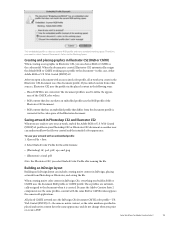
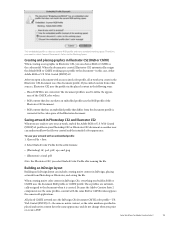
....
2.
Color Workflows for these file formats:
• (Photoshop) .tif, .psd, .pdf, .eps, and .jpeg
• (Illustrator) .ai and .pdf
Note: For Illustrator CS2, you want to select Convert Document's Colors to the document-in the Illustrator CS2 document uses this case, either Adobe RGB or U.S.
Because the Adobe Creative Suite 2 components use the same profiles...
User Guide - Page 26


... is Adobe RGB (1998). Camera Raw gives you the option of four color spaces. To save the images in Photoshop CS2 for processing raw image data from the original capture as JPEG, TIFF, or PSD.
Select Embed Color Profile. Capturing and scanning images
When scanning photos, check the scanner driver settings to...
User Guide - Page 28


...following:
• For Color Handling, choose Let Photoshop Determine Colors.
• For Printer Profile, choose your printer's driver settings, see the color as you intended and print ... on a calibrated monitor, see the printer's user guide.
Click Print.
5. Select the proper media type and appropriate driver settings for Adobe Creative Suite 2
26 In the Print section, select...
User Guide - Page 31
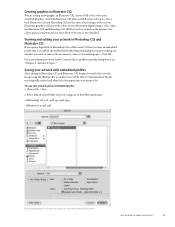
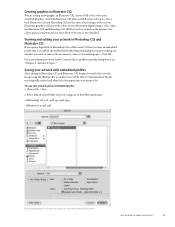
... as the color space.
To save the image using one of the following formats:
• (Photoshop) .tif, .psd, .pdf, .eps, and .jpeg
• (Illustrator) .ai and .pdf
When saving images for Adobe Creative Suite 2
29 Also, when the Illustrator CS2 and Photoshop CS2 sRGB artwork is not sRGB, the Embedded Profile Mismatch dialog box appears...
User Guide - Page 32


...Illustrator CS2 artwork into GoLive CS2: Use the smart object feature to store your files so they are described here. Smart objects are automatically updated...for GoLive feature. Adobe Creative Suite 2 makes it easy to import Photoshop CS2 and Illustrator CS2 artwork directly...lets you saved Illustrator files in .ai or .pdf format, or Photoshop files in .psd, .tif, .pdf, or ....
User Guide - Page 36


... (InDesign) and the CMYK working space (Photoshop and Illustrator). If you use one of the desktop ...printer from the list on a local printer.
7. If you want to hard proof your document on the left .
3.
Many paper stocks used for Adobe Creative Suite 2
34
If you need to set up your printer to use the hard-proof controls in the Adobe...
User Guide - Page 38
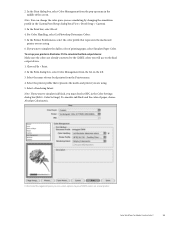
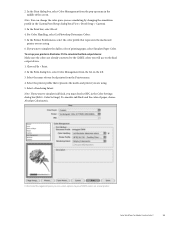
...will use on the left.
3.
To set up menu in the middle of your printer in the Custom Proof Setup dialog box (View > Proof Setup > Custom).
3. Select the name ...
5. Choose File > Print.
2. Select a Rendering Intent. Color Workflows for Adobe Creative Suite 2
36 2. For Color Handling, select Let Photoshop Determine Colors.
5.
Note: You can select options to simulate the final...
Adobe 18030211 Reviews
Do you have an experience with the Adobe 18030211 that you would like to share?
Earn 750 points for your review!
We have not received any reviews for Adobe yet.
Earn 750 points for your review!
