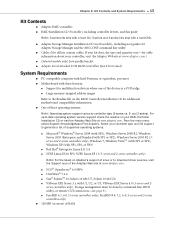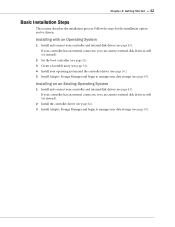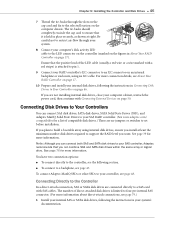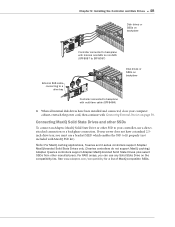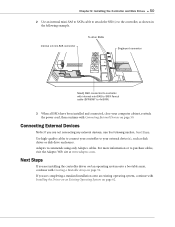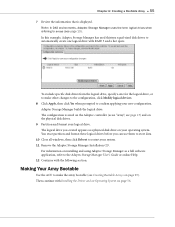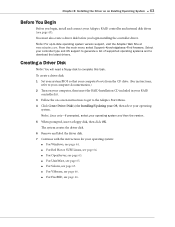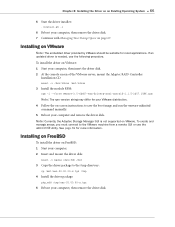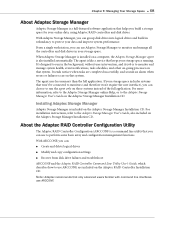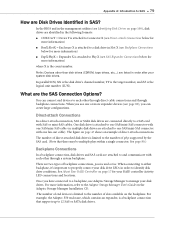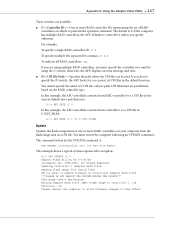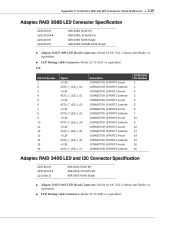Adaptec 3405 - RAID Controller Support and Manuals
Get Help and Manuals for this Adaptec item

View All Support Options Below
Free Adaptec 3405 manuals!
Problems with Adaptec 3405?
Ask a Question
Free Adaptec 3405 manuals!
Problems with Adaptec 3405?
Ask a Question
Adaptec 3405 Videos
Popular Adaptec 3405 Manual Pages
Adaptec 3405 Reviews
We have not received any reviews for Adaptec yet.