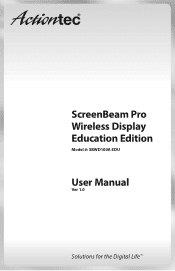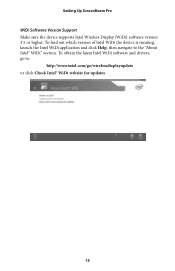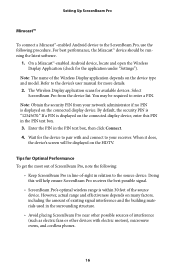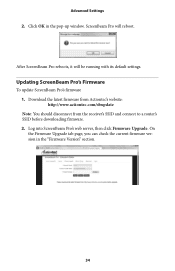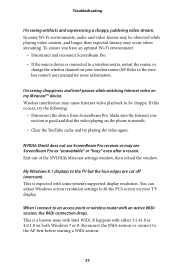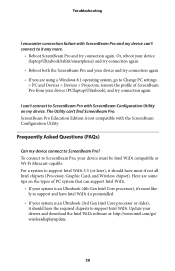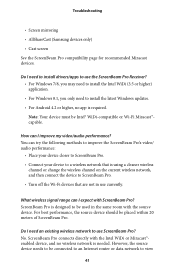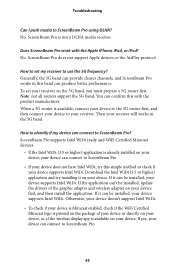Actiontec ScreenBeam Pro Education Edition 2 Support and Manuals
Get Help and Manuals for this Actiontec item

View All Support Options Below
Free Actiontec ScreenBeam Pro Education Edition 2 manuals!
Problems with Actiontec ScreenBeam Pro Education Edition 2?
Ask a Question
Free Actiontec ScreenBeam Pro Education Edition 2 manuals!
Problems with Actiontec ScreenBeam Pro Education Edition 2?
Ask a Question
Popular Actiontec ScreenBeam Pro Education Edition 2 Manual Pages
Actiontec ScreenBeam Pro Education Edition 2 Reviews
We have not received any reviews for Actiontec yet.