Actiontec Powerline Wireless Network Extender Support and Manuals
Get Help and Manuals for this Actiontec item
This item is in your list!

View All Support Options Below
Free Actiontec Powerline Wireless Network Extender manuals!
Problems with Actiontec Powerline Wireless Network Extender?
Ask a Question
Free Actiontec Powerline Wireless Network Extender manuals!
Problems with Actiontec Powerline Wireless Network Extender?
Ask a Question
Popular Actiontec Powerline Wireless Network Extender Manual Pages
User Manual - Page 2


... In to the Powerline Wireless Network Extender 14 5.2 Using WPS clone to sync WPB3000 15 5.3 Setup 16 5.3.1 Wireless Setup 16 5.3.2 LAN Setup 26 5.3.3 Logout 27 5.4 Advanced Settings 27 5.4.1 Advanced Wireless 28 5.4.2 PLC Setting 33 5.4.3 Logout 35 5.5 Maintenance 36 5.5.1 Device Management 36 5.5.2 Backup and Restoration 37 5.5.3 Firmware Update 38 5.5.4 Configuration Update 39...
User Manual - Page 3


WPB3000 Powerline Wireless Network Extender User Manual
5.6.3 Logout 42
5.7 Help ...43
6 Using the Security Pushbutton 44
6.1 Forming a HomePlug AV Logical Network 44
6.2 Joining an AVLN Network 45
6.3 Leaving an AVLN Network 46
Appendix A
Troubleshooting 48
Appendix B
Specifications 50
ii
User Manual - Page 5


... and CoS packet classifications. WPB3000 Powerline Wireless Network Extender User Manual
Features
PLC Features
Power voltage range is 100 to 500Mbps. Support the HomePlug AV protocol and the IEEE1901 protocol. Support the following wireless security modes: WEP, WPA-PSK, WPA2-PSK, and WPA/WPA2-PSK Support system status display. Support channel self-adaptation and channel estimation for secure...
User Manual - Page 6
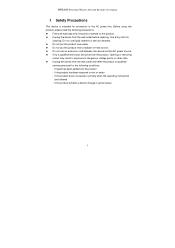
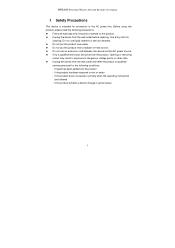
WPB3000 Powerline Wireless Network Extender User Manual
1 Safety Precautions
This device is intended for the following precautions:
Follow all warnings and instructions marked on the product. Unplug the device from the wall outlet and refer the product to qualified service personnel for connection to the AC power line. Do not use liquid cleaners or aerosol cleaners. Unplug the...
User Manual - Page 7
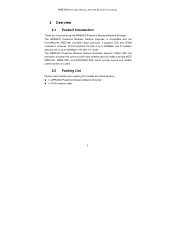
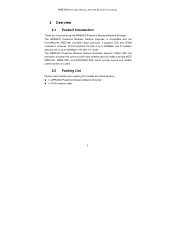
... User Manual
2 Overview
2.1 Product Introduction
Thank you for users.
2.2 Packing List
Please check whether your packing list includes the following items: 1 x WPB3000 Powerline Wireless Network Extender 1 x RJ45 network cable
2 It supports CCK and OFDM modulation schemes. Its PLC physical link rate is up to 500Mbps, and its wireless physical rate is compatible with the HomePlug AV...
User Manual - Page 10


... than 3 seconds and then release it. WPB3000 Powerline Wireless Network Extender User Manual
fast Solid red Flashing green slowly Flashing green fast...Wireless disabled Wireless enabled
The following functions:
Press the WPS pushbutton for less than 10
seconds to exit the current network and generate a random
Security
password of network member. System restores the factory default settings...
User Manual - Page 12
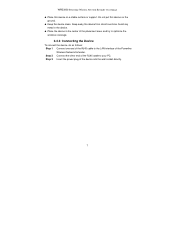
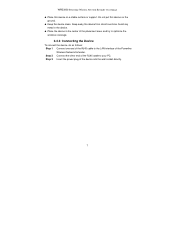
... device. Do not put this device on the ground. Keep the device clean. Step 3 Insert the power plug of the Powerline Wireless Network Extender. Step 2 Connect the other end of the RJ45 cable to the LAN interface of the device into the wall socket directly.
7 WPB3000 Powerline Wireless Network Extender User Manual Place this device on a stable surface or support.
User Manual - Page 13


... or an office. Do not use the patch board.
8 In theory, the maximum PLC transmission distance can reach 100 meters.
3.5 Improving the Transmission Performance of Network
In order to the power line network. WPB3000 Powerline Wireless Network Extender User Manual
3.4 Operation Range
The operation range of the device into the wall socket directly.
User Manual - Page 14


...Area Connections Properties window appears.
9 WPB3000 Powerline Wireless Network Extender User Manual
4 Configuring the LAN PC
When the adapter is 255.255.255.0 by default.
The configuration process may vary depending on Windows XP system, do as an example. To manually set the network adapter on operation system of the Powerline Wireless Network Extender is 192.168.10.1 and the subnet...
User Manual - Page 16


... to 255.255.255.0. Set the IP address to 192.168. 10.X ('X' is a number in the range of the network adapter. WPB3000 Powerline Wireless Network Extender User Manual
Step 4
Select Use the following IP address and enter the IP address of 2 to 254) and set the subnet mask to your actual network, or leave them blank. After setting the parameters, click OK...
User Manual - Page 18


WPB3000 Powerline Wireless Network Extender User Manual
192.168.10.1 in LAN side.
13 Step 6
If your PC and the Powerline Wireless Network Extender is normal:
Note: When the adapter is connected with the uplink router and DHCP server open in uplink router, please set automatically get the IP in the PC in the ping command is the default IP address...
User Manual - Page 23


...also configure the wireless security parameters. Country
Select the country where you can
you set the band width. Select the appropriate wireless mode. Only in protecting the wireless base
stations on the wireless network. WPB3000 Powerline Wireless Network Extender User Manual
Field
Description
Extender does not broadcast its SSID on your network and wireless communication between your...
User Manual - Page 29
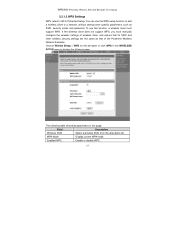
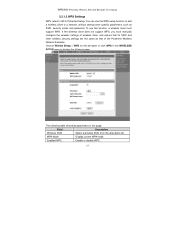
... not support WPS, you must support WPS. WPA Mode
Display current WPA mode. The following page. Choose Wirelss Setup > WPS on the left pane or click WPS in the WIRELESS SETUP page to Wi-Fi Protected Setup. You can use this page:
Field
Description
Wireless SSID
Select a wireless SSID from the drop-down list. WPB3000 Powerline Wireless Network Extender User Manual
5.3.1.2 WPS Settings
WPS...
User Manual - Page 44


... appears.
WPB3000 Powerline Wireless Network Extender User Manual
Click Apply, and then system begins to upgrade firmware. In this page:
Field
Description
39 You may obtain the configuration file from the local server. The default upgrade mode is Local, and it supports only the firmware with the format '.img'.
5.5.4 Configuration Update
Choose MAINTENANCE > Configuration Update, and the...
User Manual - Page 45


... Extender User Manual
Field
Description
Select File
Click Browse...
Click Apply, and then system begins to log out of the Web configuration page.
5.6 Status 5.6.1 Device Information
Choose STATUS > Device Info, and the following page appears.
40 The Powerline Wireless Network Extender supports only the firmware with the format '.xml'.
5.5.5 Logout
Choose MAINTENANCE > Logout to upgrade...
Actiontec Powerline Wireless Network Extender Reviews
Do you have an experience with the Actiontec Powerline Wireless Network Extender that you would like to share?
Earn 750 points for your review!
We have not received any reviews for Actiontec yet.
Earn 750 points for your review!
