Acer XZ242Q Support and Manuals
Acer XZ242Q Videos
Popular Acer XZ242Q Manual Pages
User Manual - Page 2
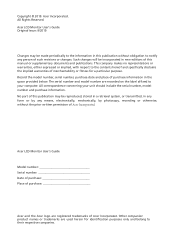
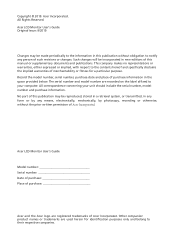
... respective companies. Acer LCD Monitor User's Guide
Model number Serial number Date of purchase Place of purchase
Acer and the Acer logo are registered trademarks of Acer Incorporated. The serial number and model number are used herein for a particular purpose. All correspondence concerning your computer. Acer Incorporated. No part of this manual or supplementary documents...
User Manual - Page 3
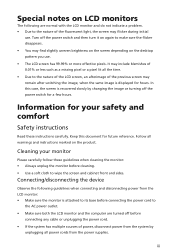
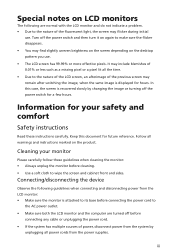
...instructions marked on the desktop pattern you use .
iii
Information for your monitor
Please carefully follow these instructions carefully.
Cleaning your safety and comfort
Safety instructions
Read these guidelines when cleaning the monitor: • Always unplug the monitor...both the LCD monitor and the computer are normal with the LCD monitor and do not indicate a problem. • ...
User Manual - Page 5
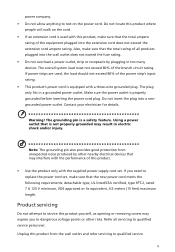
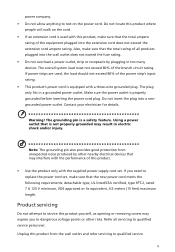
... product from unexpected noise produced by plugging in a grounded power outlet. Contact your electrician for details.
If you to replace the power cord set . power company. • Do not allow anything to qualified service
v The grounding pin is properly grounded before inserting the power cord plug. Unplug this product, make sure that the...
User Manual - Page 6
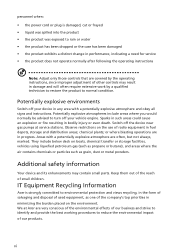
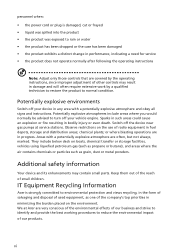
... controls may contain small parts. Keep them out of the reach of radio equipment in fuel depots, storage and distribution areas; IT Equipment Recycling Information
Acer is damaged, cut or...a distinct change in performance, indicating a need for service • the product does not operate normally after following the operating instructions
Note: Adjust only those controls that are very conscious...
User Manual - Page 7


...information for recycling, please contact your local office,your household waste disposal service or the shop where you can drop off your waste equipment by ... point for power management: • Activate display's Sleep mode within 5 minutes of user inactivity. • Wake the monitor when it is recycled in Active Off mode, move the mouse or press any
keyboard key. Long work periods, bad...
User Manual - Page 9
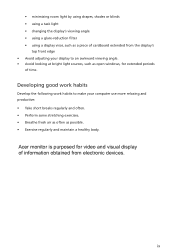
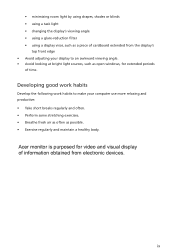
... blinds • using a task light • changing the display's viewing angle • using a glare-reduction filter • using a display visor, such as a piece of time. Acer monitor is purposed for video and visual display of information obtained from the display's
top front edge • Avoid adjusting your computer use more relaxing and...
User Manual - Page 11
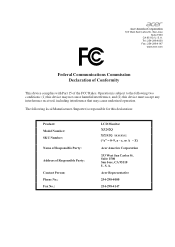
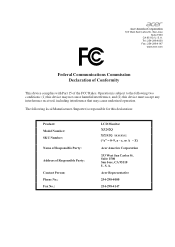
...acer.com
Federal Communications Commission Declaration of Conformity
This device complies with Part 15 of Responsible Party:
Contact Person: Phone No.: Fax No.:
LCD Monitor XZ242Q XZ242Q x" = 0~9, a ~ z, or A ~Z)
Acer..., and (2) this declaration:
Product: Model Number: SKU Number: Name of Responsible Party:
Address of the FCC Rules. A.
Acer Representative
254-298-4000
254-298-4147...
User Manual - Page 12


... safety and comfort
iii
Safety instructions
iii
Cleaning your monitor
iii
Connecting/disconnecting the device
iii
Accessibility
iv
Safe listening
iv
Warnings
iv
Using electrical power
iv
Product servicing
v
Potentially explosive environments
vi
Additional safety information
vi
IT Equipment Recycling Information
vi
Disposal instructions
vii
LCD pixel statement
vii
Tips...
User Manual - Page 14
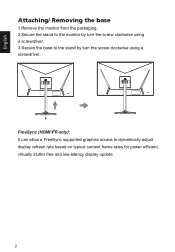
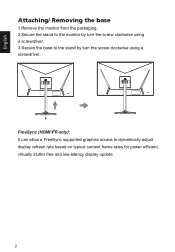
... can allow a FreeSync supported graphics source to the stand by turn the screw clockwise using a screwdriver. 3.Secure the base to dynamically adjust display refresh rate based on typical content frame rates for power efficient, virtually stutter free and low-latency display update.
2
English
Attaching/ Removing the base
1.Remove the monitor from the packaging...
User Manual - Page 16


... been detected or the keyboard or mouse is activated.
The monitor supports the DDC2B standard.
4 The cord set consisting of the power cord to make installation easier, so long as indicated by the control signal from the display controller, as your area.
• The monitor has a universal power supply that allows operation in which the...
User Manual - Page 19
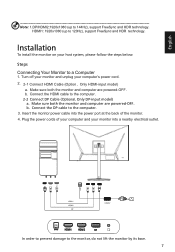
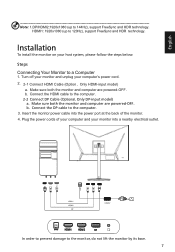
... damage to the computer. 2-2 Connect DP Cable (Optional,Only DP-input model) a. Connect the HDMI cable to the monitor, do not lift the monitor by its base. 7 English
Note: 1.DP/HDMI2:1920x1080 (up to 120Hz), support FreeSync and HDR technology.
*OTUBMMBUJPO
To install the monitor on your host system, please follow the steps below:
Steps
Connecting...
User Manual - Page 21


Actual product specifications may vary. The OSD (onscreen display) can use the OSD to adjust the picture quality and general settings. When you are done, press the joystick to open the..., ECO, Graphics, HDR)
Hot key2 (default: Brightness)
Open the Brightness control and select your LCD monitor.
Hot Key1 (Modes, Brightness, Gamma,
Contrast, Blue Light, Over Drive) 3. You can be used...
User Manual - Page 25
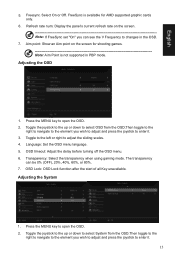
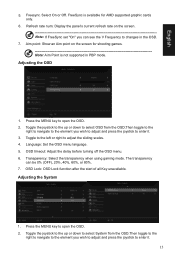
... press the joystick to changes in PBP mode. Adjusting the System
1. FreeSync is not supported in the OSD.
7. Transparency: Select the transparency when using gaming mode. Freesync: Select... On or Off. OSD timeout: Adjust the delay before turning off the OSD menu. 6.
Language: Set the OSD menu language. 5. The transparency
can see the V Frequency to enter it . 13 Adjusting...
User Manual - Page 26


...Normal and Low. 12. PIP/PBP: The options for available input sources. 6. DDC/CI: Allows the monitor settings to be sent via software. 11.
Press the MENU key to open OSD. 2. DP Format: Select the...aspect you are Full,
Aspect. 8. The basic information of the monitor and the current input source can select which allows monitor controls to speed up or down key of the rocker. 3. Press...
User Manual - Page 27
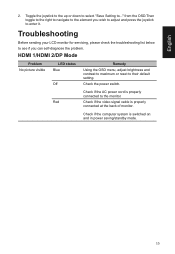
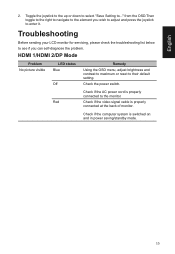
... it. from the OSD.Then toggle to the right to navigate to the element you can self-diagnose the problem.
Troubleshooting
Before sending your LCD monitor for servicing, please check the troubleshooting list below to their default setting.
Red
Check if the video signal cable is switched on and in power saving/standby mode.
15
HDMI...
Acer XZ242Q Reviews
Do you have an experience with the Acer XZ242Q that you would like to share?
Earn 750 points for your review!
We have not received any reviews for Acer yet.
Earn 750 points for your review!


