Acer V227Q Support and Manuals
Acer V227Q Videos
Popular Acer V227Q Manual Pages
User Manual - Page 2
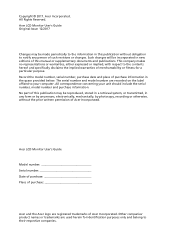
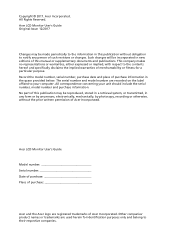
...or implied, with respect to the contents hereof and specifically disclaims the implied warranties of merchantability or fitness for identification purposes only and belong to their respective companies.
Acer Incorporated. Acer LCD Monitor User's Guide
Model number Serial number Date of purchase Place of this manual or supplementary documents and publications. Other companies' product...
User Manual - Page 3


...instructions
Read these guidelines when cleaning the monitor:
• Always unplug the monitor before connecting the power
cord to the AC power outlet.
• Make sure both the LCD monitor and the computer are normal with the LCD monitor and do not indicate a problem...hours. • Acer monitor is displayed for video and visual display of power, disconnect power from electronic devices...
User Manual - Page 5


...other risks.
Using a power outlet that the new power cord meets the following the operating
instructions
Unplug this product.
• Use the product only with a three-wire grounded plug.... with the supplied power supply cord set , make sure that the total rating of all servicing to replace the power cord set . Contact your electrician for service
• the product does not ...
User Manual - Page 6


... may contain small parts. Switch off your vehicle engine.
We at service stations. Potentially explosive environments
Switch off the device near gas pumps at Acer are very conscious ...
Acer is strongly committed to reduce the environmental impact of radio equipment in bodily injury or even death. Areas with a potentially explosive atmosphere and obey all signs and instructions....
User Manual - Page 14


...; Do not cover the ventilation slots or openings of the monitor.
EN-4 The cord set should have the appropriate safety approvals for your area.
This monitor has a universal power supply that allows operation in which the equipment will not be installed.
CLEANING YOUR MONITOR
Please carefully follow the below eye level. Handle with...
User Manual - Page 15


... Active OFF state back to Plug and Play with your system if your installation easier, the monitor is a communication protocol through which the monitor automatically informs the host system about its capabilities, for example, supported resolutions and corresponding timing. EN-5
The monitor supports DDC2B standard. State
LED Light
ON
Blue
Power Saving Mode
Amber
The power...
User Manual - Page 18
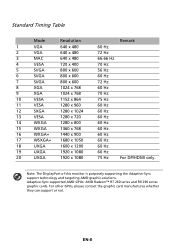
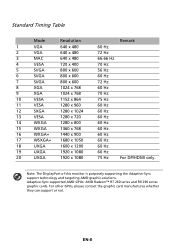
Adaptive-Sync supported AMD GPUs: AMD Radeon™ R7 260 series and R9 290 series graphic cards. Standard Timing Table
Mode
Resolution
1
...60 Hz 60 Hz 75 Hz
Remark For DP/HDMI only. Note: The DisplayPort of this monitor is purposely supporting the Adaptive-Sync support technology and targeting AMD graphic solutions. For other GPUs, please contact the graphic card manufactures whether they ...
User Manual - Page 19
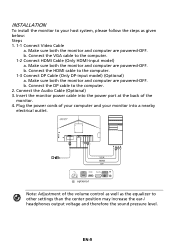
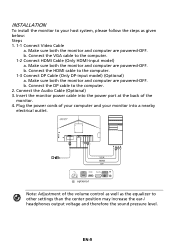
... the computer. 1-2 Connect HDMI Cable (Only HDMI-input model) a. Connect the VGA cable to the computer. 2. Insert the monitor power cable into a nearby electrical outlet. Plug the power cords of the monitor. 4. b. Make sure both the monitor and computer are powered-OFF. INSTALLATION
To install the monitor to your monitor into the power port at the back of...
User Manual - Page 21


... the Modes control and select which user-defined profile to use the OSD to your LCD Monitor. The OSD (on-screen display) can be used for adjusting the settings of your preferred functions.
1. Adjusting the OSD settings
Note: The following page: Main Page The default function for buttons 2 and 3 are Brightness and Input...
User Manual - Page 24
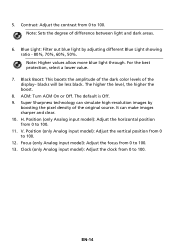
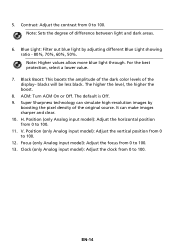
...Sets the degree of the display- blacks will be less black. Super Sharpness technology can make images sharper and clear. 10. It can simulate high-resolution images by adjusting different Blue Light showing
ratio - 80%, 70%, 60%, 50%. Position (only Analog input model...or Off. H.
Position (only Analog input model): Adjust the vertical position from 0 to 100. Blue Light: Filter out...
User Manual - Page 27
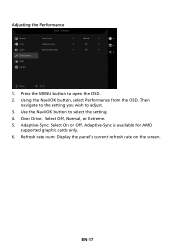
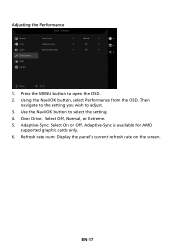
... the screen. Using the Navi/OK button, select Performance from the OSD. Use the Navi/OK button to open the OSD. 2. Then
navigate to the setting you wish to adjust. 3. Over Drive: Select Off, Normal, or Extreme. 5. Adaptive-Sync is available for AMD...
User Manual - Page 31
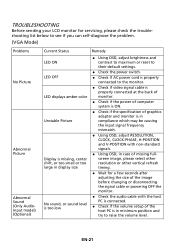
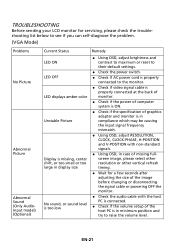
... your LCD monitor for servicing, please check the troubleshooting list below to see if you can self-diagnose the problem.
(VGA Mode)
Problems No Picture
Abnormal Picture Abnormal Sound (Only AudioInput model) (Optional)
Current Status LED ON LED OFF LED displays amber color Unstable Picture
Display is missing, center shift, or too small or too large...
User Manual - Page 32
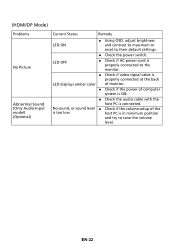
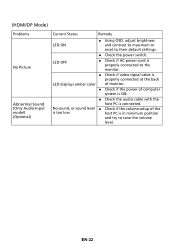
(HDMI/DP Mode)
Problems No Picture Abnormal Sound (Only Audio-Input model) (Optional)
Current Status
Remedy
LED ON
Using OSD, adjust brightness and contrast to maximum or reset to raise the volume
level.
EN-22 LED OFF
Check if AC power cord is properly connected to the monitor.
Check if video...
User Manual - Page 34
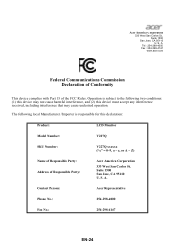
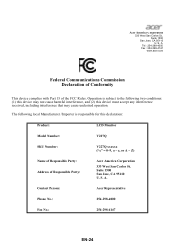
...acer.com
Federal Communications Commission Declaration of Conformity
This device complies with Part 15 of Responsible Party:
Acer America Corporation
333 West San Carlos St. Contact Person:
Acer...:
Product:
LCD Monitor
Model Number:
V227Q
SKU Number:
V227Q xxxxxx ("x" = 0~9, a ~ z, or A ~ Z)
Name of Responsible Party: Address of the FCC Rules.
Acer America Corporation 333 West...
User Manual - Page 35


Acer is committed to offer products and services... prevent greenhouse gas emissions by meeting strict energy efficiency guidelines set by reducing energy costs and helps protect the environment without sacrificing ...ENERGY STAR® Acer's ENERGY STAR qualified products save through energy efficiency, the more we reduce greenhouse gases and the risks of inactivity. • Wake the monitor when it is ...
Acer V227Q Reviews
Do you have an experience with the Acer V227Q that you would like to share?
Earn 750 points for your review!
We have not received any reviews for Acer yet.
Earn 750 points for your review!


