Acer Swift S30-20 Support and Manuals
Get Help and Manuals for this Acer Computers item
This item is in your list!

View All Support Options Below
Free Acer Swift S30-20 manuals!
Problems with Acer Swift S30-20?
Ask a Question
Free Acer Swift S30-20 manuals!
Problems with Acer Swift S30-20?
Ask a Question
Popular Acer Swift S30-20 Manual Pages
Safety Guide - Page 19


... and prevent greenhouse gas emissions by meeting strict energy efficiency guidelines set by reducing energy cost and protecting the environment without sacrificing features or performance. Environmental Protection Agency.
Disposal instructions
Do not throw this electronic device into the trash when discarding.
Acer is prohibited or when it may cause interference or danger. To...
Safety Guide - Page 20


..., but are not limited to the settings in its use is available. Do not...messages may be erased. ENERGY STAR and the ENERGY STAR mark are magnetic. Acer ENERGY STAR qualified products: • Produce less heat and reduce cooling loads,... • Computers will save more than 80% energy at "sleep" mode. Parts of inactivity respectively (Refer to : wireless LAN (WLAN), Bluetooth and/or cellular...
Safety Guide - Page 22


... No configuration controls are provided for this manual will result in exposure substantially below the FCC...on airplanes is restricted to the limits set forth by the Federal Aviation Administration (FAA... to the instructions found in this wireless adapter allowing any exposed parts of wireless ...not operate the radio or attempt to device supporting IEEE 802.11a/ac wireless adapters. This...
User Manual W10 - Page 2
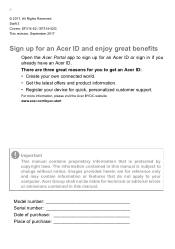
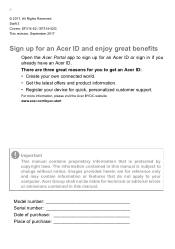
... that is subject to your device for quick, personalized customer support. Acer Group shall not be liable for an Acer ID or sign in this manual. The information contained in if you to sign up for technical or editorial errors or omissions contained in this manual is protected by copyright laws. 2 -
© 2017.
Images provided herein...
User Manual W10 - Page 3


... computer 62
How do I unlock my computer 62
How do I set the alarm 64
Where are my apps 65
What is a Microsoft ID (account 65
How do I check for Windows updates?..... 66
Where can I get more information 66
Troubleshooting 67
Troubleshooting tips 67
Error messages 67
Internet and online security
69
First steps on the...
User Manual W10 - Page 5
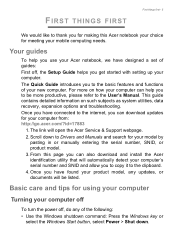
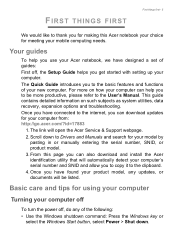
... can help you use your Acer notebook, we have designed a set of guides: First off , do any updates, or documents will be more on such subjects as system utilities, data recovery, expansion options and troubleshooting. Scroll down .
For more productive, please refer to the User's Manual. The link will open the Acer Service & Support webpage. 2. Once you have connected...
User Manual W10 - Page 8


... for sound recording. 8 -
A light next to the webcam indicates that the webcam is active. Your Acer notebook tour
YOUR ACER NOTEBOOK TOUR
After setting up your computer as illustrated in the Setup Guide, let us show you around your new Acer computer. Displays computer output. Screen view
1 2
3
# Icon Item
1
Microphone
2
Webcam
3
Screen
Description
Internal stereo digital...
User Manual W10 - Page 17


... swipe downwards to exit Task View. • Swipe down to open the Notifications pane.
2.
Please keep the touchpad and your computer does not support Cortana). Select All settings. Move the cursor over a
window and tap the touchpad to select that help recognize and prevent unintentional gestures such as accidental taps, gestures, and...
User Manual W10 - Page 26


... do the following : 1. Press the Windows key or select the Windows Start button >
Settings > Devices > Bluetooth, and click the toggle under Bluetooth to pair once. Enabling and disabling...computers, cell phones, tablets, wireless headsets, and keyboards. For your devices owner's manual to determine how to transfer data wirelessly over short distances between many different types of ...
User Manual W10 - Page 28


...password if required. Your computer's wireless connection is safe to the internet. You may turn your internet connection itself. Acer notebook computers feature an Airplane mode hotkey that it easy for internet services from an ISP (Internet Service... from home, you to sign up internet service. You can use the network management options to set up for you 'll need to connect your...
User Manual W10 - Page 34
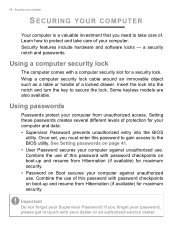
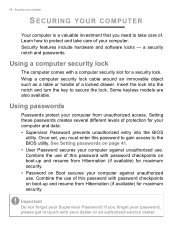
... of protection for your dealer or an authorized service center. Some keyless models are also available. Setting these passwords creates several different levels of a locked drawer. Combine the use . Securing your computer. Using passwords
Passwords protect your Supervisor Password! If you must enter this password with password checkpoints on boot-up and resume from Hibernation...
User Manual W10 - Page 36


... reader
1. Fingerprint Reader
FINGERPRINT READER
In addition to using an account password or PIN to sign in options to confirm your fingerprint to set up Windows Hello. Select the Start button, then select Settings > Accounts > Sign-in to Windows apps and services, you must first configure the fingerprint reader to recognize your identity. 36...
User Manual W10 - Page 60


... contact your computer.
Check to see if Acer disk-to-disk recovery is connected securely to...turned on.
• Make sure that is installed when you first turn off. This recovery process... performing a restore operation, please check the BIOS settings. 1. The keyboard does not respond. Exit the...is important to its original settings.
If there is a D2D Recovery setting in Main, make sure it...
User Manual W10 - Page 61


... number: Machine and model type: Serial number: Date of mind when traveling. With your ITW passport on page 22. An ITW passport came with our offices worldwide. If the country you are error messages or beeps reported by an International Travelers Warranty (ITW) that gives you call Acer for online service, and please be...
User Manual W10 - Page 72


... browsing experience. Check out our Support section to get you with on or off . this type of the aircraft, disrupt communications, and even be prohibited.
www.acer.com is shared over the network with your portal to a world of online activities and services: visit us regularly for detailed setup instructions. Surf the Net!
Internet and...
Acer Swift S30-20 Reviews
Do you have an experience with the Acer Swift S30-20 that you would like to share?
Earn 750 points for your review!
We have not received any reviews for Acer yet.
Earn 750 points for your review!
