Acer Spin 1 Support and Manuals
Acer Spin 1 Videos
Popular Acer Spin 1 Manual Pages
CE DoC - Page 1
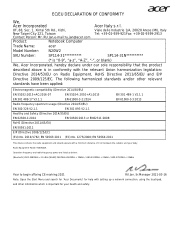
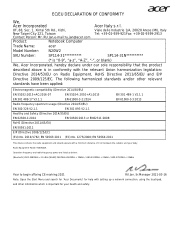
... The following harmonized standards and/or other information which is in conformity with setting up a network connection, using the touchpad,
and other relevant
standards have...mail:ru.jan@acer.com
Product:
Notebook Computer
Trade Name:
acer
Model Number:
N20W2
SKU Number:
SP114-31**********
SP114-31N**********
(* is "0-9", "a-z", "A-Z", "-", or blank)
We, Acer Incorporated, hereby ...
User Manual - Page 2
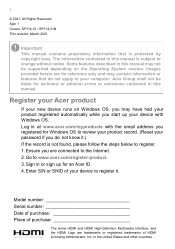
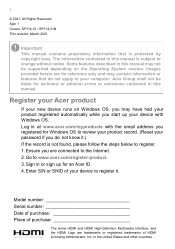
... is subject to your password if you do not know it .
in this manual. Some features described in at www.acer.com/myproducts with Windows OS. Log in this manual may not be liable for Windows OS to www.acer.com/register-product. 3. Go to review your product record. (Reset your computer.
Model number Serial number...
User Manual - Page 3


... computer 68
How do I unlock my computer 68
How do I set the alarm 69
Where are my apps 70
What is a Microsoft ID (account 71
How do I check for Windows updates?..... 72
Where can I get more information 72
Troubleshooting 73
Troubleshooting tips 73
Error messages 73
Internet and online security
75
First steps on the...
User Manual - Page 6


... FIRST
We would like to Drivers and Manuals and search for meeting your computer from: http://go.acer.com/?id=17883
1.
Once you can download updates for making this page you have designed a set of guides: First off , do any updates, or documents will be more on such subjects as system utilities, data recovery, expansion options and troubleshooting.
User Manual - Page 12


... for video communication or taking photos.
12 -
Camera for sound recording. A light next to the webcam indicates that the webcam is active. Displays computer output, supports multi-touch input. Your Acer notebook tour
YOUR ACER NOTEBOOK TOUR
After setting up your computer as illustrated in the Setup Guide, let us show you around your new...
User Manual - Page 18


...keyboard
Icon
Function
Description
Speaker toggle Turns the speakers on model.)
Sends a Break Command. Scrolls up Page down Decreases ... of the F1 to F12 keys, change the
function key setting in a document.
Note To swap the hotkey and special function... Home
End
Description
Activates the F1 to Function keys). (Specifications vary depending on and off. Volume up
Prt Sc Pause...
User Manual - Page 24


... reset your PC, refresh your computer. From Start, select Care Center then Recovery Management. 2. Note Acer Care Center vary depending on model or Operating System. Recovery
RECOVERY
If you cannot access Acer Care Center, click Settings in the Start menu, select Update & Security and then click Recovery.
If you are lost, damaged or deleted. 1. 24 -
User Manual - Page 34


...
their factory defaults and remove all preinstalled apps and programs without removing your settings options and follow the instructions on when it completes. Resetting the PC will turn off during the reset process.
11.Follow the process until it is installing Windows. Choose your personal files. Your PC will restart several times during...
User Manual - Page 37


....
8. You will turn off during the reset process.
11.Follow the process until it is installing Windows. Recovery - 37
7. The screen will turn back on when it completes. 12.When your settings options and follow the instructions on the screen. Choose your PC has completed the reset process, Windows will use
factory default...
User Manual - Page 38


... its Bluetooth adapter. This means it . 2. To enable your devices owner's manual to determine how to transfer data wirelessly over short distances between many different types of...tablets, wireless headsets, and keyboards. Press the Windows key or select the Windows Start button >
Settings > Devices > Bluetooth & other devices, and click the toggle under Bluetooth to add. 3.
After...
User Manual - Page 39


... a PIN. Select the device you can also enter the Bluetooth settings by selecting the Notifications icon in a headset), the passcode is a code displaying on the screen, enter that code on Bluetooth > Go to Settings to open the Notifications pane. Consult your device's user manual for more information. Note Some devices using older versions of the...
User Manual - Page 40


...internet. Acer notebook computers feature a Flight mode hotkey that will have to go to your home or office to set up ...or cable company -- The ISP will install a small box, a router or modem, that it easy for internet services from home, you can link two...devices must be switched off before boarding an aircraft and during setup. Your computer's wireless connection is a wireless local area ...
User Manual - Page 45


... get in touch with a computer security slot for maximum security. • Password on Boot secures your computer against unauthorized use of this password to gain access to the BIOS utility. Some keyless models are also available. Using passwords
Passwords protect your dealer or an authorized service center. See Setting passwords on boot-up and resume from unauthorized access.
User Manual - Page 67


... benefits from our support centers. You are error messages or beeps reported...model type: Serial number: Date of mind when traveling. An ITW passport came with our offices worldwide. Please visit www.acer.com. Before you call Please have an Acer-authorized ITW service site, you can reduce the amount of beeps).
For more information, see the Acer logo during boot up. With your support...
User Manual - Page 78


...host computer to a world of online activities and services: visit us regularly for detailed setup instructions.
As soon as you have your internet access installed and you are connected, from the Start Menu..., you may be illegal. Check out our Support section to provide you started why not visit our website, www.acer.com. www.acer.com is dedicated to get you with the network...
Acer Spin 1 Reviews
Do you have an experience with the Acer Spin 1 that you would like to share?
Earn 750 points for your review!
We have not received any reviews for Acer yet.
Earn 750 points for your review!


