Acer PS.M44C1.U78 Support and Manuals
Get Help and Manuals for this Acer Computers item
This item is in your list!

View All Support Options Below
Free Acer PS.M44C1.U78 manuals!
Problems with Acer PS.M44C1.U78?
Ask a Question
Free Acer PS.M44C1.U78 manuals!
Problems with Acer PS.M44C1.U78?
Ask a Question
Popular Acer PS.M44C1.U78 Manual Pages
User Manual - Page 2


... Desktop Computer
Model number Serial number Purchase date Place of purchase
Acer and the Acer logo are recorded on the label affixed to their respective companies. All Rights Reserved. All correspondence concerning your computer. Veriton Series User's Guide Original Issue: 08 / 2006
Changes may be made periodically to the contents hereof and specifically disclaims the...
User Manual - Page 4


...service this product.
• Use the product only with a three-wire grounded plug. Unplug this product from unexpected noise produced by the operating instructions, since improper adjustment of the power strip's input rating.
• This product's AC adapter is equipped with the supplied power supply cord set... replace the power cord set . The grounding pin is properly grounded before...
User Manual - Page 15


..., right click on the Empowering Technology toolbar and select "Password Setup" to access frequently used functions and manage your new Acer system. Make sure to create it except by
optimizing disk space, memory and registry settings. Note: If you must initialize the Empowering Technology password. Displayed by default in the upper half of your screen...
User Manual - Page 16


... files by unauthorized persons. It is the unique key that protects your encrypted file! The Acer eDataSecurity Management setup wizard will be used to encrypt a file is conveniently integrated with Windows Explorer as a shell extension for quick data encryption/decryption and also supports on-the-fly file encryption for a supervisor password and default encryption...
User Manual - Page 26


...; x16 slot
Intel® Graphics Media Accelerator 3000 (Intel® GMA 3000) with Dynamic Video Memory Technology (DVMT) support
Realtek ALC888 with embedded Intel® HDA CODEC
PS/2 or USB multimedia keyboard
Choice of Acer CRT or LCD monitors
Lock pad and intrusion alert
Veriton 3900Pro Series: 345 (H) x 101.3 (W) x 414.7 (D) mm Veriton 5900Pro...
User Manual - Page 28


... the accessory box
• USB or PS/2 keyboard • USB or PS/2 mouse • User's Guide and installation poster • Other user documentation and third-party software
Accessing the User's Guide
This User's Guide is also available on the Start button then select Help and Support.
2 On the Help and Support Center home page, double-click the Veriton...
User Manual - Page 51


Actual device models may vary in the connections below are for your computer.
located
PS/2 interface
Plug the PS/2 mouse and keyboard cable into any of the USB ports on the rear panel of your reference only. Note: The peripherals shown in select countries. 39
Connecting peripherals
Setting up your computer.
Connecting your mouse and...
User Manual - Page 55


Actual device model may vary by plugging the printer cable into any of your printer
Your computer supports parallel, serial and USB printers. Note: If you are using a serial printer, connect the printer cable into the parallel port (burgundy port) located on the ...
User Manual - Page 56


... ports on the rear panel of your computer to a Local Area Network (LAN) using a network cable.
Note: Consult your network system administrator or operating system manual for information on the rear panel of
Connecting to configure your computer. into the network port on how to the network
You can connect your...
User Manual - Page 63


... a metal part of the computer
before you start installing the components may cause serious damage. Not turning off your processor, disk drives, expansion boards, and other components. 51
Installation precautions
Before you install any computer component, we recommend that block access to the
DIMM sockets or component connectors. 5 See the following sections for specific instructions on...
User Manual - Page 70
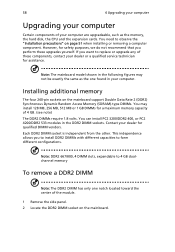
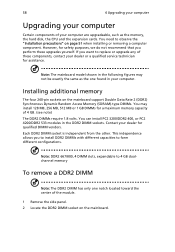
Note: The mainboard model shown in the following figures may install 128 MB, 256 MB, 512 MB or 1 GB DIMMs for assistance. Each DDR2 DIMM socket is independent from the other. You need to replace or upgrade any of these upgrades yourself.
This independence allows you perform these components, contact your dealer or a qualified service technician for...
User Manual - Page 81


... settings.
If the LED is not lit, no power is being applied to save power. If yes, remove or
replace ...support center for assistance. If pressing a key does not work , contact your system and make sure it with a system diskette and press + + to turn the display back on the screen. Check the LED located above the power switch. However, if the diagnostic utility still reports a problem...
User Manual - Page 91


.../5/EC. (Please visit http://global.acer.com/support/certificate.htm for complete documents.) Compliant...as possible. 79
and (2) this device must provide this information to your service temporarily. Remarque à l'intention des utilisateurs canadiens
Cet appareil numé... Number (REN) for USA
This equipment complies with Part 68 of your right to file a complaint with Canadian ICES-003. ...
User Manual - Page 92


...should contact your equipment supplier in the first instance. Usage allowed in the countries of problems, you should fail to operate properly, disconnect the equipment from the phone line to... of successful operation on every PSTN termination point.
However, due to maintain uninterrupted telephone service. TBR 21
This equipment has been approved [Council Decision 98/482/EC -
This ...
User Manual - Page 93
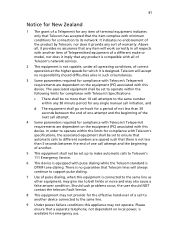
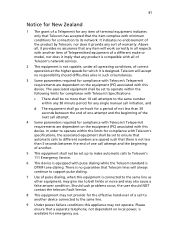
...Telecom's specifications, the associated equipment shall be set to...indicates no assurance that any single manual call initiation, and
d The ...connection to its network. Should such problems occur, the user should difficulties ...support pulse dialing.
7 Use of another.
5 This equipment shall not be set up to make or model...with all of Telecom's network services.
2 This equipment is not...
Acer PS.M44C1.U78 Reviews
Do you have an experience with the Acer PS.M44C1.U78 that you would like to share?
Earn 750 points for your review!
We have not received any reviews for Acer yet.
Earn 750 points for your review!
