Acer Nitro NP515-51 Support and Manuals
Get Help and Manuals for this Acer Computers item
This item is in your list!

View All Support Options Below
Free Acer Nitro NP515-51 manuals!
Problems with Acer Nitro NP515-51?
Ask a Question
Free Acer Nitro NP515-51 manuals!
Problems with Acer Nitro NP515-51?
Ask a Question
Popular Acer Nitro NP515-51 Manual Pages
Safety Guide - Page 19


...Disposal instructions
Do not throw this electronic device into the trash when discarding.
Acer is ... regulations, visit www.acer-group.com/public/Sustainability
ENERGY STAR
Acer's ENERGY STAR qualified ...your money by the U.S. Acer is committed to offering products and services worldwide that are often,...even death. Switch off the device at service stations. For more we can save ...
Safety Guide - Page 22


...instructions found in this wireless adapter allowing any exposed parts of the body, especially the face or eyes, while transmitting.
• Do not operate the radio or attempt to transmit data unless the antenna is restricted to the limits set...5.470 to 5.85 GHz bands. This device is restricted to device supporting IEEE 802.11a/ac wireless adapters. FCC requires this device. No ...
ErP Energy-related Product directive technical document - Page 1
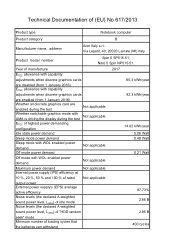
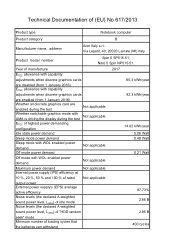
..., 40, 20020 Lainate (MI) Italy
Product model number
Spin 5 SP515-51; Year of manufacture
ETEC allowance with capability adjustments...number of (EU) No 617/2013
Product type
Notebook computer
Product category
B
Manufacturer name, address
Acer Italy s.r.l.
Nitro 5 Spin NP515-51. Technical Documentation of loading cycles that
the batteries can withstand
2017 65.3 kWh/year 92.3 kWh...
User Manual - Page 2
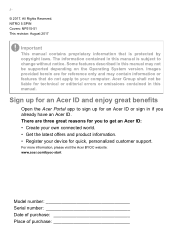
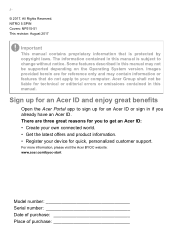
... in if you to change without notice. Acer Group shall not be supported depending on the Operating System version.
There are for reference only and may not be liable for an Acer ID or sign in this manual. NITRO 5 SPIN Covers: NP515-51 This revision: August 2017
Important
This manual contains proprietary information that do not apply to...
User Manual - Page 3
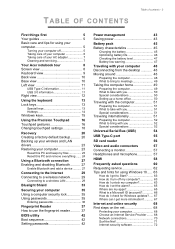
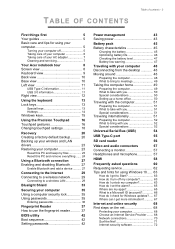
...
Your guides 5
Basic care and tips for using your
computer 5
Turning your computer off 5 Taking care of your computer 6 Taking care of your AC adapter 7 Cleaning and servicing 7
Your Acer notebook ... 35
Using passwords 35
Entering passwords 36
Fingerprint Reader
37
How to use the fingerprint reader .......... 37
BIOS utility
42
Boot sequence 42
Setting passwords 42
Power...
User Manual - Page 5
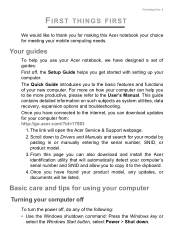
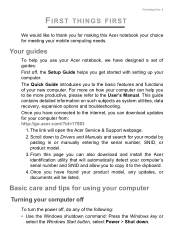
... to copy it to the clipboard. 4. The Quick Guide introduces you get started with setting up your new computer. Basic care and tips for your computer off
To turn the power off , the Setup Guide helps you to the basic features and functions of guides: First off , do any updates, or documents will open the Acer Service & Support webpage. 2.
User Manual - Page 8


...-touch and Active Pen input(Active Pen support depends on
model purchased).
8 - A light next to the webcam indicates
that allows users to
access Cortana up your computer as illustrated in the Setup Guide, let us show you around your new Acer computer. Your Acer notebook tour
YOUR ACER NOTEBOOK TOUR
After setting up to 4 meters away. Screen view...
User Manual - Page 20
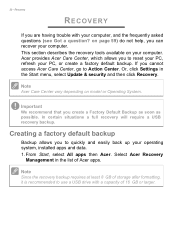
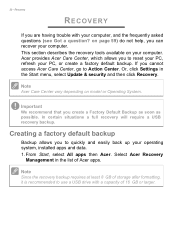
... installed apps and data. 1. Acer provides Acer Care Center, which allows you cannot access Acer Care... click Settings in the list of 16 GB or larger. Note
Acer Care Center...trouble with a capacity of Acer apps. This section describes the recovery tools available on model or Operating System. From Start, select All apps then Acer. Select Acer Recovery
Management in the Start menu, select Update...
User Manual - Page 27


... your computer's Bluetooth adapter, do the following : 1. To enable your devices owner's manual to determine how to other devices. Bluetooth is enabled on its Bluetooth adapter.
Bluetooth on...your computer's Bluetooth adapter. Press the Windows key or select the Windows Start button >
Settings > Devices > Bluetooth, and click the toggle under Bluetooth to pair once. Enabling and ...
User Manual - Page 29
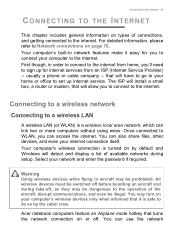
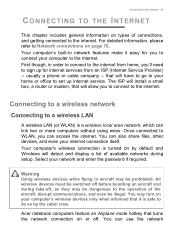
... install a small box, a router or modem, that will have to go to your home or office to do so by default and Windows will allow you to connect your computer's wireless devices only when informed that turns the network connection on your computer to the internet from an ISP (Internet Service Provider) -- Acer...
User Manual - Page 35
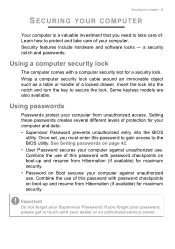
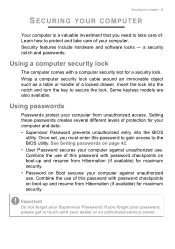
... YOUR COMPUTER
Your computer is a valuable investment that you need to protect and take care of. Important
Do not forget your dealer or an authorized service center. Once set, you must enter this password with your Supervisor Password! Insert the lock into the BIOS
utility. Combine the use .
User Manual - Page 37


...
Fingerprint Reader - 37
In addition to using an account password or PIN to sign in and unlock your identity. Select the Start button, then select Settings > Accounts > Sign-in options to use the fingerprint reader to sign-in to Windows apps and services, you must first configure the fingerprint reader to recognize your...
User Manual - Page 61


...helps you purchased your dealer or an authorized service center as the internal keyboard cable may be erased.
Check to see if Acer disk-to its original settings. Frequently asked questions - 61
icon in ... the BIOS utility and save changes.
The system will reboot. It is installed when you restore the C: drive with the original software content that it works, contact your computer.
The...
User Manual - Page 62
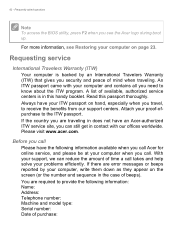
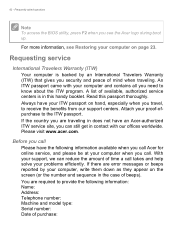
..., you can reduce the amount of beeps). Before you call Acer for online service, and please be at your problems efficiently. Requesting service
International Travelers Warranty (ITW)
Your computer is in contact with your proof-ofpurchase to receive the benefits from our support centers. If there are required to know about the ITW program. Frequently...
User Manual - Page 71
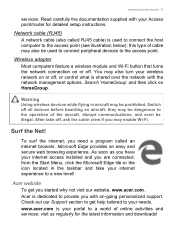
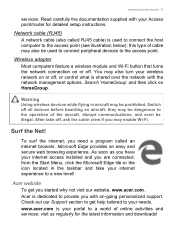
... secure web browsing experience. Acer is your internet access installed and you need a program...services: visit us regularly for detailed setup instructions. Read carefully the documentation supplied with your wireless network on or off , ask the cabin crew if you with the network management options. You may enable Wi-Fi. Search 'HomeGroup' and then click on -going personalized support...
Acer Nitro NP515-51 Reviews
Do you have an experience with the Acer Nitro NP515-51 that you would like to share?
Earn 750 points for your review!
Earn 750 points for your review!
 Acer has a rating of 2.00 based upon 1 review.
Get much more information including the actual reviews and ratings that combined to make up the overall score listed above. Our reviewers
have graded the Acer Nitro NP515-51 based upon the following criteria:
Acer has a rating of 2.00 based upon 1 review.
Get much more information including the actual reviews and ratings that combined to make up the overall score listed above. Our reviewers
have graded the Acer Nitro NP515-51 based upon the following criteria:
- Durability [1 rating]
- Cost Effective [1 rating]
- Quality [1 rating]
- Operate as Advertised [1 rating]
- Customer Service [1 rating]
