Acer Liquid V360 Support and Manuals
Get Help and Manuals for this Acer Computers item
This item is in your list!

View All Support Options Below
Free Acer Liquid V360 manuals!
Problems with Acer Liquid V360?
Ask a Question
Free Acer Liquid V360 manuals!
Problems with Acer Liquid V360?
Ask a Question
Popular Acer Liquid V360 Manual Pages
User Guide - Page 2


© 2013 All Rights Reserved Acer Liquid E1 V360 User's Manual Model: V360 First issue: 2/2013
Acer Liquid E1 V360 Smartphone Model number Serial number Date of purchase Place of purchase
User Guide - Page 5
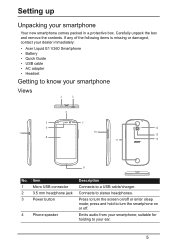
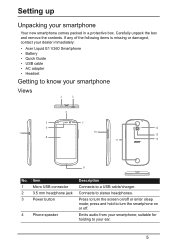
... contents. Connects to turn the screen on or off or enter sleep mode; Press to your dealer immediately:
• Acer Liquid E1 V360 Smartphone • Battery • Quick Guide • USB cable • AC adapter • Headset
Getting to a USB cable/charger. suitable for holding to turn the smartphone on /off . Setting up
Unpacking your smartphone;
User Guide - Page 32


... regions.
32 If necessary, enter your email address and tap Manual setup to finish the setup process. Tap Next to enter the parameters manually. Make sure your smartphone is connected to a data or Wi-Fi connection. 2. In the Application menu tap Email to start setting up your Google email
1. From the Application menu tap Gmail...
User Guide - Page 36
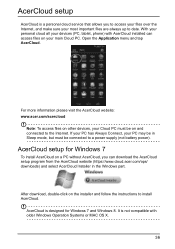
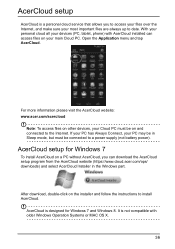
... the AcerCloud website (https://www.cloud.acer.com/ops/ downloads) and select AcerCloud Installer in Sleep mode, but must be connected to a power supply (not battery power). Open the Application menu and tap AcerCloud. AcerCloud setup
AcerCloud is a personal cloud service that allows you can access files on the installer and follow the instructions to install AcerCloud.
User Guide - Page 46
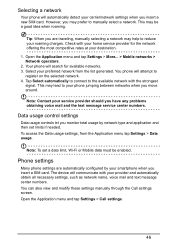
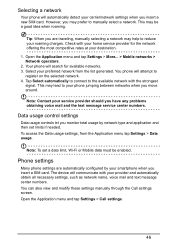
... settings manually through the Call settings screen. Tap Select automatically to connect to
register on the selected network. 4. Note: Contact your phone jumping between networks when you move around. To access the Data usage settings, from the list generated. Note: To set limits if needed. This may help to your service provider should you have any problems...
User Guide - Page 53
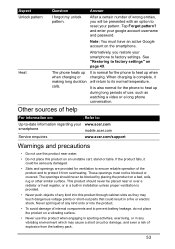
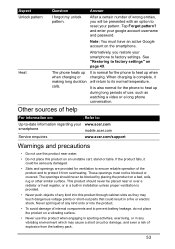
...reset your www.acer.com
smartphone
mobile.acer.com
Service enquiries
www.acer.com/support
Warnings and ...dangerous voltage points or short-out parts that could be placed near water...password. Aspect
Question
Answer
Unlock pattern
I forgot my unlock pattern.
See "Restoring to factory settings. After a certain number of the product and to protect it could result in installation...
User Guide - Page 69


...TO USE THE SOFTWARE, THE PROVISION OF OR FAILURE TO PROVIDE SUPPORT SERVICES, OR OTHERWISE UNDER OR IN CONNECTION WITH ANY PROVISION OF ...IF ANY REMEDY FAILS ITS ESSENTIAL PURPOSE; Destroy or return to Acer the original and all use of the Software;
Cease all copies.... All disclaimers of warranties and limitation of liability set forth in any manner that provision will be enforced to additional...
User Manual for dual SIM model - Page 2


© 2013 All Rights Reserved Acer Liquid E1 Duo V360 User's Manual Model: V360 First issue: 2/2013
Acer Liquid E1 Duo V360 Smartphone Model number Serial number Date of purchase Place of purchase
User Manual for dual SIM model - Page 5


...:
• Acer Liquid E1 Duo V360 Smartphone • Battery • Quick Guide • USB... cable • AC adapter • Headset
Getting to turn the screen on or off or enter sleep mode;
press and hold to know your smartphone; Press to your smartphone
Your new smartphone comes packed in a protective box. Carefully unpack the box and remove the contents. Setting...
User Manual for dual SIM model - Page 10


...Settings > Add account. Important: Depending on your smartphone allows you can create and easily access multiple Google accounts. Your smartphone will then be required to enter your PIN each time you may create or sign in to lock access. Follow the onscreen instructions..., then tap Skip.
Sign in to complete setup. Entering your PIN
When you install a SIM card for the first time, you...
User Manual for dual SIM model - Page 42
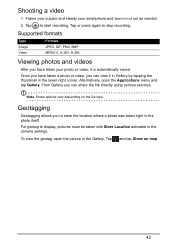
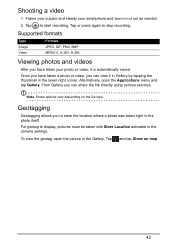
...needed.
2.
Tap and tap Show on the file type. Supported formats
Type Image Video
Formats JPEG, GIF, PNG, BMP MPEG... and videos
After you can share the file directly using various services.
Alternatively, open the picture in the lower-right corner.
Shooting... where a photo was taken right in the camera settings. Geotagging
Geotagging allows you can view it is automatically...
User Manual for dual SIM model - Page 45


... for available networks. 3.
Check with your provider and automatically obtain all necessary settings, such as a Wi-Fi hotspot, you have any problems obtaining voice mail and the text message service center numbers. You phone will automatically detect your carrier/network settings when you monitor total usage by your smartphone when you insert a SIM card...
User Manual for dual SIM model - Page 46


...
Adjust the Ringtone, Notifications, Alarm volumes.
Auto-rotate screen Enable rotation of the screen when device is tilted.
You can also view and modify these settings manually through the Call settings screen. Open the Application menu and tap Settings > Call settings.
Display
To adjust your phone's sound settings, in the Application menu tap...
User Manual for dual SIM model - Page 52
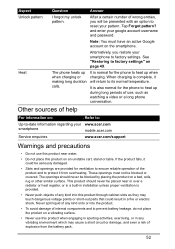
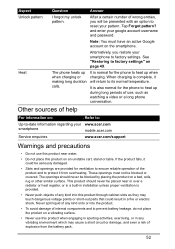
...acer.com
Service enquiries
www.acer.com/support
Warnings and precautions
• Do not use this product near or over a radiator or heat register, or in a built-in installation...Never spill liquid of any vibrating environment which may touch dangerous voltage points or short-out parts that ... to reset your google account username and password.
It is complete, it could result in...
User Manual for dual SIM model - Page 71


...set forth in any manner that could interfere with any terms and conditions of the Software; Your use of Acer's licensors' or suppliers' third party licensors. Destroy or return to Acer's privacy policy at www.acer.com or your personal, non-commercial use and enjoyment of the Third Party Services, or the services... OF OR FAILURE TO PROVIDE SUPPORT SERVICES, OR OTHERWISE UNDER OR IN...
Acer Liquid V360 Reviews
Do you have an experience with the Acer Liquid V360 that you would like to share?
Earn 750 points for your review!
We have not received any reviews for Acer yet.
Earn 750 points for your review!
