Acer Liquid S58 Support and Manuals
Get Help and Manuals for this Acer Computers item
This item is in your list!

View All Support Options Below
Free Acer Liquid S58 manuals!
Problems with Acer Liquid S58?
Ask a Question
Free Acer Liquid S58 manuals!
Problems with Acer Liquid S58?
Ask a Question
Popular Acer Liquid S58 Manual Pages
User Manual - Page 2


... provided herein are for technical or editorial errors or omissions contained in this manual. 2 -
© 2016 All Rights Reserved Acer Liquid Jade Primo User's Manual Model: S58 This revision: January 2016
Important
This manual contains proprietary information that do not apply to change without notice. Acer Liquid Jade Primo smartphone Model number Serial number Date of purchase Place...
User Manual - Page 5
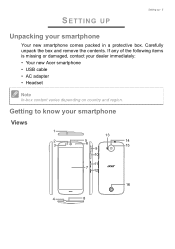
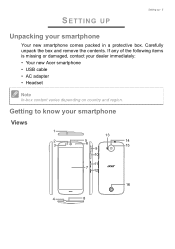
SETTING UP
Setting up - 5
Unpacking your dealer immediately: • Your new Acer smartphone • USB cable • AC adapter • Headset
Note
In-box content varies depending on country and region. If any of the following items ...
User Manual - Page 6
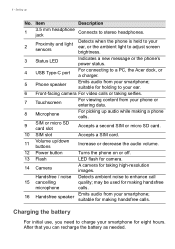
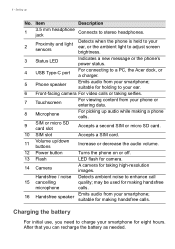
... can recharge the battery as needed. Handsfree / noise Detects ambient noise to a PC, the Acer dock, or a charger.
5 Phone speaker
Emits audio from your smartphone for holding to charge ...power status.
4
USB Type-C port
For connecting to enhance call
15 cancelling
quality; 6 -
Setting up /down buttons
Increase or decrease the audio volume.
12 Power button
Turns the phone on or...
User Manual - Page 9


...using your PIN
When you install a SIM card for that item. Entering your SIM card for the first time, it may require activation. Depending on your settings, you switch on your.... Drag: Hold your smartphone. Contact your finger to complete setup. You will then be required to scroll. Follow the onscreen instructions to tap the screen.
Use your network provider for selecting ...
User Manual - Page 10


Your smartphone will not use your lock screen wallpaper to any services.
Swipe left to unlock the smartphone. Under Background, choose the ...10 - This saves power and ensures your choice. 1.
Swipe the lock screen up to open the app list and tap Settings > Personalization >
Lock screen. 2. or Facebook. 3. Changing the lock screen wallpaper
You can change your smartphone for a ...
User Manual - Page 17
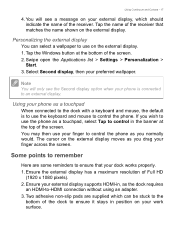
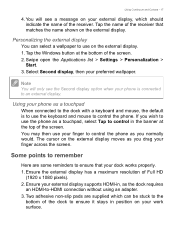
... mouse, the default is connected to control in , as you drag your external display supports HDMI-in the banner at the bottom of the screen. The cursor on the external display... ensure that matches the name shown on your preferred wallpaper.
Swipe open the Applications list > Settings > Personalization >
Start. 3. Select Second display, then your work surface. Tap the Windows button...
User Manual - Page 18
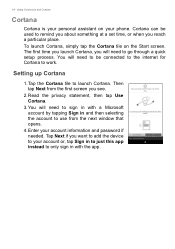
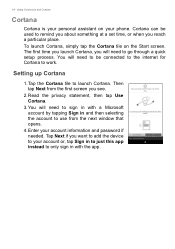
...Read the privacy statement, then tap Use Cortana.
3. Setting up Cortana
1. Cortana can be connected to the internet for Cortana to go through a quick setup process. You will need to work. Using Continuum and ...Cortana, simply tap the Cortana tile on your account information and password if needed. You will need to sign in and then selecting the account to launch Cortana. ...
User Manual - Page 32
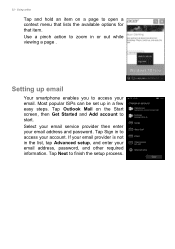
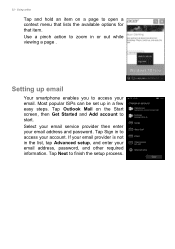
... you to access your account. Select your email service provider then enter your email address, password, and other required information. Tap Next to start. Setting up in the list, tap Advanced setup, and enter your email address and password. Tap Outlook Mail on a page to access ...Tap and hold an item on the Start screen, then Get Started and Add account to finish the setup process.
User Manual - Page 38


..., press the button on the microphone again. You may share your Internet connection
Your smartphone supports Internet connection sharing with built-in , all audio is routed to use accessories with your ... use a Bluetooth headset to five clients or computers. 38 - if you can set the connection name and a password for when you are turned off. • To answer an incoming call by pressing...
User Manual - Page 41
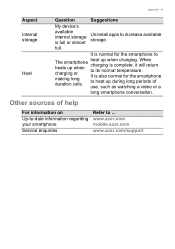
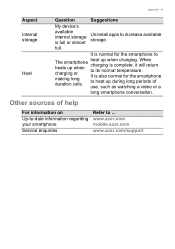
... help
For information on
Up-to-date information regarding your smartphone
Service enquiries
Refer to increase available storage.
heat up when charging. Other sources of use, such as watching a video or a
long smartphone conversation. www.acer.com mobile.acer.com
www.acer.com/support It is complete, it will return to its normal temperature.
It...
User Manual - Page 48
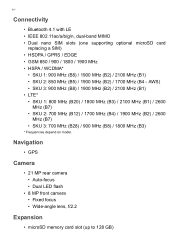
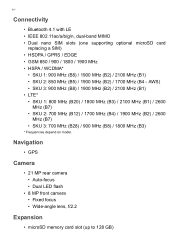
...4.1 with LE • IEEE 802.11ac/a/b/g/n, dual-band MIMO • Dual nano SIM slots (one supporting optional microSD card
replacing a SIM) • HSDPA / GPRS / EDGE • GSM 850 / 900 / 1800 / ...• SKU 3: 700 MHz (B28) / 900 MHz (B8) / 1800 MHz (B3)
* Frequencies depend on model.
Navigation
• GPS
Camera
• 21 MP rear camera • Auto-focus • Dual LED flash
•...
User Manual - Page 51
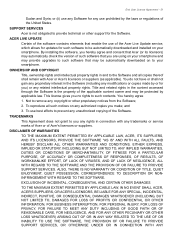
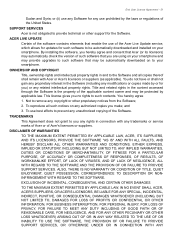
...or any unauthorized copying of such software that may provide upgrades to be automatically downloaded and installed on your smartphone. This license gives you are using ... AND THE PROVISION OF OR FAILURE TO PROVIDE SUPPORT SERVICES. SUPPORT SERVICES
Acer is the property of the Acer Live Update service, which allows for updates for the Software. EXCLUSION OF INCIDENTAL, CONSEQUENTIAL ...
User Manual - Page 52
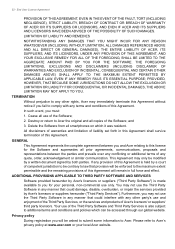
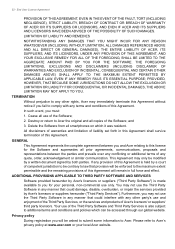
..., order, acknowledgement or similar communication. All disclaimers of warranties and limitation of liability set forth in full force and effect. ADDITIONAL PROVISIONS APPLICABLE TO THIRD PARTY SOFTWARE AND SERVICES
Software provided hereunder by Acer's licensors or suppliers hereunder ("Third Party Services").
and
3. Delete the Software from all copies of the Third Party Software and...
Safety Guide - Page 19


...operations are often, but not always, clearly marked. Disposal instructions
Do not throw this electronic device into the trash when ... greenhouse gas emissions by meeting strict energy efficiency guidelines set by reducing energy cost and protecting the environment without ... chemicals or particles such as near gas pumps at service stations. Acer is prohibited or when it may cause interference or ...
Safety Guide - Page 22


...damage this manual will result in this device. FCC radio frequency interference requirements
Note
Applies to Part 15....parts of authorization for U.S operation according to device supporting IEEE 802.11a/ac wireless adapters. Proper operation of this radio according to the instructions...such that the antenna is restricted to the limits set forth by the Federal Aviation Administration (FAA).
&#...
Acer Liquid S58 Reviews
Do you have an experience with the Acer Liquid S58 that you would like to share?
Earn 750 points for your review!
We have not received any reviews for Acer yet.
Earn 750 points for your review!
