Acer LX.PWJ02.001 Support and Manuals
Get Help and Manuals for this Acer Computers item
This item is in your list!

View All Support Options Below
Free Acer LX.PWJ02.001 manuals!
Problems with Acer LX.PWJ02.001?
Ask a Question
Free Acer LX.PWJ02.001 manuals!
Problems with Acer LX.PWJ02.001?
Ask a Question
Popular Acer LX.PWJ02.001 Manual Pages
Service Guide - Page 5


... by your regional office MAY have a DIFFERENT part number code to order FRU parts for whatever reason, a part number change is made, it supports, please read the following general information. 1. Preface
Before using this information and the product it will NOT be noted in the printed Service Guide.
If, for repair and service of a machine (e.g. To better fit local...
Service Guide - Page 7


... Hardware Specifications and Configurations 14
System Utilities
25
BIOS Setup Utility 25 Navigating the BIOS Utility 25
Aspire 5251/5551G/5551 BIOS 26 Information 26 Main 27 Security 28 Boot 31 Exit 32
BIOS Flash Utilities 33 DOS Flash Utility 34 WinFlash Utility 36
Remove HDD/BIOS Password Utilities 37
Machine Disassembly and Replacement
43...
Service Guide - Page 9


... Intermittent Problems 150 Undetermined Problems 150 Post Codes 151
Jumper and Connector Locations
155
Top View 155 Bottom View 156 USB/B Board 157 Power Board 157 CR/B Board 158 Clearing Password Check and BIOS Recovery 159 Clearing Password Check 159 Clear CMOS Jumper 159 BIOS Recovery by Crisis Disk 160
FRU (Field Replaceable Unit) List
161
Aspire...
Service Guide - Page 35


... Item Specific Help part of screen). Navigating the BIOS Utility
There are found in square brackets. Follow these instructions:
• To choose a menu, use the left and right arrow keys.
• To choose an item, use the up and down arrow keys.
• To change boot device without entering BIOS Setup Utility, please set to...
Service Guide - Page 36
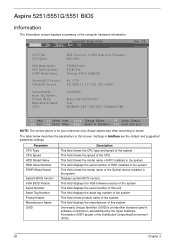
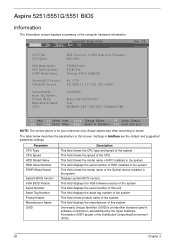
... Environment (DCE).
26
Chapter 2 Settings in software construction, standardized by the Open Software Foundation (OSF) as part of HDD installed in this system. Aspire 5251/5551G/5551 BIOS
Information
The Information screen displays a summary of the CPU.
InsydeH20 Setup Utility Information Main Security Boot Exit
Rev. 3.5
CPU Type CPU Speed
HDD Model Name: HDD Serial Number...
Service Guide - Page 40
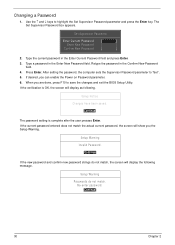
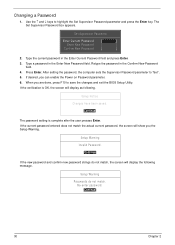
... the Enter New Password field. The Set Supervisor Password box appears. After setting the password, the computer sets the Supervisor Password parameter to highlight the Set Supervisor Password parameter and press the Enter key. Retype the password in the Confirm New Password
field. 4. Setup Warning Invalid Password.
[Continue]
If the new password and confirm new password strings do not...
Service Guide - Page 42
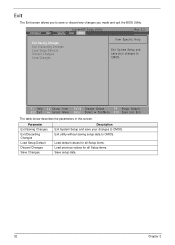
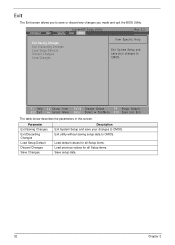
... this screen.
Load default values for all Setup items. Load previous values for all Setup items. Save setup data.
32
Chapter 2 Information Main
InsydeH20 Setup Utility Security Boot Exit
Rev. 3.5
Exit Saving Changes Exit Discarding Changes Load Setup Defaults Discard Changes Save Changes
Item Specific Help
Exit System Setup and save or discard any changes you made...
Service Guide - Page 147
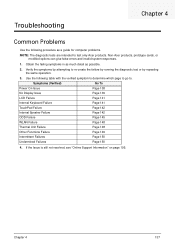
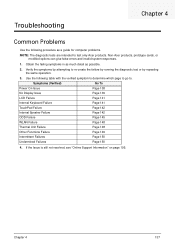
... still not resolved, see "Online Support Information" on page 195. Use the following procedure as possible.
2.
Troubleshooting
Chapter 4
Common Problems
Use the following table with the verified symptom to determine which page to go to test only Acer products. Non-Acer products, prototype cards, or modified options can give false errors and invalid system responses.
1. Obtain...
Service Guide - Page 150
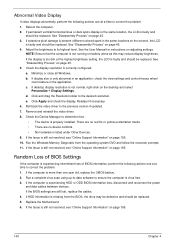
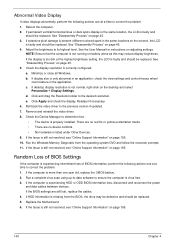
... the computer is properly installed. See the User Manual for instructions on page 45. 3.
If display size is still not resolved, see "Online Support Information" on page 195.
140
Chapter 4 Click and drag the Resolution slider to correct the problem. 1. If the Issue is only abnormal in an application, check the view settings and control/mouse...
Service Guide - Page 153


... is not muted. Navigate to the previous version, if updated recently. 4. The microphone appears on the taskbar and drag the slider to 50 and not muted. 6. Select the microphone and click Configure. b. Sound Problems
If sound problems are set to 50. Roll back the audio driver to Start´ Control Panel´ Hardware and Sound...
Service Guide - Page 156


..., perform the following actions one at a time to correct the problem. 1. Ensure that there are not running low:
a. Select Use...set to Start´ Control Panel´ System and Maintenance´ System´ Device Manager. c. Check that the Regional Code...recently installed software and retrying the operation. e. Check that the label on the device and uninstall and reinstall the driver....
Service Guide - Page 159


... mouse failure. 5. Remove any recently added hardware and associated software. 7. Roll back the mouse driver to check the events log for errors. Do not replace a non-defective FRUs: 1. Check Drive whether is ok. 3.
For more information see "Online Support Information" on page 195. Check Test Fixture is OK. 2. If the issue is still not...
Service Guide - Page 160
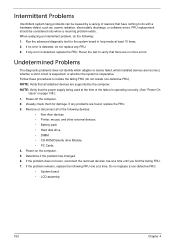
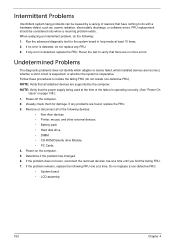
... as: cosmic radiation, electrostatic discharge, or software errors. NOTE: Verify that all of reasons that there are found, replace the FRU. 3. Power-off the computer. 2. Determine if the problem has changed. 6. Remove or disconnect all attached devices are supported by a variety of the following devices:
• Non-Acer devices • Printer, mouse, and other external...
Service Guide - Page 171
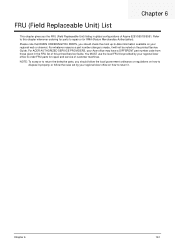
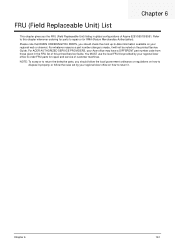
...). Refer to this chapter whenever ordering for parts to dispose it .
For ACER AUTHORIZED SERVICE PROVIDERS, your regional Acer office on how to repair or for repair and service of this printed Service Guide.
You MUST use the local FRU list provided by your Acer office may have a DIFFERENT part number code from those given in global configurations of Aspire 5251/5551G/5551.
Service Guide - Page 205
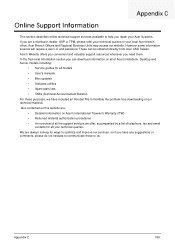
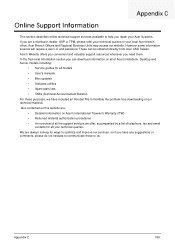
... models including:
• Service guides for all your technical queries. Acer Branch Offices and Regional Business Units may access our website. Appendix C
195 Acer's Website offers you convenient and valuable support resources whenever you have included an Acrobat File to facilitate the problem-free downloading of our technical material. and password. Online Support Information...
Acer LX.PWJ02.001 Reviews
Do you have an experience with the Acer LX.PWJ02.001 that you would like to share?
Earn 750 points for your review!
We have not received any reviews for Acer yet.
Earn 750 points for your review!
