Acer LX.PDD0X.003 Support and Manuals
Get Help and Manuals for this Acer Computers item
This item is in your list!

View All Support Options Below
Free Acer LX.PDD0X.003 manuals!
Problems with Acer LX.PDD0X.003?
Ask a Question
Free Acer LX.PDD0X.003 manuals!
Problems with Acer LX.PDD0X.003?
Ask a Question
Popular Acer LX.PDD0X.003 Manual Pages
Acer Aspire User's Guide - Page 2


... PC
Model number Serial number Date of purchase Place of Acer Incorporated. Other companies' product names or trademarks are used herein for a particular purpose. This company makes no representations or warranties, either expressed or implied, with respect to the contents hereof and specifically disclaims the implied warranties of Acer Incorporated. Aspire Series Generic User Guide...
Acer Aspire User's Guide - Page 13


.... It is not installed on your computer, clicking on how to functions or features which are marked in the model you purchased. It covers basic topics such as system utilities, data recovery, expansion options and troubleshooting. For instructions on AcerSystem User Guide will occasionally refer to use your Acer notebook, we have designed a set of the power...
Acer Aspire User's Guide - Page 17


... instructions
ix
Tips and information for comfortable use
x
First things first
xiii
Your guides...servicing
xv
Acer Empowering Technology
1
Launching Acer Empowering Technology
1
Empowering Technology password
3
Acer eAudio Management
(only for certain models)
5
Acer ePower Management
6
Acer eDataSecurity Management
(only for certain models)
9
Acer eRecovery Management
11
Acer...
Acer Aspire User's Guide - Page 18


... (only for certain models)
25
Using the system utilities
26
Acer Bio-Protection (only for certain models)
26
Acer GridVista (dual-display compatible)
27
Frequently asked questions
29
Requesting service
32
International Travelers Warranty (ITW)
32
Before you call
32
Battery pack
33
Battery pack characteristics
33
Maximizing the battery's life
33
Installing and removing the...
Acer Aspire User's Guide - Page 27


...allows you to adjust system settings like LCD brightness, CPU speed and Graphics power mode (only for certain models). 1 Switch to the power plan you wish to edit. 2 Adjust settings as required. 3 Click ...
You cannot delete the power plan you can also launch the Acer ePower Management application and refer
to the default settings of power plan icon.
Battery status
1 The quick menu shows...
Acer Aspire User's Guide - Page 29
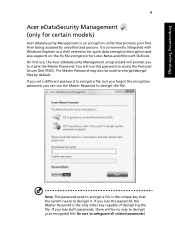
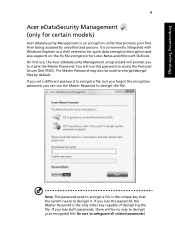
... also supports on-the-fly file encryption for certain models)
Acer eDataSecurity Management is an encryption utility that the system needs to decrypt it.
On first use, the Acer eDataSecurity Management setup wizard will be used to encrypt a file is the only other key capable of decrypting the file. You will use the Master Password to decrypt the file. Be...
Acer Aspire User's Guide - Page 43


...English
23
Special keys (only for more information.
Note: Some fonts and software do not support the Euro symbol. The US dollar sign
1 Open a text editor or word processor. ...upper-center of your keyboard. Please refer to the language settings. Note: This function varies according to www.microsoft.com/typography/faq/faq12.htm for certain models)
You can locate the Euro symbol and the US ...
Acer Aspire User's Guide - Page 44


...vivid 5.1-channel surround sound experience from PCs or game consoles into up to give you whole new enthusiastic audio experience including Acer PureZone with the Dolby Home Theater.... Acer PureZone technology supports Acoustic Echo Cancellation, Beam Forming and Noise Suppression for certain models)
The dedicated Tuba CineBass subwoofer pumps out earthshaking movie-house audio. To set the...
Acer Aspire User's Guide - Page 50


... your Operating System. Refer to use your dealer or an authorized service center as it is a mechanical eject hole on the computer, the internal speakers automatically turn off.
I want to set up my location to the Windows manual.
Simply insert the tip of your location.
out port on the optical drive.
If it...
Acer Aspire User's Guide - Page 52


Please consult http://global.acer.com. With your support, we can still get in contact with your problems efficiently.
An ITW passport comes with our offices worldwide. If the country you security and peace of available, authorized service centers is in this passport thoroughly. You are error messages or beeps reported by an International Travelers Warranty (ITW...
Acer Aspire User's Guide - Page 68


... as a table or handle of .
Important! Do not forget your dealer or an authorized service center. Security features include hardware and software locks - Setting these passwords creates several different levels of protection for your computer and data:
• Supervisor Password prevents unauthorized entry into the notch and turn the key to take care of...
Acer Aspire User's Guide - Page 73


... PCI Express applications. Not all -digital audio/video interface.
Please refer to install and use the card, and its functions. ExpressCards support a vast number of the PC Card. HDMI provides an interface between any compatible digital audio/video source, such as a set-top box, DVD player, and A/V receiver and a compatible digital audio and/or...
Acer Aspire User's Guide - Page 94


...notices
Notice for EU countries
Hereby, Acer, declares that contains, among other information, the FCC Registration Number and Ringer Equivalence Number (REN) for this notebook PC series is not ... USA
This equipment complies with Part 68 of your telephone company. If your telephone equipment causes harm to your right to file a complaint with Canadian ICES-003. Remarque à l'intention ...
Acer Aspire User's Guide - Page 96


...'s Specifications:
a There shall be set up to make or model, nor does it imply that the item complies with minimum conditions for connection to its network. Should such problems occur...111 Emergency Service.
6 This device is equipped with this appliance may also cause a false answer condition. Please ensure that a separate telephone, not dependent on the equipment (PC) associated with...
Acer Aspire User's Guide - Page 103


... types 61
ports 63 printer
troubleshooting 42 problems 41
CD-ROM 42 display 41 keyboard 42 printer 42 startup 41 troubleshooting 77
Q
questions setting location for modem use 42
S
safety CD or DVD 83
modem notices 80 scroll lock 28 security
keylock 32, 61 passwords 61 speakers hotkey 30 troubleshooting 41 support information 44
T
touchpad 26 hotkey...
Acer LX.PDD0X.003 Reviews
Do you have an experience with the Acer LX.PDD0X.003 that you would like to share?
Earn 750 points for your review!
We have not received any reviews for Acer yet.
Earn 750 points for your review!
