Acer LX.PCR06.004 Support and Manuals
Get Help and Manuals for this Acer Computers item
This item is in your list!

View All Support Options Below
Free Acer LX.PCR06.004 manuals!
Problems with Acer LX.PCR06.004?
Ask a Question
Free Acer LX.PCR06.004 manuals!
Problems with Acer LX.PCR06.004?
Ask a Question
Popular Acer LX.PCR06.004 Manual Pages
Aspire 5740DG Notebook Series Users Guide - Page 2


... PC
Model number Serial number Date of purchase Place of Acer Incorporated. Aspire Series Generic User Guide Original Issue...specifically disclaims the implied warranties of such revisions or changes. Record the model number, serial number, purchase date and place of this manual or supplementary documents and publications.
All correspondence concerning your computer. No part...
Aspire 5740DG Notebook Series Users Guide - Page 7


...safety reasons, do not use and/or
before servicing.
• To avoid the remote risk of any trouble with this equipment during lightning or thunderstorms.
...Warning! In case of electric shock from lightning, do not try to this device, please contact your reseller for certain models...parts when adding or changing components.
Aspire 5740DG Notebook Series Users Guide - Page 13


... safety notices for the location of guides:
First off, the Just for certain models". Note: Viewing the file requires Adobe Reader. Follow these steps to its nature, the Generic User Guide as well as system utilities, data recovery, expansion options and troubleshooting. It is not installed on your notebook. This guide contains detailed information on your computer...
Aspire 5740DG Notebook Series Users Guide - Page 19


... service
46
International Travelers Warranty (ITW)
46
Before you call
46
Troubleshooting
47
Troubleshooting tips
47
Error messages
47
Regulations and safety notices
48
FCC statement
48
Modem notices (only for certain models)
49
LCD pixel statement
52
Radio device regulatory notice
52
General
52
The FCC RF safety requirement
53
Canada - Entering passwords
32
Setting...
Aspire 5740DG Notebook Series Users Guide - Page 25
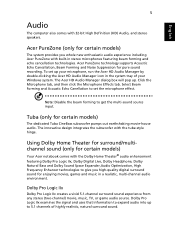
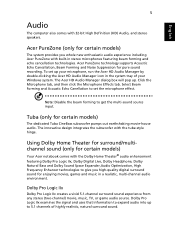
Acer PureZone technology supports Acoustic Echo Cancellation, Beam Forming and Noise Suppression for certain models)
The dedicated Tuba CineBass subwoofer pumps out earthshaking movie-house audio.
Dolby Pro Logic IIx examines the signal and uses that information to expand audio into up .
The Acer...-sound source input. To set the microphone effect. English
5
Audio
The computer also ...
Aspire 5740DG Notebook Series Users Guide - Page 28
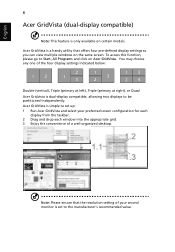
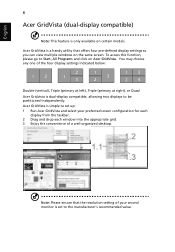
...desktop. English
8
Acer GridVista (dual-display compatible)
Note: This feature is only available on the same screen.
Acer GridVista is a handy utility that the resolution setting of your preferred screen... of the four display settings indicated below:
12
2 13
1 3
2
13 24
Double (vertical), Triple (primary at left), Triple (primary at right), or Quad
Acer Gridvista is dual-display ...
Aspire 5740DG Notebook Series Users Guide - Page 29
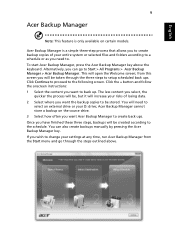
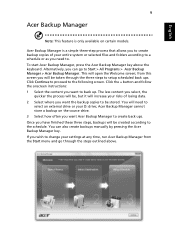
... . This will increase your D: drive; Acer Backup Manager cannot store a backup on certain models. If you wish to the schedule. You will be created according to change your entire system or selected files and folders according to a schedule or as you need to setup scheduled back ups. English
9
Acer Backup Manager
Note: This feature is...
Aspire 5740DG Notebook Series Users Guide - Page 30
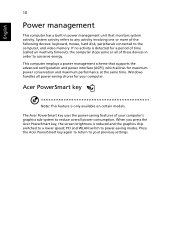
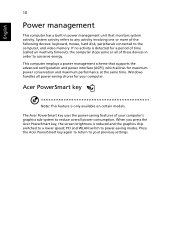
... in power management unit that supports the advanced configuration and power interface (ACPI), which allows for your computer. Acer PowerSmart key
Note: This feature...settings. This computer employs a power management scheme that monitors system activity.
If no activity is only available on certain models. Press the Acer PowerSmart key again to return to conserve energy. The Acer...
Aspire 5740DG Notebook Series Users Guide - Page 31
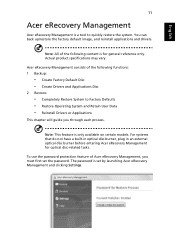
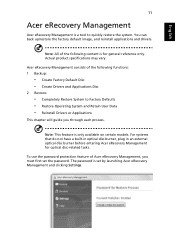
...
This chapter will guide you must first set by launching Acer eRecovery Management and clicking Settings.
To use the password protection feature of the following functions: 1 Backup:
• Create Factory Default Disc • Create Drivers and Applications Disc
2 Restore:
• Completely Restore System to quickly restore the system. Actual product specifications may vary. For...
Aspire 5740DG Notebook Series Users Guide - Page 34
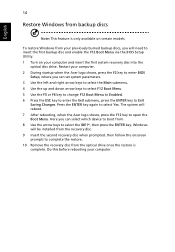
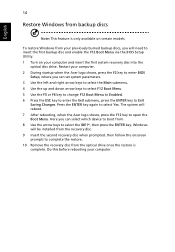
....
The system will be installed from your computer. Restart your computer. 2 During startup when the Acer logo shows, press the F2 key to enter BIOS
Setup, where you can set system parameters. 3 Use the... insert the first backup disc and enable the F12 Boot Menu via the BIOS Setup Utility. 1 Turn on certain models. To restore Windows from the recovery disc. 9 Insert the second recovery disc...
Aspire 5740DG Notebook Series Users Guide - Page 51
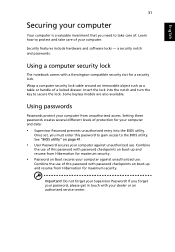
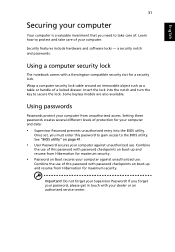
...maximum security. Security features include hardware and software locks - Setting these passwords creates several different levels of your computer. Once set, you must enter this password with your dealer or an authorized service center.
Important!
Do not forget your Supervisor Password! Using passwords
Passwords protect your computer from Hibernation for your computer and...
Aspire 5740DG Notebook Series Users Guide - Page 56


... an interface between any compatible digital audio/video source, such as a set-top box, DVD player, and A/V receiver and a compatible digital audio and/or video monitor, such as a digital television (DTV), over a single cable.
ExpressCards support a vast number of your card's manual for details on your computer to connect with different functions. ExpressCard...
Aspire 5740DG Notebook Series Users Guide - Page 66


....acer.com. If the country you can reduce the amount of time a call
Please have the following information: Name Address Telephone number Machine and model type Serial number Date of available, authorized service centers is backed by your support, we can still get in this passport thoroughly. Always have an Acer-authorized ITW service site, you are error...
Aspire 5740DG Notebook Series Users Guide - Page 69


...file a complaint with the FCC.
But, if advance notice is causing the problem. If the problem is a label that could affect the proper functioning of the FCC rules. Located on the modem is with Part...To reduce the risk of your service temporarily. If your telephone equipment causes harm to... certification
Modem notices (only for certain models)
Notice for this equipment. You will...
Aspire 5740DG Notebook Series Users Guide - Page 71
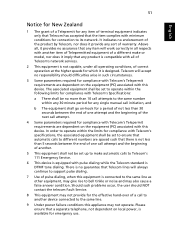
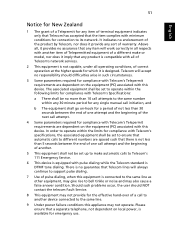
... device is equipped with all of Telecom's network services.
2 This equipment is DTMF tone dialing. Telecom will work correctly in such circumstances.
3 Some parameters required for compliance with Telecom's Specifications:
a There shall be no guarantee that the item complies with minimum conditions for connection to support pulse dialing.
7 Use of pulse dialing, when...
Acer LX.PCR06.004 Reviews
Do you have an experience with the Acer LX.PCR06.004 that you would like to share?
Earn 750 points for your review!
We have not received any reviews for Acer yet.
Earn 750 points for your review!
