Acer K3 Support and Manuals
Acer K3 Videos

Acer.Scarlett vs K3.VortiX Game 2: Ritmix RSL II Semi Final - [Starcraft II]
Duration: 11:16
Total Views: 803
Duration: 11:16
Total Views: 803

Acer.Scarlett vs K3.VortiX Game 3: Ritmix RSL II Semi Final - [Starcraft II]
Duration: 12:49
Total Views: 889
Duration: 12:49
Total Views: 889
Popular Acer K3 Manual Pages
User Manual for MHL wireless adapter - Page 3


... 2013 12 Using the Acer MWA Remote App 13 Setup...15
About...15 Network Settings 15
Navigating the Network Setting Screen 16 Using the On-screen Keyboard 16 Choosing between Modes 17 AP Mode 18 Client Mode 19 Changing the Language 20 Upgrading the Firmware 21 Regulatory Information 23 Federal Communication Commission Interference Statement 23...
User Manual for MHL wireless adapter - Page 4
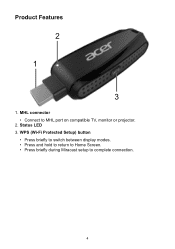
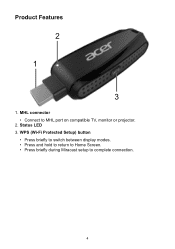
WPS (Wi-Fi Protected Setup) button
• Press briefly to switch between display modes. • Press and hold to return to Home Screen. • Press briefly during Miracast setup to MHL port on compatible TV, monitor or projector.
2. Status LED 3. Product Features
2
1
3
1. MHL connector • Connect to complete connection.
4
User Manual for MHL wireless adapter - Page 6


...see "Displaying Media over DLNA" on page 10. • Miracast - For more information, see "Setup" on page 15.
6 Takes you to the eDisplay screen and provides details on how
to connect your... 9. • DLNA - For more information, see "Using Miracast" on page 11. • Setup - Takes you to the DLNA screen and provides details on how to connect your computer or mobile ...
User Manual for MHL wireless adapter - Page 9
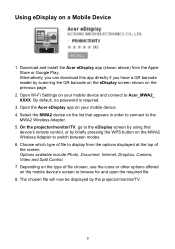
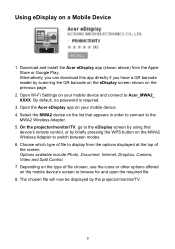
... by the projector/monitor/TV.
9 By default, no password is required.
3. On the projector/monitor/TV, go ... Split Control. 7. Choose which type of the screen. Open Wi-Fi Settings on the list that
device's remote control, or by using that appears in...mobile device and connect to switch between modes. 6. Download and install the Acer eDisplay app (shown above) from the options displayed at...
User Manual for MHL wireless adapter - Page 10


...button twice on your computer or other device. 3. Ensure that device's remote control, or by using that the renderer is set as the MWA2 (Acer_MWA2_XXXX). 7. Start playing media on your computer or other device. 5. Displaying Media over DLNA
1. ... device and the dongle are connected to the MWA2 (Acer_MWA2_XXXX). 4. Open the DLNA-supporting Software on your computer or other device.
10
User Manual for MHL wireless adapter - Page 11
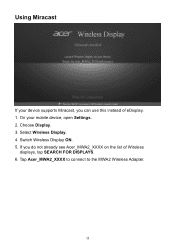
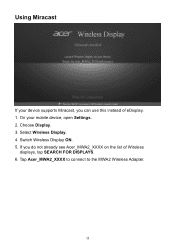
Choose Display. 3. Using Miracast
If your mobile device, open Settings. 2. Tap Acer_MWA2_XXXX to connect to the MWA2 Wireless Adapter.
11 Switch Wireless Display ON. 5. If you can use this instead of Wireless
displays, tap SEARCH FOR DISPLAYS. 6. On your device supports Miracast, you do not already see Acer_MWA2_XXXX on the list of eDisplay. 1. Select Wireless Display. 4.
User Manual for MHL wireless adapter - Page 15


Network Settings To enter network settings, select Network Setting.
15 Setup
About
Select "about" to view model information about your MWA2 Wireless Adapter.
User Manual for MHL wireless adapter - Page 16


... input the highlighted character/number. • Use the back button to exit the keyboard.
16 Navigating the Network Setting Screen Use your control's left, right, up, down and select keys to navigate the Network Settings screen as shown below:
• Use the left, right, up and down keys to move between the...
User Manual for MHL wireless adapter - Page 17
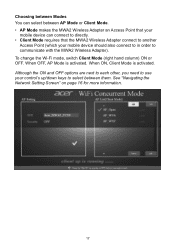
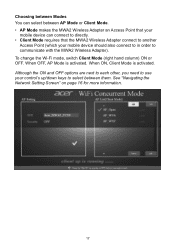
... next to each other, you need to use your mobile device should also connect to in order to select between them. See "Navigating the Network Setting Screen" on page 16 for more information.
17 When ON, Client Mode is activated. To change the Wi-Fi mode, switch Client Mode (right hand...
User Manual for MHL wireless adapter - Page 18
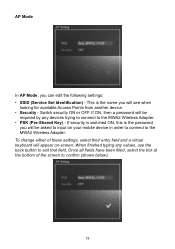
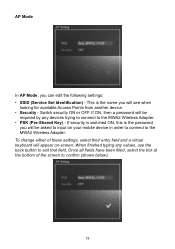
...Shared Key) - Once all fields have been filled, select the tick at the bottom of these settings, select their entry field and a virtual keyboard will be
required by any values, use the back...is the name you can edit the following settings: • SSID (Service Set Identification) - If ON, then a password will see when
looking for available Access Points from another device. • Security...
User Manual for MHL wireless adapter - Page 19


If the AP is set to input the PSK. If the network requires a password, you can add it manually by selecting Add and inputting the necessary details.) 3. Fill in the PSK using the on -screen keyboard will appear. 4. Select an AP from the list ...
User Manual for MHL wireless adapter - Page 20


Changing the Language To change the language, select Language Setting, then scroll right or left until you find your preferred language.
20
User Manual for MHL wireless adapter - Page 21
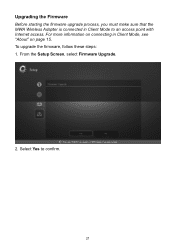
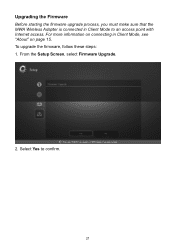
For more information on page 15. Select Yes to an access point with Internet access. To upgrade the firmware, follow these steps: 1. Upgrading the Firmware Before starting the firmware upgrade process, you must make sure that the MWA Wireless Adapter is connected in Client Mode, see "About" on connecting in Client Mode to confirm.
21 ...
User Manual for MHL wireless adapter - Page 23


...set forth for an uncontrolled environment. Note: Country code selection is for non-US models...instructions, may cause undesired operation. FCC Caution: Any changes or modifications not expressly approved by turning the equipment off and on a circuit different from that to which can radiate radio frequency energy and, if not installed...and can be installed and operated with Part 15 of 20cm...
Acer K3 Reviews
Do you have an experience with the Acer K3 that you would like to share?
Earn 750 points for your review!
We have not received any reviews for Acer yet.
Earn 750 points for your review!


