Acer G247HL Support and Manuals
Acer G247HL Videos
Popular Acer G247HL Manual Pages
User Manual - Page 2


... Monitor User Guide
Model number Serial number Date of purchase Place of purchase
Acer and the Acer logo are recorded on the label affixed to notify any means, electronically, mechanically, by any person of this manual or supplementary documents and publications. Copyright © 2014. The serial number and model number are registered trademarks of merchantability or fitness...
User Manual - Page 3


... the LCD monitor and do not indicate a problem.
• Due to make sure the flicker disappears.
• You may find slightly uneven brightness on the screen depending on the product. Turn off the power switch for a few hours. Keep this case, the screen is displayed for hours.
iii
Information for your monitor
Please carefully follow these instructions carefully. In...
User Manual - Page 4
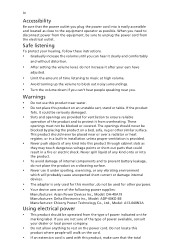
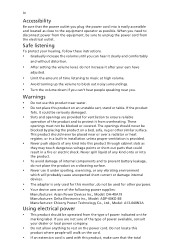
...; Turn the volume down if you can't hear people speaking near you can hear it clearly and comfortably
and without distortion.
• After setting the volume level, do not place the product on the power cord. If the product
falls, it after your ears have
adjusted.
• Limit the amount of power available, consult your hearing, follow these instructions...
User Manual - Page 5


... a need
to replace the power cord set . Contact your electrician for service
• the product...power strip's input rating.
• This product's power cord is properly grounded before inserting the power cord plug.
Make sure the power outlet is equipped with the supplied power supply cord set , make sure that the new power cord meets the following the operating
instructions...
User Manual - Page 6


...as one of our other controls may contain small parts. or where blasting operations are very conscious of...Acer is strongly committed to reduce the environmental impact of our products.
We at service stations. Additional safety information
Your device and its enhancements may result in damage and will often require extensive work by the operating instructions, since improper adjustment...
User Manual - Page 9


TABLE OF CONTENTS
UNPACKING 1 ATTACHING / REMOVING THE BASE 2 SCREEN POSITION ADJUSTMENT 2 CONNECTING THE POWER CORD 3 SAFETY PRECAUTION 3 CLEANING YOUR MONITOR 3 POWER SAVING 4 DDC...4 CONNECTOR PIN ASSIGNMENT 5 STANDARD TIMING TABLE 8 INSTALLATION 10 MHL (Mobile High-Definition Link) (Only for MHL-input Models)... 11 USER CONTROLS 12 TROUBLESHOOTING 18
User Manual - Page 12


... slots or openings of the monitor. The cord set should have the appropriate safety approvals for your area.
This monitor has a universal power supply that the power cord you use is fragile.
Always put
the monitor in which the equipment will be installed. EN-3 No user-adjustment is adequate ventilation. Avoid placing the monitor against a bright background or where...
User Manual - Page 19


... the AC cord to your host system, please follow the steps as given below: Steps 1. 1-1 Connect Video Cable
a. INSTALLATION
To install the monitor to the adapter. b. Or connect the MHL cable (Only for MHL-Input Model)(Optional) to the computer's port. 1-3 Connect HDMI Cable (Only HDMI-input model) a. Power-ON Monitor and Computer Power-ON the monitor first, then power-ON...
User Manual - Page 20


... AUDIO-IN
DVI-D IN
VGA IN
MHL
DC MHL
Using MHL
MHL-certified portable devices will show a black screen or turn to standby mode, depending on the monitor, provided the output display and audio formats are supported by the portable device. Due to the portable device changing the output format. MHL (Mobile High-Definition Link...
User Manual - Page 21


... the OSD menu. MENU OSD functions Press this button to set the HPos, VPos, Clock and Focus. USER CONTROLS
Base Controls
Power Switch / Power LED: To turn the monitor ON or OFF. The Auto Adjustment function is active, press the Minus or Plus buttons to open the Acer eColor Management OSD and access the scenario modes. EN...
User Manual - Page 25


Then navigate to
the feature you wish to adjust. 3 The Setting menu can be used to bring up the OSD.
2 Using the / keys, select
Setting from the OSD. EN-16
Adjusting the setting
1 Press the MENU key to adjust the screen Menu Language and
other important settings.
User Manual - Page 27


... LCD monitor for servicing, please check the troubleshooting list below to see if you can self-diagnose the problem.
(VGA Mode)
Problems No Picture Abnormal Picture
Abnormal Sound (Only AudioInput model) (Optional)
Current Status LED ON LED OFF LED displays amber color Unstable Picture Display is missing, center shift, or too small or too large in display size
No sound, or sound...
User Manual - Page 28
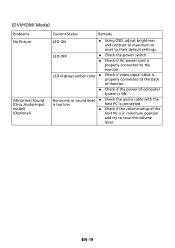
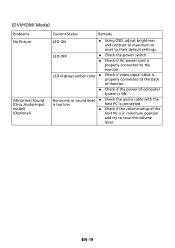
....
Check if AC power cord is ON. LED displays amber color Check if video signal cable is properly connected at the back of monitor.
Check if the power of the
host PC is in minimum position
and try to the monitor.
(DVI/HDMI Mode)
Problems No Picture
Abnormal Sound (Only Audio-Input model) (Optional)
Current Status...
User Manual - Page 30
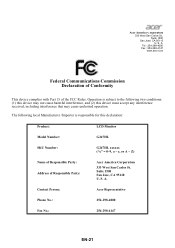
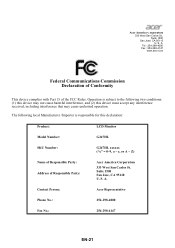
...:
Product:
LCD Monitor
Model Number:
G247HL
SKU Number:
G247HL xxxxxx ("x" = ...0~9, a ~ z, or A ~ Z)
Name of Responsible Party: Address of the FCC Rules. S. A.
Tel : 254-298-4000 Fax : 254-298-4147 www.acer.com
Federal Communications Commission Declaration of Conformity
This device complies with Part 15 of Responsible Party:
Acer...
User Manual - Page 31


....energystar.gov/powermangement
Acer ENERGY STAR qualified products:
• Produce less heat and reduce cooling loads, and warmer climates. • Automatically go into "display sleep" and "computer sleep" mode after 15 and 30
minute of inactivity respectively. • Wake the monitor when it is proud to offer products and services worldwide that are registered...
Acer G247HL Reviews
Do you have an experience with the Acer G247HL that you would like to share?
Earn 750 points for your review!
We have not received any reviews for Acer yet.
Earn 750 points for your review!


