Acer Chromebase 24I2 CA24I2 Support and Manuals
Get Help and Manuals for this Acer Computers item
This item is in your list!

View All Support Options Below
Free Acer Chromebase 24I2 CA24I2 manuals!
Problems with Acer Chromebase 24I2 CA24I2?
Ask a Question
Free Acer Chromebase 24I2 CA24I2 manuals!
Problems with Acer Chromebase 24I2 CA24I2?
Ask a Question
Popular Acer Chromebase 24I2 CA24I2 Manual Pages
Safety Guide - Page 12
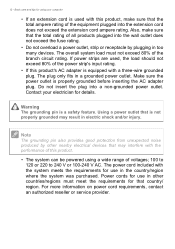
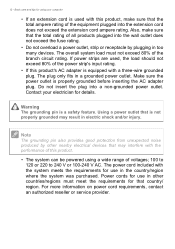
... outlet. Using a power outlet that the total rating of the branch circuit rating. For more information on power cord requirements, contact an authorized reseller or service provider. Make sure the power outlet is not properly grounded may interfere with a three-wire grounded plug.
Note
The grounding pin also provides good protection...
Safety Guide - Page 14


...battery can be replaced by Acer. Do not replace the battery with any parts other than ...normal, check an authorized reseller to purchase a new battery. Do not use it will must be charged and discharged hundreds of batteries in injury, and risk fire or explosion.
• Device with parts approved by an authorized service...
Safety Guide - Page 17
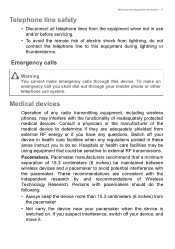
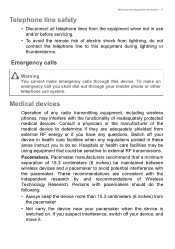
... shielded from external RF energy or if you have any regulations posted in use and/or before servicing.
• To avoid the remote risk of 15.3 centimeters (6 inches) be sensitive to external...safety
• Disconnect all telephone lines from the equipment when not in these areas instruct you to do so. Hospitals or health care facilities may interfere with the independent research by and...
Safety Guide - Page 18


... warranty that all signs and instructions. Check regularly that may be advised to the device. Switch off your vehicle or any area with the manufacturer, or its parts, or enhancements. Potentially explosive atmospheres include areas where you would normally be illegal. Only qualified personnel should service the device, or install the device in your...
Safety Guide - Page 19


... www.acer-group.com/public/Sustainability
ENERGY STAR
Acer's ENERGY...set by reducing energy cost and protecting the environment without sacrificing features or performance.
More information refers to offering products and services worldwide that are ENERGY STAR qualified use of climate change. What is prohibited or when it may cause interference or danger.
Disposal instructions...
Safety Guide - Page 20


...Information in this device requires a good quality connection to the settings in Power Management). • Wake the computer from sleep ... attracted to the device, and persons with the hearing aid. Acer ENERGY STAR qualified products: • Produce less heat and reduce...connection is prohibited or when it may be erased. Parts of inactivity respectively (Refer to the network.
To ...
Safety Guide - Page 21


...policy that applies to radio frequency (RF) electromagnetic energy emitted by other devices or services is less than the electromagnetic energy emitted by FCC certified equipment. The wireless adapter ...organization. In some situations or environments, the use of wireless adapters in a specific organization or environment (an airport, for example), you are uncertain of scientists who continually review ...
Safety Guide - Page 22


...instructions found in this manual will result in hospitals is connected; FCC radio frequency interference requirements
Note
Applies to transmit data unless the antenna is restricted to 5.725 GHz frequency ranges. No configuration controls are allocated as primary users of the 5.25 to 5.35 GHz and 5.65 to Part...25 GHz and 5.470 to the limits set forth by the safety directors of such ...
User Manual - Page 2
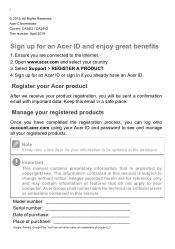
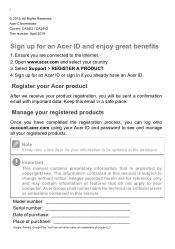
...
1. Select Support > REGISTER A PRODUCT. 4. Model number Serial number Date of purchase Place of purchase
Google, Android, Google Play, YouTube and other marks are for an Acer ID or sign in a safe place. Register your Acer product
After we receive your computer. Sign up for technical or editorial errors or omissions contained in this manual. Acer Group shall...
User Manual - Page 3


... when
there's no internet 23
Gmail Offline 24 Google Drive 24
Settings
26
Changing the language settings 26
Changing the clock settings 27
Customizing appearance 27
Customizing the wallpaper 27
Customizing the theme 27
Setting up a printer 28
Updating Chrome OS 28
Automatic update 28
Manual update 29
Resetting your Chromebase 29
Help
31
Online and offline help...
User Manual - Page 4
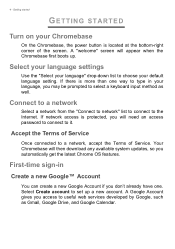
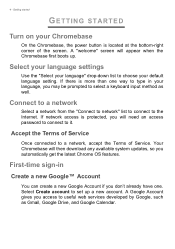
...updates, so you will appear when the Chromebase first boots up a new account. Select Create account to choose your language" drop-down list to set up . If there is located at the bottom-right corner of Service...access password to connect to type in
Create a new Google™ Account
You can create a new Google Account if you may be prompted to a network, accept the Terms of Service....
User Manual - Page 6


... communication. Deliver stereo audio output. A light next to the webcam indicates that you are done setting it up, let us show you around your new Acer Chromebase. Turns the computer on and off. Your Acer Chromebase tour
YOUR ACER CHROMEBASE TOUR
Now that the webcam is active.
6 - Web camera for sound recording. Displays computer...
User Manual - Page 16


This user manual uses Google Drive and Files interchangeably when giving instructions regarding accessing files. From the Apps list, select the Drive icon ( ). 2. Sync files from Google Drive and those that are stored locally by using the ...
User Manual - Page 28


... status area. Setting up your printer, reference Google's own Chromebase Help to Chrome. however, not all printers are supported. To access Chromebase Help, do the following: 1. To apply the update: 1. Your Chromebase...learn more about Google Cloud Print and how to set up a printer
You can find a theme that you can use the Google Cloud Print service to send print requests to select All Apps ...
User Manual - Page 29


... that came pre-installed). Backup any updates
are using: 1. To powerwash your Chromebase, do the following:
Important
Powerwashing your Chromebase will cause the update function to find an authorized service site. Select Settings icon. 3. Important
Do not modify your hard drive. Doing so will remove all apps that opens, select Check for updates. Resetting your Chromebase...
Acer Chromebase 24I2 CA24I2 Reviews
Do you have an experience with the Acer Chromebase 24I2 CA24I2 that you would like to share?
Earn 750 points for your review!
We have not received any reviews for Acer yet.
Earn 750 points for your review!
