Acer Aspire Z1-601 Support and Manuals
Get Help and Manuals for this Acer Computers item
This item is in your list!

View All Support Options Below
Free Acer Aspire Z1-601 manuals!
Problems with Acer Aspire Z1-601?
Ask a Question
Free Acer Aspire Z1-601 manuals!
Problems with Acer Aspire Z1-601?
Ask a Question
Popular Acer Aspire Z1-601 Manual Pages
User Manual (Windows 8.1) - Page 2
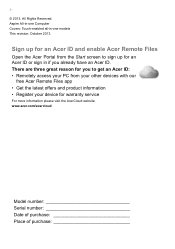
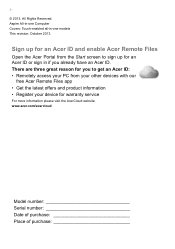
... all-in if you already have an Acer ID. There are three great reason for you to get an Acer ID: • Remotely access your PC from the Start screen to sign up for warranty service
For more information please visit the AcerCloud website: www.acer.com/acercloud
Model number Serial number Date of purchase...
User Manual (Windows 8.1) - Page 3
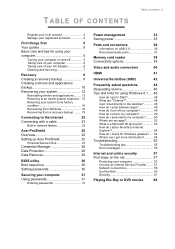
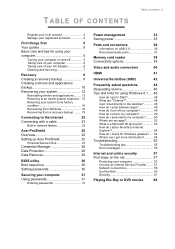
...10
Recovering your system 12
Reinstalling drivers and applications......... 13
Returning to an earlier system snapshot .. 15
Returning your system to its factory
condition 16
Recovering from Windows 16
Recovering from a recovery backup ......... 19
Connecting to the Internet
23
Connecting with a cable 23
Built-in network feature 23
Acer ProShield
25
Overview 25
Setting up Acer...
User Manual (Windows 8.1) - Page 5
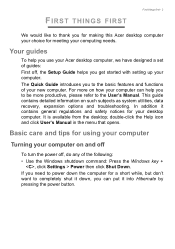
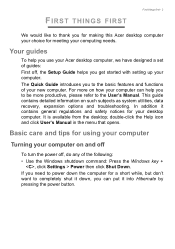
... off, the Setup Guide helps you get started with setting up your new computer. In addition it down, you to be more on how your computer on such subjects as system utilities, data recovery, expansion options and troubleshooting. FIRST THINGS FIRST
First things first - 2
We would like to thank you for making this Acer desktop computer your...
User Manual (Windows 8.1) - Page 8
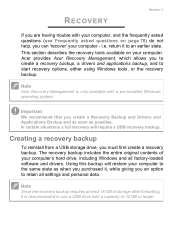
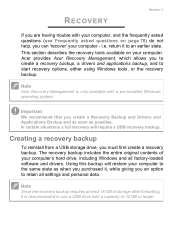
... reinstall from a USB storage drive, you create a Recovery Backup and Drivers and Applications Backup and as soon as when you purchased it is only available with a pre-installed Windows operating system. i.e. Note
Acer Recovery Management is recommended to start recovery options, either using Windows tools, or the recovery backup. Note
Since the recovery backup requires at least 16 GB of...
User Manual (Windows 8.1) - Page 12


... page 9.
3. For instructions, see Reinstalling drivers and applications on page 10.
4. Reset your system to its factory condition on page 7. Recovering your system
To recover your operating system. To reinstall software and drivers that were pre-installed at the factory, see Returning to its factory condition on each backup, such as 'Drivers and Applications Backup'. Recovery - 6
with...
User Manual (Windows 8.1) - Page 15


...type 'Help' and then click Help and Support in the list of the Acer Resource Center. 9 -
Click Open System Restore, then Next. Returning to an earlier system snapshot
Microsoft System Restore periodically takes a 'snapshot' of these restore points to -resolve software problems, you install software or device drivers. Windows automatically creates an additional restore point each...
User Manual (Windows 8.1) - Page 16
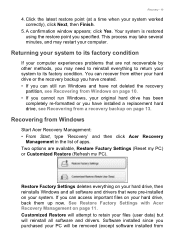
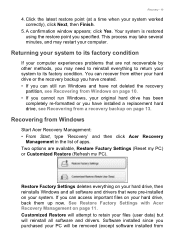
... condition
If your computer experiences problems that were pre-installed on your PC will be removed (except software installed from a recovery backup on your hard drive, back them up now. Software installed since you have not deleted the recovery
partition, see Recovering from
See Restore Factory Settings with Acer Recovery Management on page 10. • If you specified. Your...
User Manual (Windows 8.1) - Page 19
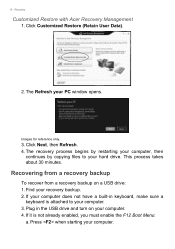
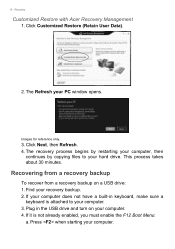
... - Recovery
Customized Restore with Acer Recovery Management
1. Click Next, then Refresh. 4. Press when starting your PC window opens. The Refresh your computer. Find your computer does not have a built-in the USB drive and turn on a USB drive: 1. Click Customized Restore (Retain User Data).
2. Images for reference only.
3. Recovering from a recovery backup
To recover from a recovery...
User Manual (Windows 8.1) - Page 49


... from our support centers. Note
To activate the BIOS utility, press when you first turn on the system will reboot. Read this handy booklet. For detailed information on the recovery process, see if Acer disk-to the ITW passport. Attach your computer. Make sure the D2D Recovery setting in this passport thoroughly. Requesting service
International Travelers...
User Manual (Windows 8.1) - Page 50


... call
Please have an Acer-authorized ITW service site, you call takes and help solve your problems efficiently. With your computer, write them down as they appear on the screen (or the number and sequence in the case of beeps).
If there are error messages or beeps reported by your support, we can still get...
User Manual (Windows 8.1) - Page 62


...Installing a wireless LAN system can share an internet connection with your home. Access points act as a mediator between wired and wireless network. Setting up your Wireless network at home you can be used to connect the host computer to their services...to connect peripheral devices to the network, for detailed setup instructions. Most routers have the following:
Access point (...
User Manual (Windows 8.1) - Page 5
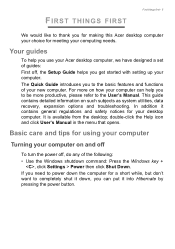
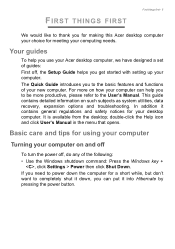
...
Turning your computer on such subjects as system utilities, data recovery, expansion options and troubleshooting. Your guides
To help you to be more productive, please refer to the basic features and functions of the following: • Use the Windows shutdown command: Press the Windows key +
, click Settings > Power then click Shut Down.
If you need to...
User Manual (Windows 8.1) - Page 15


... most cases of these restore points to get your system settings and saves them as restore points. Windows automatically creates an additional restore point each day, and also each item you can return to one of hard-to-resolve software problems, you want to install, then follow the onscreen prompts to a restore point
1. Recovery - 15
2.
User Manual (Windows 8.1) - Page 35
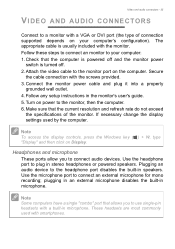
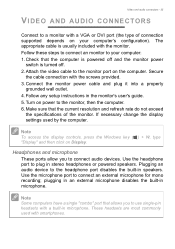
...any setup instructions in stereo headphones or powered speakers.
Use the headphone port to plug in the monitor's user's guide....on the computer. Note
To access the display controls, press the Windows key ( ) + W, type "Display" and then click on... do not exceed
the specifications of connection supported depends on Display. If necessary change the display settings used with the screws ...
User Manual (Windows 8.1) - Page 42


... following information: Name Address Telephone number Machine and model type Serial number Date of time a call takes and help solve your support, we can still get in the case of beeps).
42 -
Before you call
Please have an Acer-authorized ITW service site, you call Acer for online service, and please be at your computer, write...
Acer Aspire Z1-601 Reviews
Do you have an experience with the Acer Aspire Z1-601 that you would like to share?
Earn 750 points for your review!
We have not received any reviews for Acer yet.
Earn 750 points for your review!
