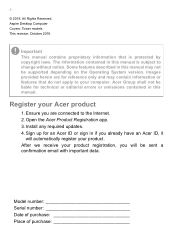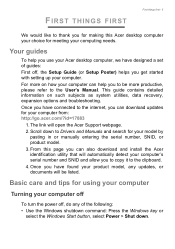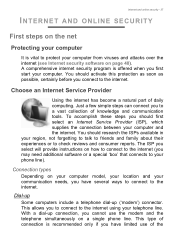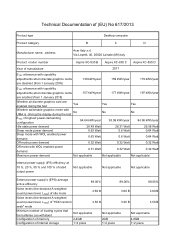Acer Aspire XC-830 Support and Manuals
Get Help and Manuals for this Acer Computers item

View All Support Options Below
Free Acer Aspire XC-830 manuals!
Problems with Acer Aspire XC-830?
Ask a Question
Free Acer Aspire XC-830 manuals!
Problems with Acer Aspire XC-830?
Ask a Question
Acer Aspire XC-830 Videos

Acer Aspire XC-830: Pentium J5005 / 6Gb (DDR4) / Intel HD / SSD 256Gb (NVME) / HDD 320Gb / Wi-Fi.
Duration: 1:03
Total Views: 334
Duration: 1:03
Total Views: 334
Popular Acer Aspire XC-830 Manual Pages
Acer Aspire XC-830 Reviews
We have not received any reviews for Acer yet.