Acer Aspire M3-580G Support and Manuals
Get Help and Manuals for this Acer Computers item
This item is in your list!

View All Support Options Below
Free Acer Aspire M3-580G manuals!
Problems with Acer Aspire M3-580G?
Ask a Question
Free Acer Aspire M3-580G manuals!
Problems with Acer Aspire M3-580G?
Ask a Question
Popular Acer Aspire M3-580G Manual Pages
User Manual (Windows 8) - Page 3


© 2012 All Rights Reserved. Aspire M3 User's Manual This revision: 11/2012
Model number: Serial number: Date of purchase: Place of purchase:
User Manual (Windows 8) - Page 5
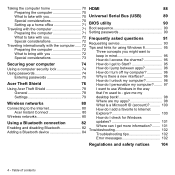
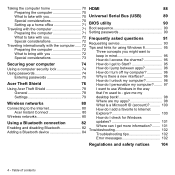
... you 72 Special considerations 73
Requesting service 93 Tips and hints for Windows
Using a Bluetooth connection
82
updates 101
Enabling and disabling Bluetooth 82 Adding a Bluetooth device 84
Where can I 'm used to use Windows in the way
General 78
that I get more information?........ 101 Troubleshooting 102
Troubleshooting tips 102
Error messages 102
Regulations and safety...
User Manual (Windows 8) - Page 13
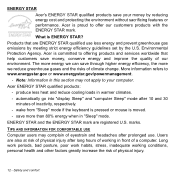
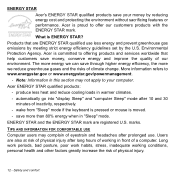
Acer is proud to offering products and services worldwide that are ENERGY STAR qualified use . ENERGY STAR and the ..."computer Sleep" mode after prolonged use less energy and prevent greenhouse gas emissions by meeting strict energy efficiency guidelines set by reducing energy cost and protecting the environment without sacrificing features or performance. wake from "Sleep" mode if the...
User Manual (Windows 8) - Page 17


... of guides: First off, the setup poster helps you use your Acer notebook, we have designed a set of the following: • Use the Windows shutdown command: Press the Windows key + ,
click Settings > Power then click Shut Down.
16 - For more on how your computer on such subjects as system utilities, data recovery, expansion options and troubleshooting...
User Manual (Windows 8) - Page 20


Acer Aspire M3
Your Acer notebook tour - 19
YOUR ACER NOTEBOOK TOUR
After setting up your computer as illustrated in the setup poster, let us show you around your new Acer computer.
User Manual (Windows 8) - Page 35
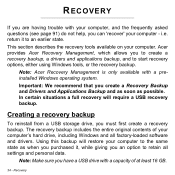
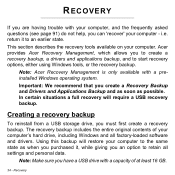
...a Recovery Backup and Drivers and Applications Backup and as soon as when you purchased it to the same state as possible.
RECOVERY
If you are having trouble with your computer, ... drive, including Windows and all settings and personal data. The recovery backup includes the entire original contents of at least 16 GB.
34 - i.e. Acer provides Acer Recovery Management, which allows you ...
User Manual (Windows 8) - Page 41


... problem may be
40 - Revert to copy files.You will remember. Recovery Make sure you keep the backup in a safe place that product's documentation or support Web site.
2. 3. Click Start to a previous system condition. Continue until it clearly. Recovering your system
To recover your system:
1. To reinstall software and drivers that were pre-installed...
User Manual (Windows 8) - Page 45


... Support in the list of the Acer Resource Center.
3. Recovery 2. Click the install icon for each time you can return to one of these restore points to an earlier system snapshot Microsoft System Restore periodically takes a 'snapshot' of your system running again. In most cases of hard-toresolve software problems, you install software or device drivers...
User Manual (Windows 8) - Page 52


...-to retain your hard drive, back them as restore points.
c. Recovery - 51 See "Reset your system settings and saves them up now. Software installed since you can access important files on your PC will reinstall all software and drivers that were pre-installed on your files (user data) but will be removed (except software...
User Manual (Windows 8) - Page 81
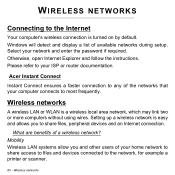
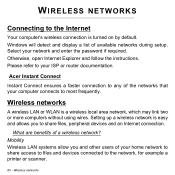
... and devices connected to your network and enter the password if required. Please refer to the network, for example a printer or scanner.
80 - Mobility Wireless LAN systems allow you to any of available networks during setup.
Otherwise, open Internet Explorer and follow the instructions. Setting up a wireless network is a wireless local area network, which...
User Manual (Windows 8) - Page 82
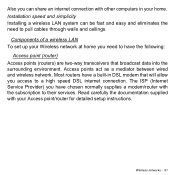
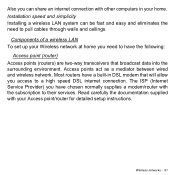
Components of a wireless LAN To set up your Wireless network at home you need to pull cables through walls and ceilings. The ISP (Internet Service Provider) you have a built-in your Access point/router for detailed setup instructions. Also you can be fast and easy and eliminates the need to have the following:
Access point...
User Manual (Windows 8) - Page 89


... tidy setup and fast connection.
88 - Use the HDMI port on your computer to connect with high-end audio and video equipment. HDMI
HDMI (High-Definition Multimedia Interface) is an industry-supported, uncompressed, all-digital audio/video interface. HDMI provides an interface between any compatible digital audio/video source, such as a set-top...
User Manual (Windows 8) - Page 95


... your support, we can still get in the case of purchase:
94 -
Frequently asked questions If the country you are required to provide the following information available when you call Acer for online service, and please be at your computer when you call. If there are error messages or beeps reported by your problems efficiently...
Acer Aspire M3-580G Reviews
Do you have an experience with the Acer Aspire M3-580G that you would like to share?
Earn 750 points for your review!
We have not received any reviews for Acer yet.
Earn 750 points for your review!


