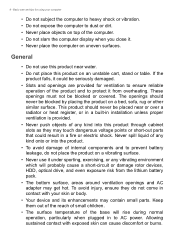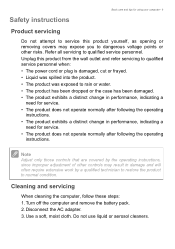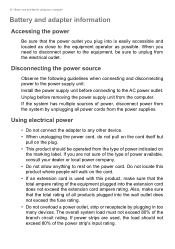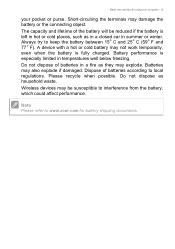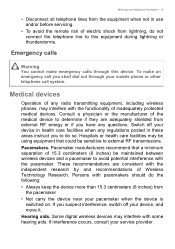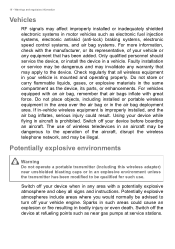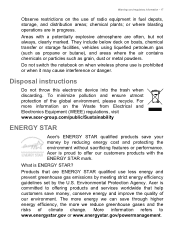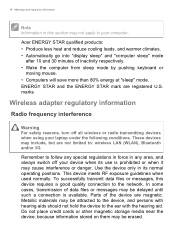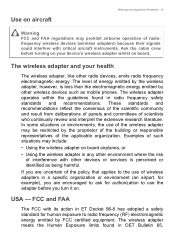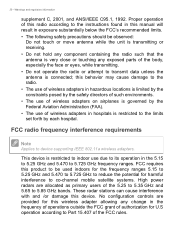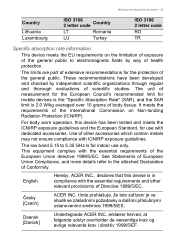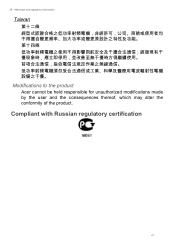Acer Aspire F5-571T Support and Manuals
Get Help and Manuals for this Acer Computers item

View All Support Options Below
Free Acer Aspire F5-571T manuals!
Problems with Acer Aspire F5-571T?
Ask a Question
Free Acer Aspire F5-571T manuals!
Problems with Acer Aspire F5-571T?
Ask a Question
Popular Acer Aspire F5-571T Manual Pages
Acer Aspire F5-571T Reviews
We have not received any reviews for Acer yet.