Acer Aspire A517-53 Support and Manuals
Get Help and Manuals for this Acer Computers item
This item is in your list!

View All Support Options Below
Free Acer Aspire A517-53 manuals!
Problems with Acer Aspire A517-53?
Ask a Question
Free Acer Aspire A517-53 manuals!
Problems with Acer Aspire A517-53?
Ask a Question
Acer Aspire A517-53 Videos
Popular Acer Aspire A517-53 Manual Pages
Safety Guide - Page 20


...emissions by meeting strict energy efficiency guidelines set by reducing energy cost and protecting the environment without...Acer is prohibited or when it may cause interference or danger. Acer is ENERGY STAR? chemical plants; or where blasting operations are often, but not always, clearly marked. Disposal instructions...near gas pumps at service stations. For more energy we reduce greenhouse gases and...
Safety Guide - Page 23


...this manual ...set forth by each hospital. Warnings and regulatory information - 23
supplement C, 2001, and ANSI/IEEE C95.1, 1992. Proper operation of this radio according to the instructions...parts of the 5.25 to 5.35 GHz and 5.65 to 5.725 GHz frequency ranges. this device. These radar stations can cause interference with and /or damage this behavior may cause damage to device supporting...
CE DoC - Page 1
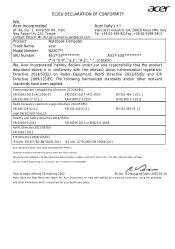
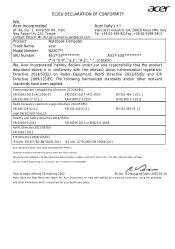
...
Tel: +39-02-939-921Fax: +39-02-9399-2913
Contact Person: Mr. RU Jan,e-mail:ru.jan@acer.com
Product:
Notebook Computer
Trade Name:
acer
Model Number:
N22C7**
SKU Number:
A517-53**********
A517-53G**********
(* is "0-9", "a-z", "A-Z", "-", or blank)
We, Acer Incorporated, hereby declare under our sole responsibility that the product
described above is in conformity with the relevant...
User Manual - Page 2
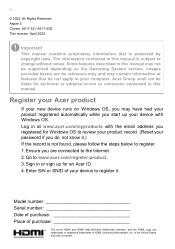
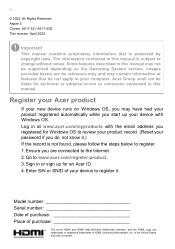
... for Windows OS to review your product record. (Reset your password if you registered for ...Acer product
If your computer. Ensure you start up for technical or editorial errors or omissions contained in or sign up your device with the email address you do not apply to change without notice. Aspire 5 Covers: A517-53 / A517-53G This revision: April 2022
Important
This manual...
User Manual - Page 3


...updates?..... 19
Where can I get more information 19
Using the Precision Touchpad
20
Touchpad gestures 20 Changing touchpad settings 22
Recovery
23
Creating a file history backup 23
Backing up your wireless and LAN
drivers 26
Restoring your computer 26
Reset...questions
64
Requesting service 66
Troubleshooting 67
Troubleshooting tips 67 Error messages 67
Internet and online...
User Manual - Page 5
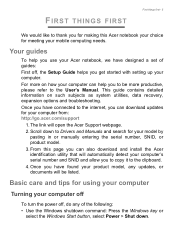
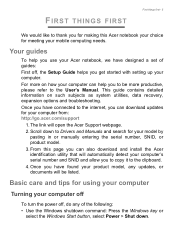
... any updates, or documents will open the Acer Support webpage. 2.
Basic care and tips for meeting your mobile computing needs. For more productive, please refer to the User's Manual. From this Acer notebook your choice for using your computer
Turning your computer off
To turn the power off , the Setup Guide helps you get started with setting up...
User Manual - Page 19


... Windows 11 information: support.microsoft.com/Windows • Support FAQs: support.acer.com If you're in all apps list and you want to help you would like to configure the settings. How do I ...and select Pin to taskbar. How do I check for Windows updates? Press the Windows key or select the Windows Start button > Settings > Windows Update. How do I make an app appear on the taskbar,...
User Manual - Page 23


... to reset your PC, refresh your computer. Creating a file history backup
Recovery Management allows you to
open the Backup window.
If you cannot access Acer Care Center, click Settings in ... lost, damaged or deleted. 1. Acer provides Acer Care Center, which allows you can recover your PC, backup files/data or create a factory default backup. on model or Operating System. From Start, ...
User Manual - Page 29


... will be shown the reset progress on screen. This will take a while and your PC will reinstall Windows, change settings back to their factory defaults and remove all preinstalled apps and programs without removing your personal files. Important
If you have apps installed on your settings options and follow the instructions on the screen. Recovery...
User Manual - Page 32


Cloud download or Local reinstall to reinstall Windows. (Ensure you are connected to open the Choose settings options.
7. Choose your settings options and follow the instructions on screen. Click Change settings to the internet when using Cloud download.)
6. Click Confirm then Next to continue. Recovery
5. 32 - Choose from the two options -
User Manual - Page 36


... the internet. Your computer's wireless connection is turned on /off before boarding an aircraft and during setup. The ISP will allow you 'll need to the internet. You may be dangerous to set up for internet services from home, you to connect to do so by default and Windows will have to go...
User Manual - Page 43


Some keyless models are also available. See Setting passwords on boot-up and resume from unauthorized access. If you forget your password, please get in touch with password checkpoints on page 49. • User Password secures your computer against unauthorized use of this password with your dealer or an authorized service center. Learn how to secure the lock. Security...
User Manual - Page 49
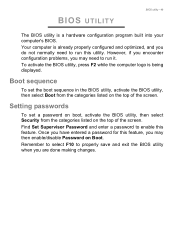
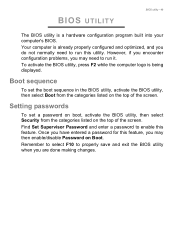
However, if you encounter configuration problems, you are done making changes.
Find Set Supervisor Password and enter a password to properly save and exit the BIOS utility when you may then enable/disable Password on the top of the screen.
Boot sequence
To set a password on boot, activate the BIOS utility, then select Security from the categories listed on...
User Manual - Page 66


...If there are error messages or beeps...support, we can still get in the case of mind when traveling. For more information, see the Acer...service
International Travelers Warranty (ITW)
Your computer is in does not have the following information: Name: Address: Telephone number: Machine and model type: Serial number: Date of time a call Acer for online service, and please be at your problems...
User Manual - Page 72


...supplied with your needs.
You may also turn your internet access installed and you with the network management options. they may be illegal... with on-going personalized support. Check out our Support section to a world of cable may enable Wi-Fi. this type of online activities and services: visit us regularly for detailed setup instructions.
Acer is your internet experience to...
Acer Aspire A517-53 Reviews
Do you have an experience with the Acer Aspire A517-53 that you would like to share?
Earn 750 points for your review!
We have not received any reviews for Acer yet.
Earn 750 points for your review!

