Acer Aspire A515-56G Support and Manuals
Get Help and Manuals for this Acer Computers item
This item is in your list!

View All Support Options Below
Free Acer Aspire A515-56G manuals!
Problems with Acer Aspire A515-56G?
Ask a Question
Free Acer Aspire A515-56G manuals!
Problems with Acer Aspire A515-56G?
Ask a Question
Popular Acer Aspire A515-56G Manual Pages
Safety Guide - Page 20


... global environment, please recycle. What is prohibited or when it may cause interference or danger. Disposal instructions
Do not throw this electronic device into the trash when discarding. More information refers to offering products and services worldwide that are ENERGY STAR qualified use is ENERGY STAR? or where blasting operations are often...
Safety Guide - Page 23


... with and /or damage this manual will result in hospitals is restricted... radio or attempt to the limits set forth by the Federal Aviation Administration (FAA)....supporting IEEE 802.11a/ac wireless adapters. Warnings and regulatory information - 23
supplement C, 2001, and ANSI/IEEE C95.1, 1992.
this wireless adapter allowing any exposed parts...instructions found in this device.
CE DoC - Page 1
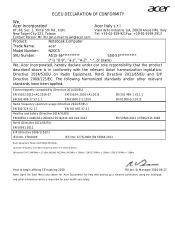
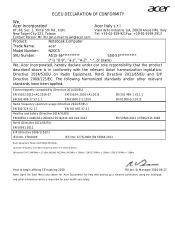
... search for 'Acer Documents' for your health and safety. The following harmonized standards and/or other information which is in conformity with setting up a network...Jan,e-mail:ru.jan@acer.com
Product:
Notebook Computer
Trade Name:
acer
Model Number:
N20C5
SKU Number:
A515-56**********
S50-53**********
(* is "0-9", "a-z", "A-Z", "-", or blank)
We, Acer Incorporated, hereby declare ...
User Manual - Page 2
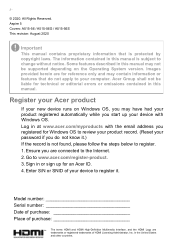
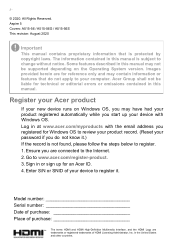
...Internet. 2.
Images provided herein are for technical or editorial errors or omissions contained in this manual may not be liable for reference only and may have ...for an Acer ID. 4. Model number Serial number Date of purchase Place of HDMI Licensing Administrator, Inc. Aspire 5 Covers: A515-56 / A515-56G / A515-56S This revision: August 2020
Important
This manual contains ...
User Manual - Page 3


... I get to Start 71
How do I turn off my computer 71
How do I unlock my computer 71
How do I set the alarm 73
Where are my apps 74
What is a Microsoft ID (account 74
How do I check for Windows updates?..... 75
Where can I get more information 75
Troubleshooting 76
Troubleshooting tips 76
Error messages 76
User Manual - Page 6
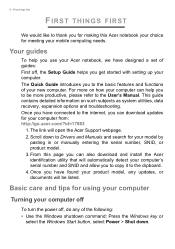
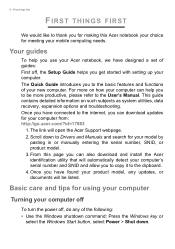
... with setting up your mobile computing needs. From this Acer notebook your choice for using your computer
Turning your new computer. This guide contains detailed information on how your computer can download updates for your computer from: http://go.acer.com/?id=17883
1. For more productive, please refer to Drivers and Manuals and search for your model...
User Manual - Page 12
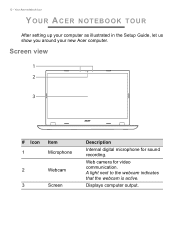
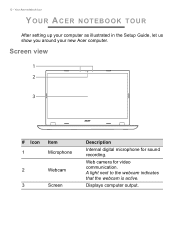
...
1 2
3
# Icon 1
Item Microphone
2
Webcam
3
Screen
Description
Internal digital microphone for video communication. A light next to the webcam indicates that the webcam is active. Your Acer notebook tour
YOUR ACER NOTEBOOK TOUR
After setting up your computer as illustrated in the Setup Guide, let us show you around your new...
User Manual - Page 23
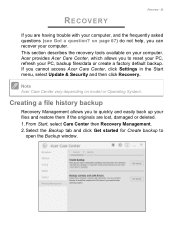
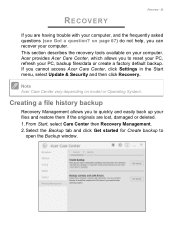
...and restore them if the originals are having trouble with your PC, backup files/data or create a factory default backup. Acer provides Acer Care Center, which allows you to quickly ...deleted. 1.
Note
Acer Care Center vary depending on model or Operating System. RECOVERY
Recovery - 23
If you cannot access Acer Care Center, click Settings in the Start menu, select Update & Security and then...
User Manual - Page 38
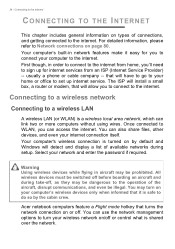
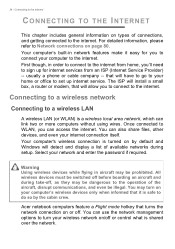
... before boarding an aircraft and during setup. You may turn your computer's wireless devices only when informed that will detect and display a list of the aircraft, disrupt communications, and even be prohibited.
For detailed information, please refer to set up internet service. that it easy for internet services from home, you'll need to...
User Manual - Page 44
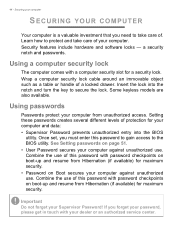
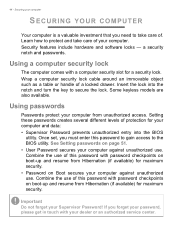
...authorized service center. a security notch and passwords. Some keyless models are also available.
Using passwords
Passwords protect your computer against unauthorized use of . If you forget your password, please...care of this password to gain access to secure the lock. Setting these passwords creates several different levels of a locked drawer.
See Setting passwords on Boot ...
User Manual - Page 54
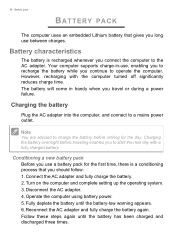
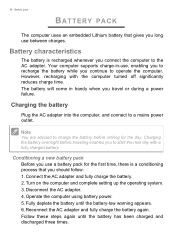
Your computer supports charge-in handy when you connect the computer to recharge the battery while you should follow: 1.
Conditioning a new battery pack
Before you ... process that gives you to operate the computer. Note
You are advised to a mains power outlet. Turn on the computer and complete setting up the operating system. 3. Reconnect the AC adapter and fully charge the battery again.
User Manual - Page 65


... microphone disables the built-in the monitor's user's guide. 5. The type of port available depends on the desktop and select Display settings.
Use the microphone port to your computer's configuration....cable and plug it into a properly
grounded wall outlet. 4. Follow any setup instructions in microphone.
connecting an audio device to the monitor, then the computer. 6. These headsets ...
User Manual - Page 69
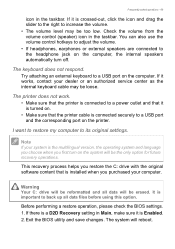
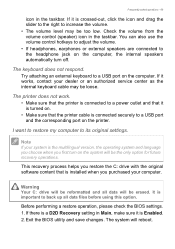
...connected to a power outlet and that it is turned on.
• Make sure that is installed when you restore the C: drive with the original software content that the printer cable is connected...its original settings. The keyboard does not respond. Note
If your dealer or an authorized service center as the internal keyboard cable may be erased.
If there is a D2D Recovery setting in the...
User Manual - Page 70
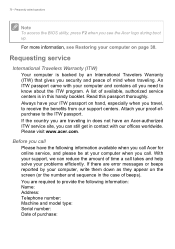
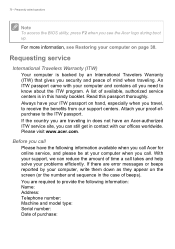
... help solve your computer when you are required to receive the benefits from our support centers. 70 - If the country you call Acer for online service, and please be at your problems efficiently. Before you call
Please have an Acer-authorized ITW service site, you can reduce the amount of beeps). For more information, see the...
User Manual - Page 81
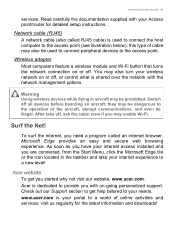
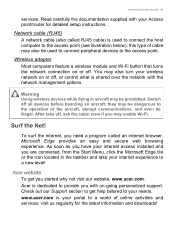
...installed and you with your portal to a world of cable may be dangerous to the operation of the aircraft, disrupt communications, and even be used to connect the host computer to the access point. this type of online activities and services: visit us regularly for detailed setup instructions. Surf the Net!
www.acer...website, www.acer.com. Check out our Support section to get ...
Acer Aspire A515-56G Reviews
Do you have an experience with the Acer Aspire A515-56G that you would like to share?
Earn 750 points for your review!
We have not received any reviews for Acer yet.
Earn 750 points for your review!
