Acer AL502 Support and Manuals
Popular Acer AL502 Manual Pages
AL502 Monitor Service Guide - Page 10
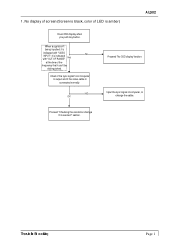
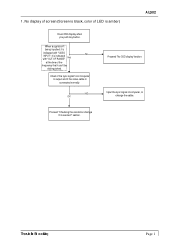
... display when you push key button.
No display of screen (Screen is black, color of LED is indicated with "VIDEO
INPUT".
Proceed "Checking the resolution change the cable. Trouble Sh ooting
Page 1 When a signal isn't
being inputted, it can't be
distinguished. Check if the sync signal from Computer is output and if...
AL502 Monitor Service Guide - Page 15
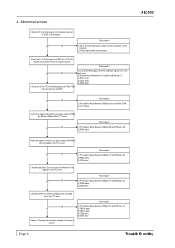
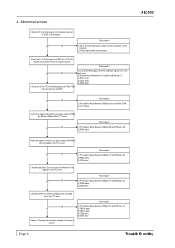
...I300 pin 80 and P304 pin 38. 2) R351 open 4) C380 short 5) C381 short
Page 6
Trouble Sh ooting
OK
NG
Failure point
1) Printed wire broke between I306 pin 44 and P307 pin 44....the SHFCLK OUTPUT to P304 pin 40 from I300 pin 44 at TTL level. OK
NG
Process "Checking the resolution change IC movement" section. Check the R, G, B input signals on D-Sub R, G, B connector.
4....
AL502 Monitor Service Guide - Page 16


5.
NG OK
Failure point
1) Printed wire broke between I306 pin 5 and I303 pin 9. 2) Printed wire broke between I306 pin 6 and I303 pin 8. NO OSD display
Check the input of pulse from I300 pin 5, 6. Proceed "Checking the resolution change IC movement" section. A LC502
Trouble Sh ooting
Page 7
AL502 Monitor Service Guide - Page 20


NG OK
Turn switch on (I)
Check output voltage +5V, +15V is not power board problem. Check power cord ( P801), Signal cable (P302),P802, P803, CN102, CN103 is...around I802, I803 and the other components and repair them .
NG OK
Check R805, R803, I801 and repair them .
Check peak voltage of I801 have same pulse or not.
Repair them .
Trouble Sh ooting
A LC502 Page 11 OK NG
It...
AL502 Monitor Service Guide - Page 25
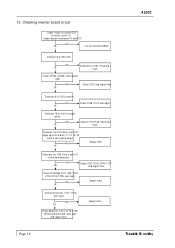
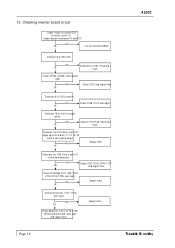
..., C125) work right. NG OK
Check detection (C124, C118, C126, CR102 and like those) work right and repair them .
Check CN102, CN103 is not inverter problem.
NG OK
Repair I102.
NG OK
Repair them . A L502
Page 16
Trouble Sh ooting Checking inverter board circuit
Check Vin pin is between 0V and 3.7V.
NG OK
Check...
AL502 User Guide - Page 2
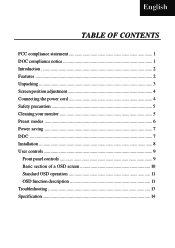
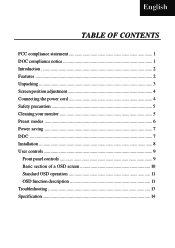
...1 DOC compliance notice 1 Introduction 2 Features ...2 Unpacking 3 Screen position adjustment 4 Connecting the power cord 4 Safety precaution 5 Cleaning your monitor 5 Preset modes 6 Power saving 7 DDC ...7 Installation 8 User controls 9
Front panel controls 9 Basic section of a OSD screen 10 Standard OSD operation 11 OSD function description 11 Troubleshooting 13 Specification 14
AL502 User Guide - Page 3
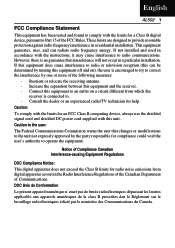
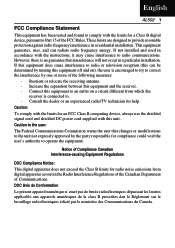
...radio frequency energy. English
AL502 1
FCC Compliance Statement
...Part 15 of Communications. However, there is encouraged to try to correct the interference by turning this equipment off and on a circuit different from digital apparatus set out in the Radio Interference Regulations of the Canadian Department of the FCC Rules. If not installed and used in accordance with the instructions...
AL502 User Guide - Page 4
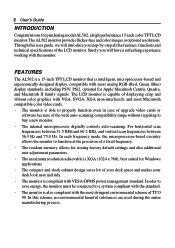
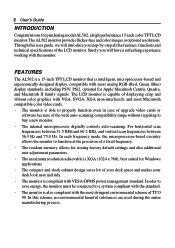
...-of a fixed frequency. · The resident memory allows for storing factory default settings and also additional user adjustment parameters. · The maximum resolution achievable is XGA (1024 x 768), best suited for purchasing model AL502, a high performance 15-inch color TFT LCD monitor. Through this scheme, no environmental harmful substances are used during the entire manufacturing...
AL502 User Guide - Page 5


English
AL502 3
UNPACKING
Please check the following items are present when you unpack the box, and save the packing materials in case you will need to ship or transport the monitor in future. · LCD Monitor (AL502 model)
Speakers
· AC Power Cord
· Audio-In Cable
· User Manual
· Floppy Disk (for test pattern and set up)
AL502 User Guide - Page 8
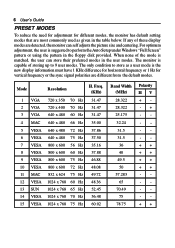
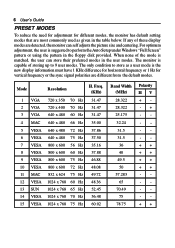
...
Resolution
H. For optimum adjustment, the user is suggested to store as given in the table below.
The only condition to perform the Auto Setup under Windows "Full Screen" pattern or using the pattern in the user modes. 6 User's Guide
PRESET MODES
To reduce the need for adjustment for different modes, the monitor has default setting...
AL502 User Guide - Page 9
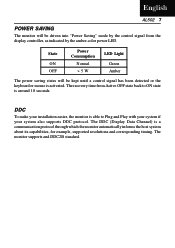
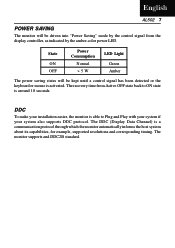
... Plug and Play with your system if your installation easier, the monitor is able to ON state is a communication protocol through which the monitor automatically informs the host system about its capabilities, for example, supported resolutions and corresponding timing.
DDC
To make your system also supports DDC protocol. The monitor supports and DDC2B standard. State
ON OFF
Powe...
AL502 User Guide - Page 10


... does not function properly, please refer to the troubleshooting section to your host system, please follow the steps as given below: Steps 1. 8 User's Guide
INSTALLATION
To install the monitor to diagnose the problem.
* Please don't open the cover. Power-ON Monitor and Computer Power-ON the monitor first, then power-ON the computer. Connect Video Cable
a. This sequence...
AL502 User Guide - Page 14


Only when selecting USER, you can make adjustments to factory default setting. simultaneously to restore to the R/G/B content, otherwise not. Adjust
Press + to its default settings. The Auto- Position, Clock, and Clock-Phase, the whole process takes about 5 seconds. (Please install the attached LCD monitor utility disk for AutoAdjust).
F req ue nc y. Adjust will return to...
AL502 User Guide - Page 15
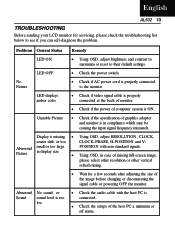
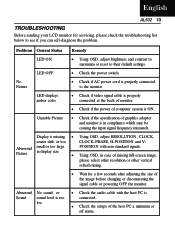
... the power of graphics adapter and monitor is ON.
Unstable Picture
• Check if the specification of computer system is in case of missing full-screen image,
please select other resolution or other vertical
refresh timing.
• Wait for servicing, please check the troubleshooting list below to their default settings.
Abnormal small or too large Picture...
AL502 User Guide - Page 16


...Guide
SPECIFICATION
Model Name LCD Display Display Type Power Input Voltage: Frequency: Current Rating Display Area (H x V) Contrast Ratio Viewing Angle Operational Features Display Colors Resolution Brightness Response Time Interface Input Connector M ultime dia Two Internal Speakers Users Controls Front Panel Controls OSD Controls
Physical Specification...Defaults, Auto-Setup, Color, Language, Volume...
Acer AL502 Reviews
Do you have an experience with the Acer AL502 that you would like to share?
Earn 750 points for your review!
We have not received any reviews for Acer yet.
Earn 750 points for your review!

