Acer AL1516W Support and Manuals
Get Help and Manuals for this Acer Computers item
This item is in your list!

View All Support Options Below
Free Acer AL1516W manuals!
Problems with Acer AL1516W?
Ask a Question
Free Acer AL1516W manuals!
Problems with Acer AL1516W?
Ask a Question
Popular Acer AL1516W Manual Pages
AL1516 LCD Monitor User's Guide - Page 4
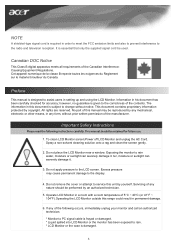
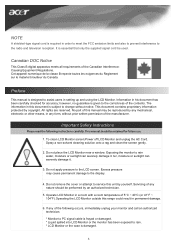
... gently.
2. Do not remove the cover or attempt to service this manual may cause permanent damage to the display.
4. This document contains...part of the Canadian InterferenceCausing Equipment Regulations. ter, moisture or sunlight can severely damage it .
3. NOTE
A shielded-type signal cord is designed to assist users in setting up and using the LCD Monitor. Important Safety Instructions...
AL1516 LCD Monitor User's Guide - Page 5


Package Contents
LCD Monitor
Power Cord
VGA cable
User manual (CD)
Quick start Guide
Assembling the Monitor
1. Detaching the Monitor Important
First, find a clean, flat surface to place the monitor after removing it further. Place a clean dry cloth under the monitor to backward 15°. Caution:
Do not force the LCD Monitor over its maximum viewing angle settings as stated above.
...
AL1516 LCD Monitor User's Guide - Page 12


... "No Input Signal". Click "No" on "Shut Down Windows" and back to Chapter 3 for information on timing. 2. PROBLEM There is supported by increment or decrement numbers)until those bars disappear. 3. PROBLEM There is no picture on LCD Monitor
If you 're in the Standard Timing Table or replace the VGA card,and then repeat steps 1 and 2. Enter...
AL1516W LCD Monitor User's Guide - Page 2
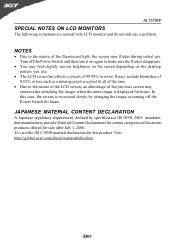
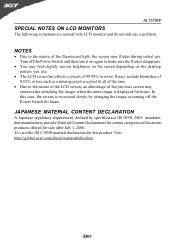
AL1516W
SPECIAL NOTES ON LCD MONITORS
The following symptoms are normal with LCD monitor and do not indicate a problem. It may include blemishes of 0.01% or less such as a missing pixel or a pixel lit all of the time.
· Due to the nature of the LCD screen, an afterimage of electronic products offered for hours.
To view the...
AL1516W LCD Monitor User's Guide - Page 3


... function at optional resolutions. Through this user guide, we will introduce you will have a refreshing experience working with most Macintosh compatible color video cards. · The monitor is intelligent, microprocessor-based and ergonomically designed display, compatible with the monitor.
Surely you step-by-step all the features, functions and technical specifications of the wide...
AL1516W LCD Monitor User's Guide - Page 4


AL1516W
UNPACKING
Please check the following items are present when you unpack the box, and save the packing materials in case you will need to ship or transport the monitor in future.
· LCD Monitor
· AC Power Cord
· DVI Cable (Only Dual-Input Model)
· D-SUB Cable
· User Manual
· Quick Start Guide
AL1516W LCD Monitor
EN-3
AL1516W LCD Monitor User's Guide - Page 7
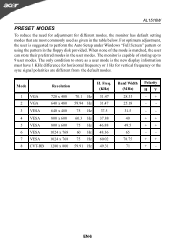
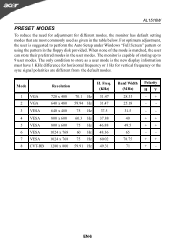
... The only condition to perform the Auto Setup under Windows "Full Screen" pattern or using the ....5 40 49.5 65 78.75 71
Polarity HV
EN-6 AL1516W
PRESET MODES
To reduce the need for adjustment for vertical frequency...frequency or 1 Hz for different modes, the monitor has default setting modes that are different from the default modes. The monitor is suggested to store as given in the table...
AL1516W LCD Monitor User's Guide - Page 8
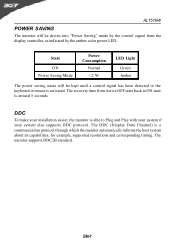
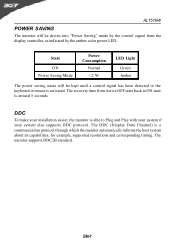
State
ON Power Saving Mode
Power Consumption
Normal
AL1516W
POWER SAVING
The monitor will be driven into "Power Saving" mode by the control signal from the display controller, as indicated by the amber-color power LED.
AL1516W LCD Monitor User's Guide - Page 14
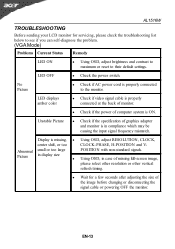
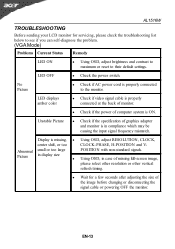
...; Check if the specification of graphics adapter and monitor is ON.
AL1516W
TROUBLESHOOTING
Before sending your LCD monitor for a few seconds after adjusting the size of the image before changing or disconnecting the
signal cable or powering OFF the monitor.
LED OFF
· Check the power switch. LED displays amber color
· Check if video signal cable is...
User Manual - Page 2
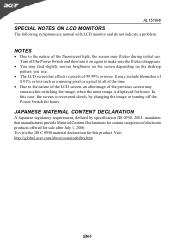
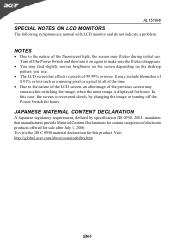
...is displayed for sale after switching the image, when the same image is recovered slowly by specification JIS 0950, 2005. NOTES
· Due to the nature of the fluorescent light, the ...
In this product. Visit http://global.acer.com/about/sustainability.htm
EN-1
AL1516W
SPECIAL NOTES ON LCD MONITORS
The following symptoms are normal with LCD monitor and do not indicate a problem.
User Manual - Page 3


... for storing factory default settings and also additional user adjustment parameters. · The maximum resolution achievable is WXGA (1280 x 800), best suited for purchasing model AL1516W , a high performance 15-inch color TFT LCD monitor. In each frequency mode, the microprocessor-based circuitry allows the monitor to properly function even in case of upgrade video cards or
software because...
User Manual - Page 4


AL1516W
UNPACKING
Please check the following items are present when you unpack the box, and save the packing materials in case you will need to ship or transport the monitor in future.
· LCD Monitor
· AC Power Cord
· DVI Cable (Only Dual-Input Model)
· D-SUB Cable
· User Manual
· Quick Start Guide
AL1516W LCD Monitor
EN-3
User Manual - Page 7
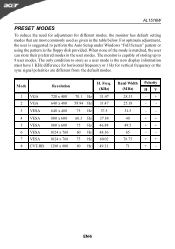
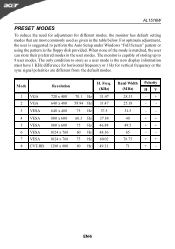
Mode
1 VGA 2 VGA 3 VESA 4 VESA 5 VESA 6 VESA 7 VESA 8 CVT-RB
Resolution
H. When none of the mode is capable of storing up to 9 user modes. The monitor is matched, the user can store their preferred modes in the user modes. AL1516W
PRESET MODES
To reduce the need for adjustment for vertical frequency or the sync...
User Manual - Page 8
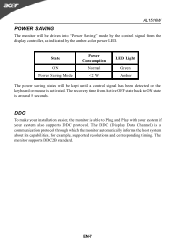
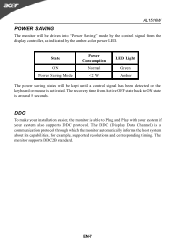
State
ON Power Saving Mode
Power Consumption
Normal AL1516W
POWER SAVING
The monitor will be driven into "Power Saving" mode by the control signal from the display controller, as indicated by the amber-color power LED.
User Manual - Page 14
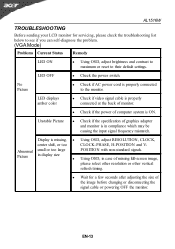
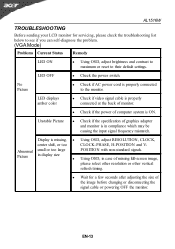
...video signal cable is properly connected at the back of monitor.
· Check if the power of computer system is in case of missing full-screen image,
please select other resolution or other vertical
refresh timing.
· Wait for servicing, please check the troubleshooting list below to see if you can self-diagnose the problem... AL1516W
TROUBLESHOOTING
Before sending your LCD monitor for ...
Acer AL1516W Reviews
Do you have an experience with the Acer AL1516W that you would like to share?
Earn 750 points for your review!
We have not received any reviews for Acer yet.
Earn 750 points for your review!
