Acer A150 1447 - Aspire ONE - Atom 1.6 GHz Support and Manuals
Get Help and Manuals for this Acer Computers item
This item is in your list!

View All Support Options Below
Free Acer A150 1447 manuals!
Problems with Acer A150 1447?
Ask a Question
Free Acer A150 1447 manuals!
Problems with Acer A150 1447?
Ask a Question
Popular Acer A150 1447 Manual Pages
Acer Aspire One AOA150 Application Manual - Page 5


...replace the power cord set...set , make sure that may result in a grounded power outlet. Make sure the power outlet is a safety feature. The grounding pin is properly grounded before inserting the AC adapter... plug. v
• Never push objects of any kind into this product through cabinet slots as
they may touch dangerous voltage points or short-out parts... prevent battery leakage,...
Acer Aspire One AOA150 Application Manual - Page 69
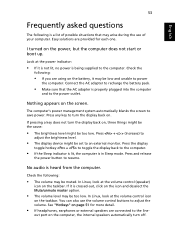
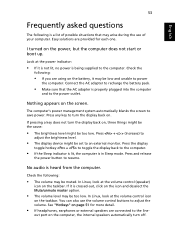
... monitor. Connect the AC adapter to the computer.
No audio is being supplied to recharge the battery pack.
• Make sure that may be muted. See "Hotkeys" on the battery, it is not lit...Press + < > (increase) to
adjust the brightness level.
• The display device might be set to the line- Check the following:
• The volume may arise during the use the volume control...
Acer Aspire One AOA150 User's Guide - Page 4


...AC adapter is equipped with the performance of this
product where people will probably cause unexpected short current or damage rotor devices, HDD, Optical drive, and even exposure risk from lithium battery... noise produced by plugging in installation unless proper ventilation is not properly grounded may touch dangerous voltage points or short-out parts that the total rating of all...
Acer Aspire One AOA150 User's Guide - Page 13


... it contains warranty information and the general regulations and safety notices for the location of your Acer notebook, we have designed a set of the series, but not necessarily in Portable Document Format (PDF) and comes preloaded on such subjects as system utilities, data recovery, expansion options and troubleshooting.
For instructions on AcerSystem User Guide. Basic care...
Acer Aspire One AOA150 User's Guide - Page 15


...
Taking care of your battery pack:
• Use only batteries of the same kind as replacements. Recycle if possible. Cleaning and servicing
When cleaning the computer, follow these steps: 1 Turn off
before removing or replacing batteries.
• Do not tamper with batteries. Turn the power off the computer and remove the battery pack. 2 Disconnect the AC adapter. 3 Use a soft, moist...
Acer Aspire One AOA150 User's Guide - Page 28
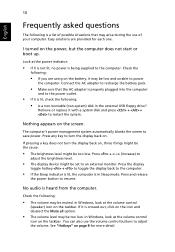
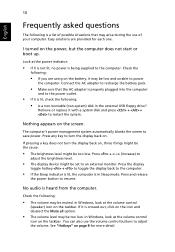
...is in the external USB floppy drive?
Connect the AC adapter to recharge the battery pack.
• Make sure that may be ...external monitor. No audio is a list of your computer. Remove or replace it with a system disk and press + + to save power.... things might be the cause:
• The brightness level might be set to
adjust the brightness level.
• The display device might be ...
Acer Aspire One AOA150 User's Guide - Page 31
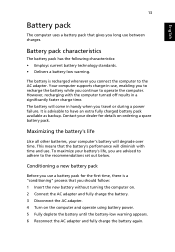
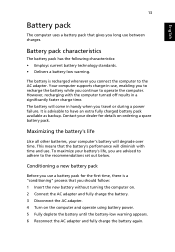
...-low warning appears. 6 Reconnect the AC adapter and fully charge the battery again. Conditioning a new battery pack
Before you continue to the AC adapter.
However, recharging with time and use between charges.
Maximizing the battery's life
Like all other batteries, your battery's life, you travel or during a power failure.
Your computer supports charge-in handy when you...
Acer Aspire One AOA150 User's Guide - Page 32
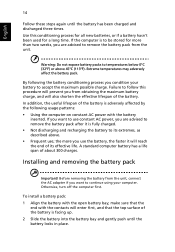
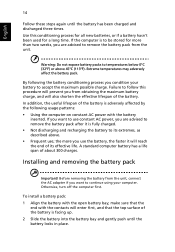
... are advised to accept the maximum possible charge. Before removing the battery from the unit, connect the AC adapter if you want to use constant AC power, you from the unit. To install a battery pack: 1 Align the battery with the contacts will reach the end of the battery. make sure that the top surface of about 300 charges.
Acer Aspire One AOA150 User's Guide - Page 36
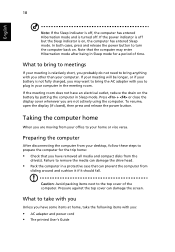
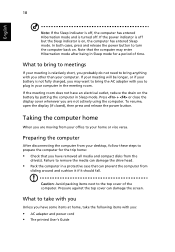
...or vice versa.
What to bring the AC adapter with you to take the following items with you :
• AC adapter and power cord • The printed User's Guide Press + or close the display cover whenever...actively using the computer. What to plug in your meeting will be longer, or if your battery is not fully charged, you may want to bring to meetings
If your computer in a ...
Acer Aspire One AOA150 User's Guide - Page 51
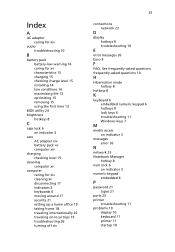
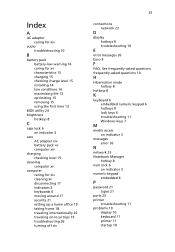
... AC adapter xiv battery pack xv computer xiv
charging checking level 15
cleaning computer xv
computer caring for xiv cleaning xv disconnecting 17 indicators 3 keyboards 6 moving around 17 security 21 setting up a home office 19 taking home 18 traveling internationally 20 traveling on indicator 3 numeric keypad
embedded 6
P
password 21 types 21
ports 23 printer
troubleshooting 11 problems...
Aspire One 8.9-Inch Series (AOA) Application Manual English - Page 3


...and troubleshooting. In addition it contains warranty information and the general regulations and safety notices for meeting your notebook. If Adobe Reader is available in the guides. Please understand that the guides mentioned herein, whether in printed or electronic form, are only contained in certain models of your Acer notebook, we have designed a set of guides*:
The Application Manual...
Aspire One 8.9-Inch Series (AOA) Application Manual English - Page 5


...parts that could result in too
many devices. Never spill liquid of any kind onto or into the extension cord does not exceed the extension cord ampere rating. Make sure the power outlet is a safety feature. The grounding pin is properly grounded before inserting the AC adapter... to replace the power cord set . Note: The grounding pin also provides good protection from lithium battery pack....
Aspire One 8.9-Inch Series (AOA) Application Manual English - Page 69
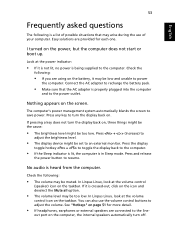
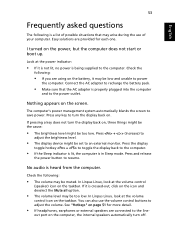
... level might be set to adjust the volume. Nothing appears on the power, but the computer does not start or boot up.
If pressing a key does not turn the display back on . Connect the AC adapter to the line-... + < > (increase) to power
the computer. See "Hotkeys" on the battery, it may be low and unable to
adjust the brightness level.
• The display device might be muted.
Aspire One 8.9-Inch Series (AOA) Quick Guide English - Page 8
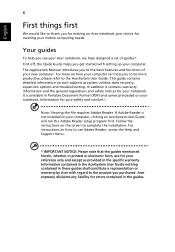
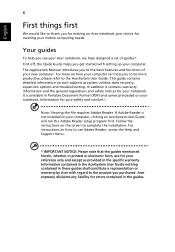
... User Guide will run the Adobe Reader setup program first. If Adobe Reader is available in the guides. The Application Manual introduces you to the basic features and functions of guides*: First off, the Quick Guide helps you get started with regard to the product you purchased. For instructions on your notebook. Acer expressly disclaims any liability for errors contained...
Acer Aspire One AOA150 Quick Guide - Page 4
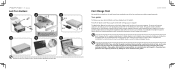
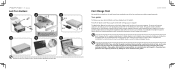
... troubleshooting. Information for errors contained in the guides.
7 Series
Just for starters
1
2
2-2
3
3-3
3-2
2-1
Ensure that the guides mentioned herein, whether in printed or electronic form, are for your notebook. The Application Manual introduces you for making an Acer notebook your choice for meeting your mobile computing needs.
In addition it contains warranty information...
Acer A150 1447 Reviews
Do you have an experience with the Acer A150 1447 that you would like to share?
Earn 750 points for your review!
We have not received any reviews for Acer yet.
Earn 750 points for your review!
