Acer 5920-6661 - Aspire - Core 2 Duo GHz Support and Manuals
Get Help and Manuals for this Acer Computers item
This item is in your list!

View All Support Options Below
Free Acer 5920-6661 manuals!
Problems with Acer 5920-6661?
Ask a Question
Free Acer 5920-6661 manuals!
Problems with Acer 5920-6661?
Ask a Question
Popular Acer 5920-6661 Manual Pages
Aspire 5920/5920G User's Guide EN - Page 12
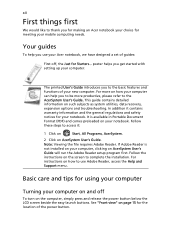
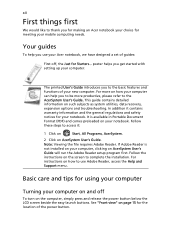
......
Note: Viewing the file requires Adobe Reader. See "Front view" on AcerSystem User's Guide will run the Adobe Reader setup program first.
This guide contains detailed information on and off , the Just for the location of your new computer. For instructions on how to be more on your notebook. It is not installed on how your mobile...
Aspire 5920/5920G User's Guide EN - Page 16


...-low warning
48
Acer Arcade (for selected models)
49
Finding and playing content
50
Settings
50
Arcade controls
51
Navigation controls
51
Player controls
51
Virtual keyboard
52
Background mode
52
Cinema
53
Settings
53
Album
54
Editing Pictures
54
Slide Show settings
54
Video
55
Playing a video file
55
Capturing video (TV models only)
55
Snapshot...
Aspire 5920/5920G User's Guide EN - Page 60
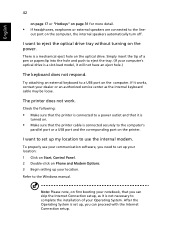
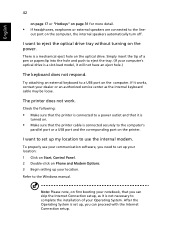
...model, it is
turned on.
• Make sure that the printer cable is connected to set up your dealer or an authorized service center as the internal keyboard cable may be loose. After the Operating System is set up, you can skip the Internet Connection setup... out port on the computer. There is not necessary to complete the installation of a pen or paperclip into the hole and push to a USB...
Aspire 5920/5920G User's Guide EN - Page 62
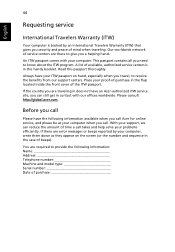
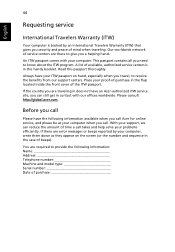
... contact with your proof-of-purchase in does not have an Acer-authorized ITW service site, you travel, to receive the benefits from our support centers. Always have the following information: Name Address Telephone number Machine and model type Serial number Date of service centers are traveling in the flap located inside the front cover...
Aspire 5920/5920G User's Guide EN - Page 88
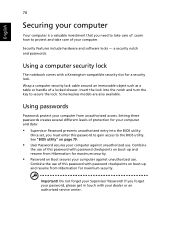
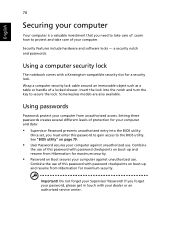
... your computer. See "BIOS utility" on page 79.
• User Password secures your Supervisor Password!
Once set, you forget your password, please get in touch with password checkpoints on Boot secures your dealer or an authorized service center.
Using a computer security lock
The notebook comes with password checkpoints on boot-up and resume from Hibernation for maximum security...
Aspire 5920/5920G User's Guide EN - Page 107
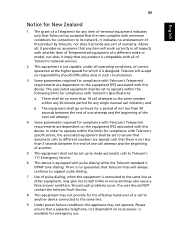
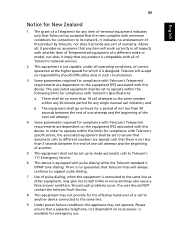
...set to operate within any 30 minute period for any single manual...support...Service.
6 This device is equipped with Telecom's Telepermit requirements are spaced such that a separate telephone, not dependent on -hook for a period of not less than 10 call attempts to the same number within the following limits for compliance with Telecom's Specifications:
a There shall be set up to make or model...
Service Guide - Page 36


..., USB1.1/2.0, IEEE 1394 1.0, USB/1394 CD-ROM Boot Up support, PC Card 95 (PCMCIA 3.0 Compliant Device), IrDA 1.0, Intel AC97 CNR Specification, WfM 2.0, PXE (Preboot Execution Environment), BIS 1.0 (Boot Integrity Service Application Program Interface), PC99a and Mobile PC2001 Compliant, Intel Enhanced SpeedStep Technology
Set by setup manual
NOTE: If you will see PXE version displaying on the...
Service Guide - Page 37


... per socket Supports maximum memory size Supports DIMM type Supports DIMM Speed Supports DIMM voltage Supports DIMM package Memory module combinations
Specification Built-in Intel® PM965 0MB (no on-board memory) 2 sockets 2GB 4GB (by two 1024MB SO-DIMM module) DDR 2 Synchronous DRAM 533/667 MHz 1.8V and 0.9V 200-pin soDIMM You can install memory...
Service Guide - Page 43


... m to "enabled". If you do not need to Chapter 4 Troubleshooting when problem arises.
To activate the BIOS Utility, press m during POST to "disabled". Your computer is already properly configured and optimized, and you want to change boot device without entering BIOS Setup Utility, please set to enter multi-boot menu. Information Main
Phoenix TrustedCore...
Service Guide - Page 49


... may have to return your notebook computer to your dealer to enter a password, you are all requires the Supervisor password for changes and should be grayed out if the user password was used to "Set".
4. Use the w and y keys to save the changes and exit the BIOS Setup Utility. Retype the password in boldface are done, press...
Service Guide - Page 53


... Saving Changes Exit Discarding Changes Load Setup Default Discard Changes Save Changes
Description Exit System Setup and save your changes to CMOS. Information
Main
Phoenix TrustedCore(tm) Setup Utility
Security
Boot
Exit
Exit Saving Changes Exit Discarding Changes Load Setup Defaults Discard Changes Save Changes
Item Specific Help
Exit System Setup and save your changes to...
Service Guide - Page 79


..."Keyboard or Auxiliary Input Device Check" on page 68. Index of Error Messages
Error Code List
Error Codes 006
010 070 071 072 110
Error Messages
Equipment Configuration Error Causes: 1. CPU BIOS Update Code Mismatch 2. Incorrect password is dead -
Keyboard error
see "Keyboard or Auxiliary Input Device Check" on page 68. Run Setup Run "Load Default Settings" in BIOS Setup Utility.
Service Guide - Page 85


Code D2h
Code E0h E1h E2h E3h E4h E5h E6h E7h E8h E9h EAh EBh ECh EDh EEh EFh F0h F1h F2h... CPU Initialize the system timer Initialize system I/O Check force recovery boot Checksum BIOS ROM Go to BIOS Set Huge Segment Initialize Multi Processor Initialize OEM special code Initialize PIC and DMA Initialize Memory type Initialize Memory size Shadow Boot Block System memory test Initialize interrupt ...
Service Guide - Page 87


... mode. Audio driver Speaker System board
Speaker System board
Action in Sequence
Power Management-Related Symptoms
Symptom / Error The system will...Settings, then reboot system. Action in Sequence
Enter BIOS Setup Utility to Disk (S4)" on page 45.
LCD cover switch System board
See "Save to Disk (S4)" on page 45. Battery pack System board
PCMCIA-Related Symptoms
Symptom / Error...
Service Guide - Page 89


... in loop mode at least 10 times. 2. FRU replacement should be caused by a variety of reasons that there are no error is detected, do not replace any error is detected, replace the FRU. Rerun the test to verify that have nothing to do the following: 1. Intermittent Problems
Intermittent system hang problems can be considered only when a recurring...
Acer 5920-6661 Reviews
Do you have an experience with the Acer 5920-6661 that you would like to share?
Earn 750 points for your review!
We have not received any reviews for Acer yet.
Earn 750 points for your review!
