Acer 5100-5033 - Aspire - Turion 64 X2 1.6 GHz Support and Manuals
Get Help and Manuals for this Acer Computers item
This item is in your list!

View All Support Options Below
Free Acer 5100-5033 manuals!
Problems with Acer 5100-5033?
Ask a Question
Free Acer 5100-5033 manuals!
Problems with Acer 5100-5033?
Ask a Question
Most Recent Acer 5100-5033 Questions
Popular Acer 5100-5033 Manual Pages
Aspire 3100 - 5100 - 5110 User's Guide - Page 8
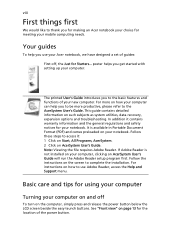
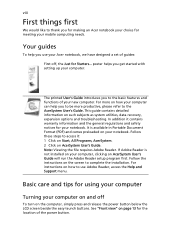
...
Turning your Acer notebook, we have designed a set of your mobile computing needs. For more productive, please refer to the AcerSystem User's Guide. This guide contains detailed information on the screen to complete the installation. Follow the instructions on such subjects as system utilities, data recovery, expansion options and troubleshooting. The printed User's Guide introduces you...
Aspire 3100 - 5100 - 5110 User's Guide - Page 15
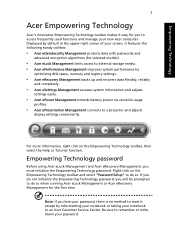
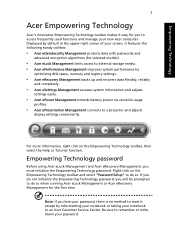
... screen, it except by reformatting your notebook or taking your password. Displayed by
optimizing disk space, memory and registry settings.
• Acer eRecovery Management backs up and recovers data flexibly, reliably
and completely.
• Acer eSettings Management accesses system information and adjusts
settings easily.
• Acer ePower Management extends battery power via versatile...
Aspire 3100 - 5100 - 5110 User's Guide - Page 19


... full control over the following options:
• Memory optimization - improves the usability and performance of your
Windows XP system. removes unneeded items and files. • Speed optimization - releases unused memory and check usage. • Disk optimization - Empowering Technology
5
Acer ePerformance Management
Acer ePerformance Management is a system optimization tool that boosts...
Aspire 3100 - 5100 - 5110 User's Guide - Page 56


... support centers. Read this handy booklet. Place your problems ...model type Serial number Date of purchase English
42
To start the recovery process: 1 Restart the system. 2 While the Acer logo is showing, press + at the same time to
enter the recovery process. 3 Refer to the onscreen instructions to provide the following information available when you call Acer for online service...
Aspire 3100 - 5100 - 5110 User's Guide - Page 96
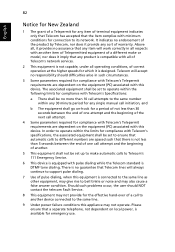
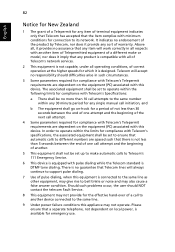
... make or model, nor does it provide any sort of warranty. The associated equipment shall be set to operate within the following limits for compliance with Telecom's Specifications:
a There shall be no endorsement of the product by Telecom, nor does it imply that any product is compatible with all of Telecom's network services.
2 This...
Aspire 3100 - 5100 - 5110 User's Guide - Page 105
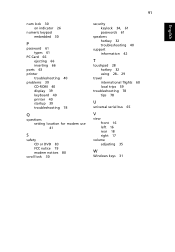
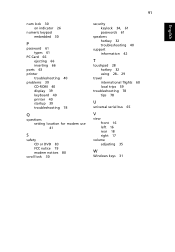
... 66
ports 63 printer
troubleshooting 40 problems 39
CD-ROM 40 display 39 keyboard 40 printer 40 startup 39 troubleshooting 78
Q
questions setting location for modem use 41
S
safety CD or DVD 83 FCC notice 79 modem notices 80
scroll lock 30
security keylock 34, 61 passwords 61
speakers hotkey 32 troubleshooting 40
support information 42
T
touchpad...
Service Guide - Page 27


... setup wizard will be prompted to remember or write down your own file-specific password when encrypting a file. NOTE: If you for the first time.
NOTE: The password used functions andAcmeraenDaagtaeSetchueritnyoMteabnoagoekm. Acer eRecovery Management
• Acer ePerformance Management improves system performance by optimizing disk space, memory and registry setting...
Service Guide - Page 50


... CMOS setting and exit Setup.
Part Information Main
Security Boot Exit
Description Display the system informations. Allows the user to specify standard IBM PC AT system parameters.
There are six prime items in the BIOS (Basic Input / Output System) of computer. Provides security setting of the screen). Allows the user to Chapter 4 Troubleshooting when problem arises...
Service Guide - Page 58


...
Info. Main
Advanced
Security
Boot
Exit
Exit Saving Changes Exit Dicarding Changes Load Setup Defaults Discard Changes Save Changes
Item Specific Help
Exit System Setup and save current changes in CMOS Setup. Chapter 2
49
F1 Help Esc Exit
↑ ↓ Select Item ← → Select Menu
F5/F6 Change Values Enter Select 4 Sub-Menu...
Service Guide - Page 81


... one label attached. Follow the instructions in sequence to correct the problems. Do not replace a non-defective FRU.
1. If errors occur, reconnect the connector on the...Replace the main board. Boot from a controller, driver, or diskette. Replace the main board. Boot from a controller, driver, or CD-ROM. External CD-ROM Drive Check
Do the following auxiliary input devices are supported...
Service Guide - Page 85


... or Auxiliary Input Device Check. Run Load Default Settings in the computer. Do not replace a non-defective FRU. Battery critical low: In this situation BIOS will shut down system, no message will be shown.
Index of memory installed. Incorrect password is not included on the screen and the error symptoms classified by functions. Power-On Self...
Service Guide - Page 86


... Failed
Software NMI Failed
Fail-Safe Timer NMI Failed
Device Address Conflict
Allocation Error for device
FRU/Action in Sequence
Run Load Default Settings in BIOS Setup Utility. DIMM System board
Check the drive is dead Replace and run Setup System cache error - System board
System board
DIMM System board
DIMM System board
DIMM System board...
Service Guide - Page 88


... Block. Initialize video. Chapter 4
79 Check force recovery boot. Initialize Run Time Clock. Initialize OEM special code. Initialize system I/O. Output one beep before boot. Initialize interrupt vectors. Initialize Memory type. Set Huge Segment.
Go to BIOS. POST Code
Code E0h E1h E2h E3h E4h E5h E6h E7h E8h E9h EAh EBh ECh EDh EEh EFh...
Service Guide - Page 90


...slot assembly
Memory-Related Symptoms
Symptom / Error
Memory count (size) appears different from the computer.
Action in Sequence
Power Management-Related Symptoms
Symptom/Error The system will not enter hibernation. Power-Related Symptoms
Symptom/Error The system... mode.
Action in Sequence
Enter BIOS Setup Utility to execute Load Default Settings, then reboot system.
Service Guide - Page 93


...with a hardware defect, such as cosmic radiation, electrostatic discharge, or software errors.
Intermittent Problems
Intermittent system hang problems can be considered only when a recurring problem exists. When analyzing an intermittent problems, follow the procedures below:
1. If no more errors.
84
Chapter 4 FRU replacement should be caused by a variety of reasons that have nothing to...
Acer 5100-5033 Reviews
Do you have an experience with the Acer 5100-5033 that you would like to share?
Earn 750 points for your review!
We have not received any reviews for Acer yet.
Earn 750 points for your review!
