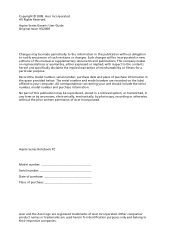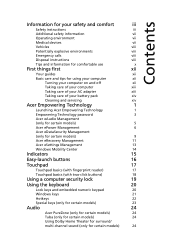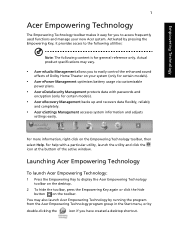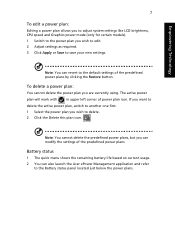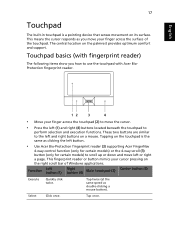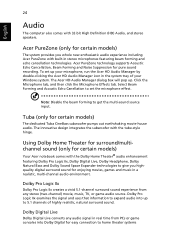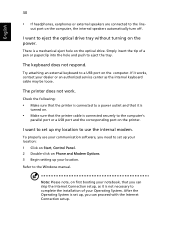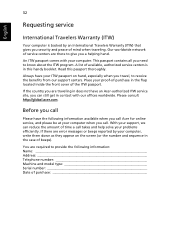Acer 4530 6823 - Aspire - Athlon 64 X2 2 GHz Support and Manuals
Get Help and Manuals for this Acer Computers item

View All Support Options Below
Free Acer 4530 6823 manuals!
Problems with Acer 4530 6823?
Ask a Question
Free Acer 4530 6823 manuals!
Problems with Acer 4530 6823?
Ask a Question
Acer 4530 6823 Videos

Notebook Acer 4530-6823 AMD Athlon 2.0GHz / 3 GB / 320 GB / DVD-RW / WebCam / 14.1
Duration: 6:36
Total Views: 416
Duration: 6:36
Total Views: 416
Popular Acer 4530 6823 Manual Pages
Acer 4530 6823 Reviews
We have not received any reviews for Acer yet.