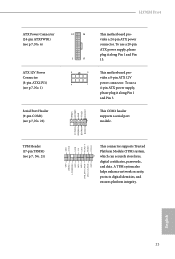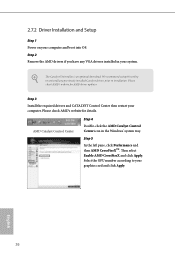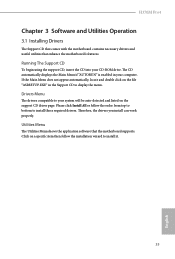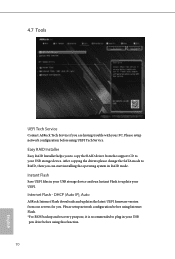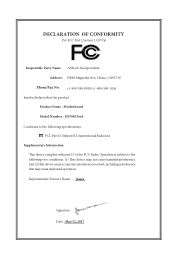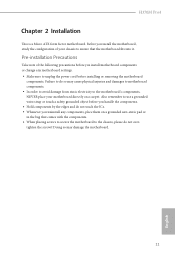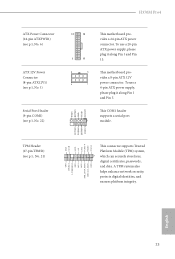ASRock H370M Pro4 Support and Manuals
Get Help and Manuals for this ASRock item

View All Support Options Below
Free ASRock H370M Pro4 manuals!
Problems with ASRock H370M Pro4?
Ask a Question
Free ASRock H370M Pro4 manuals!
Problems with ASRock H370M Pro4?
Ask a Question
ASRock H370M Pro4 Videos
Popular ASRock H370M Pro4 Manual Pages
ASRock H370M Pro4 Reviews
We have not received any reviews for ASRock yet.