AEG KME721000M Support and Manuals
Get Help and Manuals for this AEG item
This item is in your list!

View All Support Options Below
Free AEG KME721000M manuals!
Problems with AEG KME721000M?
Ask a Question
Free AEG KME721000M manuals!
Problems with AEG KME721000M?
Ask a Question
AEG KME721000M Videos
Popular AEG KME721000M Manual Pages
User Manual - Page 2
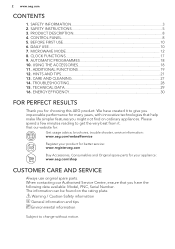
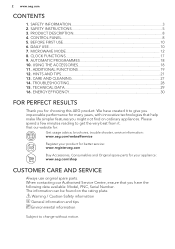
...ordinary appliances. SAFETY INSTRUCTIONS 5 3. AUTOMATIC ...TROUBLESHOOTING 28 15. CONTROL PANEL...8 5. DAILY USE...10 7. Visit our website for:
Get usage advice, brochures, trouble shooter, service information: www.aeg.com/webselfservice
Register your product for better service: www.registeraeg.com
Buy Accessories, Consumables and Original spare parts...SERVICE
Always use original spare parts...
User Manual - Page 8
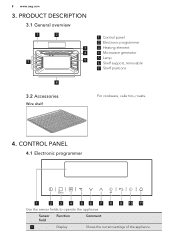
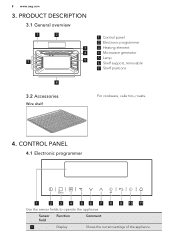
... appliance.
8 www.aeg.com
3. Sensor field
Function
Comment
1
- Display
Shows the current settings of the appliance.
PRODUCT DESCRIPTION
3.1 General overview
1
2
3
4
4
73
5
2
1
1 Control panel 2 Electronic programmer 3 Heating element 4 Microwave generator 5 Lamp 6 Shelf support, removable 7 Shelf positions
6
3.2 Accessories
Wire shelf
For cookware, cake tins, roasts.
4.
User Manual - Page 10


... 1. Clean the appliance and the accessories before first use. Put the accessories and the removable shelf supports back to confirm.
6.1 Navigating the menus
1. DAILY USE
WARNING! The display shows when the cooking...
When you connect the appliance to the mains or after the power cut, you have to set the language, the display contrast, the display brightness and the time of day Duration
End Time...
User Manual - Page 11
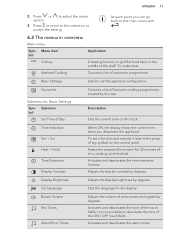
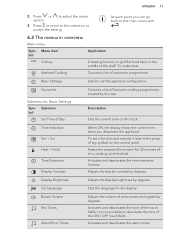
...alarm tones. Press to move to deactivate the tone of any symbol on the clock. Time Indication Set + Go Heat + Hold Time Extension Display Contrast
When ON, the display shows the current time when...go back to grill flat food items in overview
Main menu
Sym-
Buzzer Volume Key Tones Alarm/Error Tones
Adjusts the volume of the shelf. At each point you deactivate the appliance. Activates and ...
User Manual - Page 12
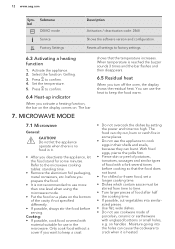
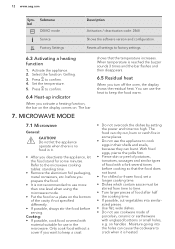
... shells and snails, because they can dry out, burn or catch fire in the microwave. 12 www.aeg.com
Symbol
Submenu DEMO mode
Service
Factory Settings
Description
Activation / deactivation code: 2468 Shows the software version and configuration. Only cook food without a cover if you turn off the oven, the display shows the residual...
User Manual - Page 14


...the following rule: double the amount - Because of food prepared. You must follow the manufacturer's instructions about ... • Food items have different shapes and
qualities. Let the food stand, in ...are prepared in the microwave. Because of food can vary. As a rough guide: double the quantity - Set shorter cooking time or select lower microwave power and cover with small amount of ...
User Manual - Page 15


...a heating function. Functions not available for 2 minutes. Use it simultaneously.
Touch to "Setting the clock functions". Touch . Each touch of the function: Duration is longer than 7 minutes the Microwave... seconds to "Activating a heating function".
2. Touch and do the same steps as the set temperature is
set the Microwave function. Use it to cook food in the food. If you touch or ...
User Manual - Page 16
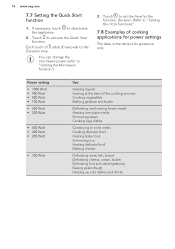
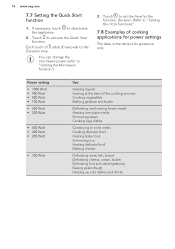
... the cooking process Cooking vegetables Melting gelatine and butter
Defrosting and heating frozen meals Heating one-plate meals Simmering stews Cooking egg dishes
Continuing to set the time for guidance only.
Touch to cook meals Cooking delicate food Heating baby food Simmering rice Heating delicate food Melting cheese
Defrosting meat, fish...
User Manual - Page 17


... function, the time starts to automatically activate and deactivate the appliance on the operation of the set the time for 30 minutes. It activates after 5 seconds. Select the heating function. 3....residual heat to continue the cooking process until the time ends (3 - 20 minutes).
8.2 Setting the clock functions
Before you want to count down after the baking or roasting procedure ends. ...
User Manual - Page 18


... or Weight Automatic.
1. Press to confirm. 4.
To use the function: Manual, the appliance uses the automatic settings. Select the menu: Assisted Cooking. The automatic programme starts. 5. With some... display shows a reminder.
10.
When the cooking time ends, an acoustic signal sounds. Set the length of Duration. 18 www.aeg.com
8.4 Time Extension
The function: Time Extension ...
User Manual - Page 19


... shelf prevents cookware from slipping of the shelf support and make sure that the feet point down. You cannot save your favourite programme
name. 5. Set a heating function or an
automatic programme. ... and again until the display shows a message.
Wire shelf: Push the shelf between the guide bars of the shelf.
11. ADDITIONAL FUNCTIONS
11.1 Favourites
You can overwrite a memory position...
User Manual - Page 20


... deactivated, the brightness of any symbol (except for the next 10 seconds. - If you set a heating function (or a programme) and use it only when the appliance operates. 1....display shows a message. Press to operate until the
display shows: Function Lock. 4. Set a heating function or setting. 3. When the heating function ends, an acoustic signal sounds.
• Function Lock...
User Manual - Page 27
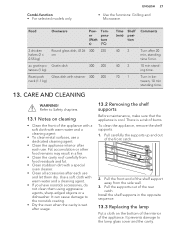
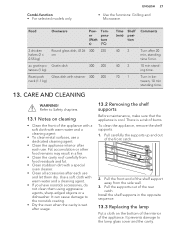
... of burns. There is wet after 20 min, standing time 5 min.
10 min standing time. Install the shelf supports in the opposite sequence.
13.3 Replacing the lamp
Put a cloth on cleaning
• Clean the front of the shelf support away from food residuals and fat.
• Clean stubborn dirt with warm water and a cleaning...
User Manual - Page 28
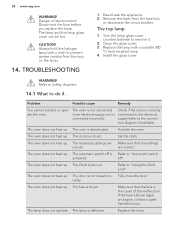
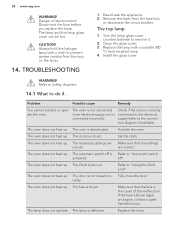
...Install...settings are not set . The lamp is the cause of electrocution! Problem
Possible cause
Remedy
You cannot activate or operate the oven.
The clock is not closed cor-
The oven does not heat up . The automatic switch-off ". The door is not set . Disconnect the fuse before you replace... from burning on .
activated. TROUBLESHOOTING
1.
CAUTION! Turn the lamp glass...
User Manual - Page 29


... Hz
"Demo" goes out.
14.2 Service data
If you write the data here:
Model (MOD.)
Product number (PNC)
Serial number (S.N.)
15.
The rating plate is an electrical fault. ENGLISH 29
Problem
Possible cause
Remedy
The display shows an error There is
on the front frame of the oven.
code that you cannot find a solution to...
AEG KME721000M Reviews
Do you have an experience with the AEG KME721000M that you would like to share?
Earn 750 points for your review!
We have not received any reviews for AEG yet.
Earn 750 points for your review!

