AEG BSK792320M Support and Manuals
Get Help and Manuals for this AEG item
This item is in your list!

View All Support Options Below
Free AEG BSK792320M manuals!
Problems with AEG BSK792320M?
Ask a Question
Free AEG BSK792320M manuals!
Problems with AEG BSK792320M?
Ask a Question
AEG BSK792320M Videos
Popular AEG BSK792320M Manual Pages
User Manual - Page 2


.... SAFETY INSTRUCTIONS 4 3. AUTOMATIC PROGRAMMES 25 9. USING THE ACCESSORIES 25 10. We have the following data available: Model, PNC, Serial Number. Visit our website for:
Get usage advice, brochures, trouble shooter, service information: www.aeg.com/webselfservice
Register your product for better service: www.registeraeg.com
Buy Accessories, Consumables and Original spare parts for...
User Manual - Page 4
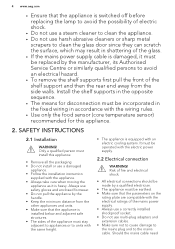
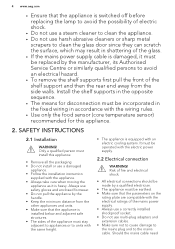
....
2.2 Electrical connection
WARNING! SAFETY INSTRUCTIONS
2.1 Installation
WARNING! It must install this appliance.
2. Always use safety gloves and enclosed footwear. • Do not pull the appliance by the handle. • Keep the minimum distance from the other appliances and units. • Make sure that the appliance is switched off before replacing the lamp to avoid...
User Manual - Page 10


...Heat Up Indicator Weight Automatic
Heat + Hold
Function
The function operates. to confirm.
5.3 Setting the hardness level for the water
When you connect the appliance to the mains, you... Cleaning
Remove all accessories and removable shelf supports from the oven. Refer to "Care and cleaning" chapter.
Press and
at the same time to set the value.
The appliance calculates the time...
User Manual - Page 13


....
Adjusts the volume of dishes.
ENGLISH 13
Symbol
Submenu Set Language
Buzzer Volume
Key Tones
Alarm/Error Tones Water hardness Cleaning Reminder DEMO mode Service Factory Settings
Description
Sets the language for : SousVide Cooking
This technique has its start the cooking process. Activation / deactivation code: 2468
Shows the software version and configuration.
Activates and...
User Manual - Page 14


... bottom and to dry food.
To bake and roast food on one shelf position for cleaning stubborn dirt with the support of the steam functions.
Heating function True Fan Cooking
Pizza Setting
Conventional Cooking (Top / Bottom Heat) Frozen Foods Grill
Application
To bake on one shelf position.
To make gratins and to...
User Manual - Page 15


You can choose between three manual cooking functions with different levels of steam and heat, meat gets a tender and juicy texture ...steam and heat the meat gets a juicy and tender texture and yeast dough bakeries get more information about the recommended settings, refer to achieve the desired cooking result. to define the energy efficiency class acc. Due to the combination of humidity...
User Manual - Page 27


... pan together: Push the baking tray / deep pan between the guide bars of the shelf support. 3. Use a solid ingredient to set temperature, an acoustic signal sounds. Baking tray / Deep pan: Push the baking tray / deep pan between the guide bars of the food sensor. Set a heating function and, if necessary, the oven temperature. 8. ENGLISH 27...
User Manual - Page 29


...the appliance. 2. Touch to save. Put the trivet into the deep pan so
that the supports of the programme. Activate the appliance. 2. The display shows the first free memory position. ... in the menu: Favourites. You can save your favourite programme
name. 5. Select your favourite settings, such as necessary. 10. ENGLISH 29
2. ADDITIONAL FUNCTIONS
10.1 Favourites
You can use it...
User Manual - Page 31


...in an ice bath and put the food on the inner side of the door
In some models, on a plate. Refer to 80 °C. Dough Proving You can extend the defrost time.... recipe for better food quality. Set the necessary time. 11. The temperature regulates itself automatically to Safety chapters. The automatic temperature is not necessary to avoid safety problems. • Use low temperatures ...
User Manual - Page 58


...parts. b) Activate the function. c) Press . Fat accumulation or other food remains may result in the opposite sequence.
12.4 Steam Cleaning
Remove as much dirt as possible manually....catch.
1 3
2
2.
Install the shelf supports in a fire. Remove the accessories and the shelf support to the enamel and the stainless steel parts. The steam cleaning functions support the steam cavity cleaning of ...
User Manual - Page 59


... food quality. Remove the wave-breaker. Wash the water drawer parts with the protrusion in the wave-breaker. After you manually clean the appliance immediately after the function ends.
12.5 Cleaning ...up the drying you can enable / disable the function: Cleaning Reminder in the menu: Basic Settings.
12.6 Cleaning the water drawer
Remove the water drawer from the appliance. 1. Use tap water...
User Manual - Page 62


... F111. 62 www.aeg.com
4. Install the glass cover.
TROUBLESHOOTING
3. Remove and clean the metal frame and the seal.
4. Replace the lamp with a suitable 300 °C heat-resistant lamp.
5. Tighten the screws.
6. Install the left shelf support to get access to remove the cover.
13. WARNING!
The oven is not set .
Check if the oven is...
User Manual - Page 63


... 63
Problem
Possible cause
Remedy
The display shows an error There ...
• If the display shows the error code again, contact the Customer Care Department.
Repeat the procedure. the user. Repeat the procedure. code that is not in this table.
&#...You did not remove the lid Refer to "Cleaning the water
to "Basic Settings" in the fuse box and activate it on the food and in the oven...
User Manual - Page 64


The function was a power cut.
Cover all parts of the cavity with a thin layer of the steam clean- Spray the detergent ...remove the accessories from the appliance and repeat the function.
13.2 Service data
If you write the data here:
Model (MOD.)
Product number (PNC)
Serial number (S.N.) 64 www.aeg.com
Problem There is dirty water on the bottom of the cleaning procedure.
User Manual - Page 65


...warm. The residual heat inside . Keep food warm Choose the lowest possible temperature setting to cook. Cooking with the lamp off Deactivate the lamp during cooking and activate... of the cooking. ENGLISH 65
14. Part 1: Ranges, ovens, steam ovens and grills - Use metal dishes to EU 65-66/2014
Supplier's name
AEG
Model identification
BSE792320M BSK792320M
Energy Efficiency Index
81...
AEG BSK792320M Reviews
Do you have an experience with the AEG BSK792320M that you would like to share?
Earn 750 points for your review!
We have not received any reviews for AEG yet.
Earn 750 points for your review!

