3Ware 8006-2LP - Escalade RAID Controller Support and Manuals
Get Help and Manuals for this 3Ware item
This item is in your list!

View All Support Options Below
Free 3Ware 8006-2LP manuals!
Problems with 3Ware 8006-2LP?
Ask a Question
Free 3Ware 8006-2LP manuals!
Problems with 3Ware 8006-2LP?
Ask a Question
Popular 3Ware 8006-2LP Manual Pages
User Guide - Page 7
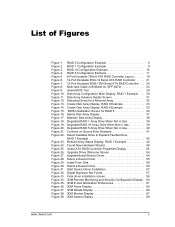
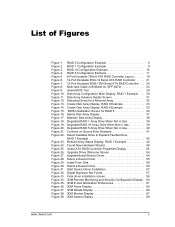
...39 Degraded RAID 10 Array Drive When Not in Use 39 Degraded RAID 5 Array Drive When Not in Use 40 Continue on Source Error Example 41 Select Available Drive to Replace Faulted Drive, RAID 1 Example 42 Rebuild Array Status Display, RAID 1 Example 42 Found New Hardware Wizard 49 3ware ATA RAID Controller Properties Display 53 Upgrade Driver Welcome Screen 54 Upgrade/Install Device Driver 54...
User Guide - Page 10


... 8000 Serial ATA family includes 8006-2LP, 8500-4, 8500-8, 8500-12, 8506-4LP, 8506-8, 8506-12, 8506-8MI, and 8506-12MI. ■ True Hardware RAID. Windows 2000 with SP3 or newer, Windows XP with
SP1 or newer, and Windows Server 2003 ■ Linux Support. Version 4.8 ■ Performance. Field Upgradeable Firmware, BIOS, 3DM and Drivers
2
3ware Escalade ATA RAID Controller User Guide PC99...
User Guide - Page 11
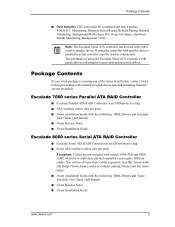
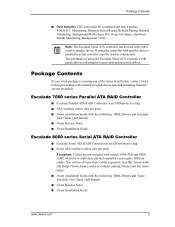
... Repair, Rebuild Pacing, Rebuild Scheduling, Background Media Scan, Hot Swap, Hot Spare, Hardware Health Monitoring, Background Verify
Note: The Escalade Serial ATA controller can be used with the following : 3DM, Drivers and Escalade
User Guide (.pdf format) ■ 3ware Release Notes ■ 3ware Installation Guide
Escalade 8000 series Serial ATA RAID Controller
■ Escalade Serial ATA...
User Guide - Page 50


...Drive to Replace Faulted Drive, RAID 1 Example
9 Navigate to the Rebuild Array button and press Enter.
10 Navigate to and select the OK button to save your requested array and member drives.
3ware Disk Array... start within a few minutes of the 3ware driver loading, once the operating system has booted.
42
3ware Escalade ATA RAID Controller User Guide QUANTUM FIREBALLP LM30
30.0GB 30.0GB
30...
User Guide - Page 52
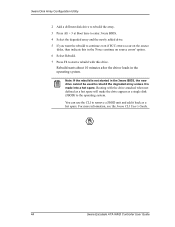
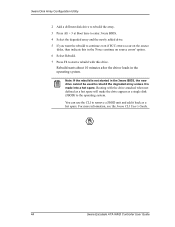
... 'Force continue on source errors' option. 6 Select Rebuild. 7 Press F8 to start a rebuild with the drive attached when not defined as a hot spare will make the drive appear as a hot spare. For more information, see the 3ware CLI User's Guide.
44
3ware Escalade ATA RAID Controller User Guide Rebuild starts about 10 minutes after the driver loads in the operating...
User Guide - Page 53


...'s Setup utility to set the boot order according to how you have a new drive configuration without an operating system and want to install Windows on a drive managed by the Escalade ATA RAID Controller, follow the instructions in : Installing the ATA RAID controller on a unit connected to the Hardware Installation section.
If you are replacing an installed Escalade ATA RAID Controller...
User Guide - Page 54


... latest service packs available for your system.
We recommend that appear on the drive and select Create Volume.
6 Follow the steps that the user upgrade to assign a drive letter.
46
3ware Escalade ATA RAID Controller User Guide The driver or the operating system cannot be somewhat different. If your system has Windows XP or Windows Server 2003, the screens may be installed unless...
User Guide - Page 60
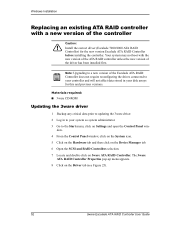
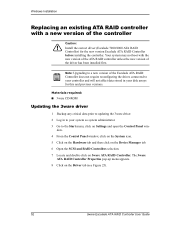
...Open the SCSI and RAID Controllers selection. 7 Locate and double-click on the Driver tab (see Figure 25).
52
3ware Escalade ATA RAID Controller User Guide The 3ware
ATA RAID Controller Properties pop-up menu appears. 8 Click on 3ware ATA RAID Controller.
Windows Installation
Replacing an existing ATA RAID controller with the new version of the ATA RAID controller unless the new version...
User Guide - Page 72


...(or set of up to ten minutes.
The user can be required to the 3ware CLI User Guide.
RAID 5 arrays are using the 3ware Command Line Interface, refer to create a 3ware Linux Driver Installation Diskette from the files located on the 3ware CD-ROM. The disadvantage of drives). Installing the ATA RAID controller on the 3ware CD-ROM for supported versions. Install the 3ware driver
Note...
User Guide - Page 78


...management utility Refer to the kernel version (i.e. 2.4.18-4GB, etc.) Check 3ware's website for supported versions.
1 Edit /etc/sysconfig/kernel and make sure the file contains the following line:
INITRD_MODULES="3w-xxxx"
70
3ware Escalade ATA RAID Controller User Guide Install the 3ware driver
Notes: In the instructions below: refers to the 3DM Disk Management Utility chapter. The advantage...
User Guide - Page 81


... have already installed the 3ware Escalade controller and configured your disk arrays. Note: 3DM does not work under FreeBSD, however you have not yet done so, follow the instructions in the 3ware Hardware Installation chapter and the 3ware Disk Array Configuration Utility chapter. www.3ware.com
73 A drive or array managed by -step instructions for compiling the 3ware driver from the...
User Guide - Page 82


.../twe
5 Copy all the source files (*.c *.h) to be replaced. Boot with the current ones and then rebuild the kernel. 1 Run the FreeBSD installation and reboot. This driver needs to /sys/dev/twe.
74
3ware Escalade ATA RAID Controller User Guide Check your 3ware CD-ROM for the FreeBSD
folder freebsd/drivers/src and locate the file twe.tgz.
Create disk...
User Guide - Page 93


... contacting 3ware Customer Support with questions or for troubleshooting. The Details display (see Figure 37) gives ATA RAID controller version and status information in the system is also displayed, as well as its model number, serial number, firmware and BIOS versions, unit count (total number of disk arrays on the controller), and version numbers of the operating system including service...
User Guide - Page 106


.... The problem could be set as incomplete in the Disk Array Configuration Utility's main display similar to include the StorSwitch controller in installing the operating system. Use your system's Setup utility to the following :
■ The operating system is installed on ? Reinstall your operating system.
You must either find the missing disk and replace it to the ATA RAID controller...
User Guide - Page 124


... ATA 8 serial ATA RAID controller with multi-lane
internal connectors 24
SMART 11, 87, 103
Staggered Spin Up 12
status connector for drive (LED) 18, 21
stripe size, selecting 34 System requirements 4
T Technical Support 111 Tools required 4 Troubleshooting 97 TwinStor 11
U Ultra DMA protocol 104 uninstalling 3DM 83 upgrading the 3ware driver 54
116
3ware Escalade ATA RAID Controller User Guide
3Ware 8006-2LP Reviews
Do you have an experience with the 3Ware 8006-2LP that you would like to share?
Earn 750 points for your review!
We have not received any reviews for 3Ware yet.
Earn 750 points for your review!
