3Com WX2200 - Wireless LAN Controller Support and Manuals
Popular 3Com WX2200 Manual Pages
Hardware Installation Guide - Page 3
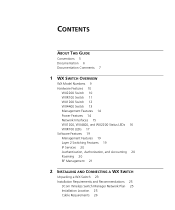
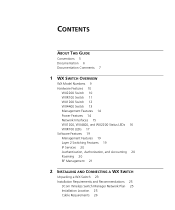
... GUIDE
Conventions 5 Documentation 6 Documentation Comments 7
1 WX SWITCH OVERVIEW
WX Model Numbers 9 Hardware Features 10
WX2200 Switch 10 WXR100 Switch 11 WX1200 Switch 12 WX4400 Switch 13 Management Features 14 Power Features 14 Network Interfaces 15 WX1200, WX4400, and WX2200 Status LEDs 16 WXR100 LEDs 17 Software Features 19 Management Features 19 Layer 2 Switching Features 19 IP Services...
Hardware Installation Guide - Page 4


... a MAP or Other 10/100 Ethernet Device 39 Connecting to Gigabit Ethernet Devices 42
A WX TECHNICAL SPECIFICATIONS
B WX TROUBLESHOOTING
C OBTAINING SUPPORT FOR YOUR 3COM PRODUCTS
Register Your Product to Gain Service Benefits 57 Solve Problems Online 57 Purchase Extended Warranty and Professional Services 58 Access Software Downloads 58 Contact Us 58
Telephone Technical Support and Repair 59
INDEX
Hardware Installation Guide - Page 5
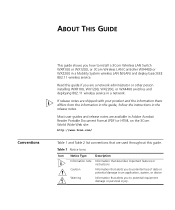
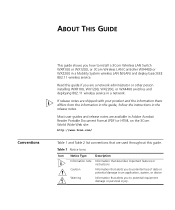
... or personal injury.
ABOUT THIS GUIDE
Conventions
This guide shows you are a network administrator or other person installing WXR100, WX1200, WX2200, or WX4400 switches and deploying 802.11 wireless service in a network. Table 1 Notice Icons
Icon Notice Type
Description
Information note Information that describes important features or instructions
Caution
Information that alerts you...
Hardware Installation Guide - Page 6


... that you replace with a ...Wireless LAN Switch and Controller Quick Start Guide
This guide provides instructions for performing basic setup of secure (802.1X) and guest (WebAAA™) access, for configuring a Mobility Domain for roaming, and for advanced configuration and management. 6
ABOUT THIS GUIDE
Documentation
Table 2 Text Conventions
Convention
Description
Monospace text Sets...
Hardware Installation Guide - Page 7


... wireless LAN (WLAN) using the 3Com Wireless LAN Switch Manager (3WXM).
„ Wireless LAN Switch Manager User's Guide This guide shows you how to plan, configure, deploy, and manage a Mobility System wireless LAN (WLAN) using the 3WXM interface.
„ Wireless LAN Switch and Controller Hardware Installation Guide This guide provides instructions and specifications for installing a WX wireless...
Hardware Installation Guide - Page 9
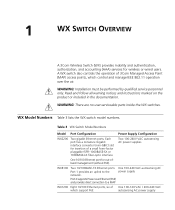
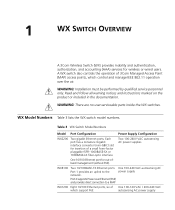
...are no user-serviceable parts inside the WX switches. Table 3 WX Switch Model Numbers
Model Port Configuration
Power Supply Configuration
WX2200 Two gigabit Ethernet ports.
WX Model Numbers Table 3 lists the WX switch model numbers.
Each port has a miniature Gigabit interface converter (mini-GBIC) slot for insertion of One 100-120 VAC / 200-240 VAC
which support PoE
autosensing...
Hardware Installation Guide - Page 10
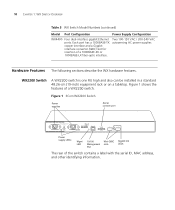
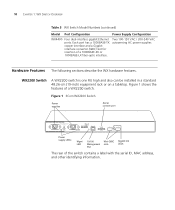
WX2200 Switch A WX2200 switch is one RU high and also can be installed in a standard 48.26-cm (19-inch) equipment ...Model Numbers (continued)
Model Port Configuration
Power Supply Configuration
WX4400 Four dual-interface gigabit Ethernet ports. Each port has a 1000BASE-TX copper interface and a Gigabit interface converter (GBIC) slot for insertion of a WX2200 switch.
Figure 1 3Com WX2200...
Hardware Installation Guide - Page 20
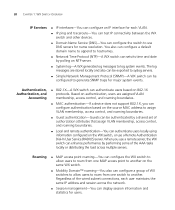
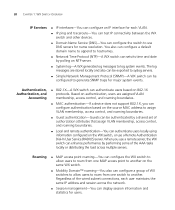
... connectivity between the WX switch and other devices.
„ Domain Name Service (DNS)-You can authenticate users locally using information configured on the WX switch, or use DNS servers for major system events. Roaming
„ MAP access point roaming-You can sets its time and date by performing some of authorization attributes that assign...
Hardware Installation Guide - Page 25
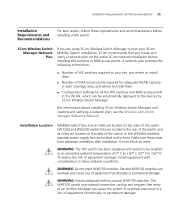
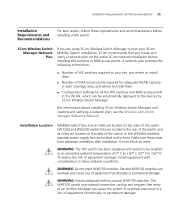
... +50° C (32° F to plan your site, and where to install them
„ Number of MAP access points required for adequate WLAN capacity in each coverage area, and where to install them
„ Configuration settings for the entire 3Com network installation before installing a WX switch.
3Com Wireless Switch Manager Network Plan
If you are located on the front...
Hardware Installation Guide - Page 53
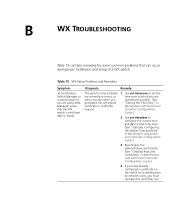
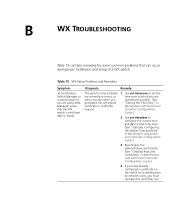
... Switch and
request. Table 15 WX Setup Problems and Remedies
Symptom
3Com Wireless Switch Manager or a web browser (if you are
were incorrect when you have already configured a certificate on the switch for some common problems that the WX switch's certificate date is invalid. Controller Configuration
Guide.)
2 Use set timedate to set timezone to configure the current time and date in...
Hardware Installation Guide - Page 54
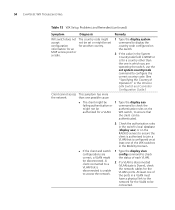
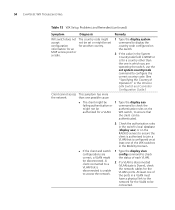
... the
authorized for the VLAN to display the country code configured on the switch.
2 If the value in the Wireless LAN Switch and Controller Configuration Guide.)
Client cannot access This symptom has more
the network. than the one in which you are correct, a VLAN might be set
configuration
for another country. A client connected to a VLAN that is...
Hardware Installation Guide - Page 57
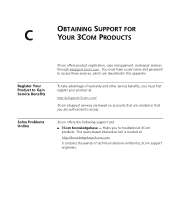
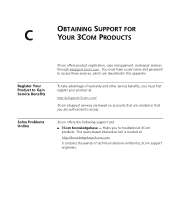
...this appendix. C
OBTAINING SUPPORT FOR YOUR 3COM PRODUCTS
Register Your Product to troubleshoot 3Com
products. You must first register your product at:
http://eSupport.3com.com/
3Com eSupport services are based on accounts that are created or that you must have a user name and password to access these services, which are authorized to access.
3Com offers the following support tool: ■...
Hardware Installation Guide - Page 59


... correct at the sender's expense. Products sent to 3Com without authorization numbers clearly marked on the outside of the package will be returned to 3Com for a user name and password. Contact Us 59
Telephone Technical To obtain telephone support as part of your warranty and other service Support and Repair benefits, you must first register your product is registered...
Hardware Installation Guide - Page 64
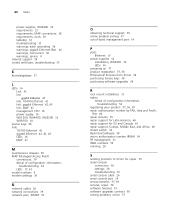
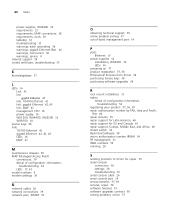
...product registration 57, 58 Professional Services from 3Com 58 purchasing license keys 58 purchasing software upgrades 58
R
rack mount installation 31 radios
denial of configuration information, troubleshooting 54
registering your product 57, 58, 59 repair authorization number by FAX, Asia and Pacific
Rim 60 repair services 58 repair support for Latin America 60 repair support for US and Canada 61...
Hardware Installation Guide - Page 65
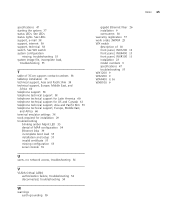
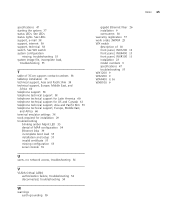
... Rim 59 telephone technical support, Europe, Middle East,
and Africa 60 terminal emulator settings 38 tools required for installation 29 troubleshooting
blinking amber Mgmt LED 55 denial of MAP configuration 54 Ethernet links 39 incomplete boot load 55 installation and setup 53 invalid certificate 53 missing configuration 55 serial console 39
U
users, no network access, troubleshooting 54
V
VLANs...
3Com WX2200 Reviews
Do you have an experience with the 3Com WX2200 that you would like to share?
Earn 750 points for your review!
We have not received any reviews for 3Com yet.
Earn 750 points for your review!

