3Com 3CNJ1000PSL-US - NJ1000/NJ2000 Local Ac-to-dc 48V Power Supply Support and Manuals
Get Help and Manuals for this 3Com item
This item is in your list!

View All Support Options Below
Free 3Com 3CNJ1000PSL-US manuals!
Problems with 3Com 3CNJ1000PSL-US?
Ask a Question
Free 3Com 3CNJ1000PSL-US manuals!
Problems with 3Com 3CNJ1000PSL-US?
Ask a Question
Popular 3Com 3CNJ1000PSL-US Manual Pages
Quick Start Guide - Page 1
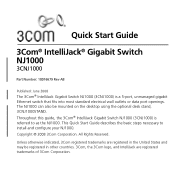
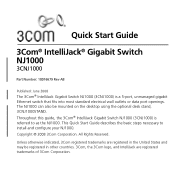
... desk stand, 3CNJ1000STAND. Quick Start Guide
3Com® IntelliJack® Gigabit Switch NJ1000
3CNJ1000
Part Number: 10016679 Rev AB
Published: June 2008
The 3Com® IntelliJack Gigabit Switch NJ1000 (3CNJ1000) is referred to install and configure your NJ1000. Unless otherwise indicated, 3Com registered trademarks are registered in other countries. 3Com, the 3Com logo, and IntelliJack are...
Quick Start Guide - Page 2


... All Safety Precautions ■ Check the Shipment ■ Register Your Product ■ Telephone Technical Support and Repair ■ Installation Overview
■ 1. Connect the Local Power Supply (Optional) ■ 9. Set Up the Network Cabling ■ 6. Plan the Installation ■ 4. Connect the NJ1000 to four networking devices such as
2 The gigabit LAN uplink port on an Ethernet...
Quick Start Guide - Page 3
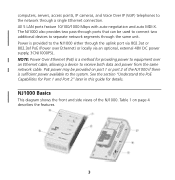
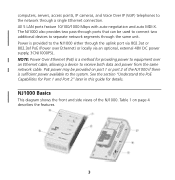
... shows the front and side views of the NJ1000 if there is sufficient power available to separate network segments through the uplink port via an optional, external 48V DC power supply, 3CNJ1000PSL. See the section "Understand the PoE Capabilities for Port 1 and Port 2" later in this guide for providing power to equipment over Ethernet) or locally via...
Quick Start Guide - Page 4
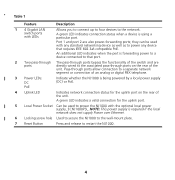
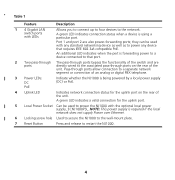
... required if the local network does not supply Power over Ethernet.
6 Locking screw hole Used to secure the NJ1000 to the wall-mount plate.
7 Reset Button
Press and release to power the NJ1000 with the optional local power supply, 3CNJ1000PSL. An additional LED indicates when the port is being powered by a local power supply (DC) or PoE.
4 Uplink LED
Indicates network...
Quick Start Guide - Page 5
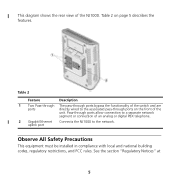
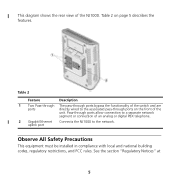
... Precautions
This equipment must be installed in compliance with local and national building codes, regulatory restrictions, and FCC ...rules. See the section "Regulatory Notices" at
5 This diagram shows the rear view of an analog or digital PBX telephone.
2 Gigabit Ethernet Connects the NJ1000 to a separate network
segment or connection of the NJ1000...
Quick Start Guide - Page 6


... are included with a female RJ-45 connector.
Table 3
Part Number 3CNJ1000PSE 3CNJ1000PSL
3CNJ1000STAND
Description Optional mid-span power injector Optional local power supply
Optional desk stand
Purpose and 3C (Ordering) Numbers For providing 802.3at PoE to equipment meeting these items, be useful, depending on your specific installation requirements and the PoE capability of these...
Quick Start Guide - Page 7
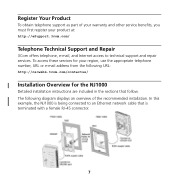
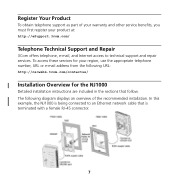
...diagram displays an overview of your warranty and other service benefits, you must first register your product at:
http://eSupport.3com.com/
Telephone Technical Support and Repair
3Com offers telephone, e-mail, and Internet access to an Ethernet network cable that follow. To access these services for the NJ1000
Detailed installation instructions are included in the sections that is terminated...
Quick Start Guide - Page 8
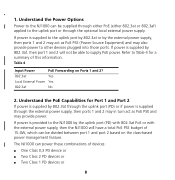
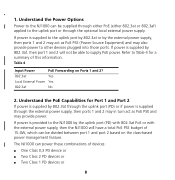
... devices or ■ Two Class 1 PD devices or
8 The NJ1000 can be able to the NJ1000 can power these combinations of this information. If power is supplied through the optional local external power supply. Understand the Power Options
Power to supply PoE power. If power is provided to the NJ1000 by the external power supply, then ports 1 and 2 may act as PoE PSE and may...
Quick Start Guide - Page 9
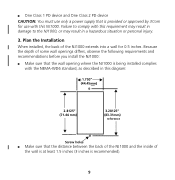
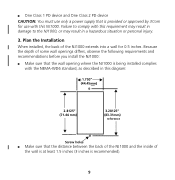
Plan the Installation
When installed, the back of the NJ1000 extends into a wall for use only a power supply that the distance between the back of the NJ1000 and the inside of some wall openings differs, observe the following requirements and recommendations before you install the NJ1000:
■ Make sure that the wall opening where the NJ1000 is being installed complies with the NEMA...
Quick Start Guide - Page 10
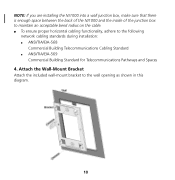
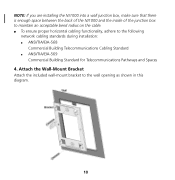
NOTE: If you are installing the NJ1000 into a wall junction box, make sure that there is enough space between the back of the NJ1000 and the inside of the junction box to maintain an acceptable bend radius on the cable. ■ To ensure proper horizontal cabling functionality, adhere to the wall opening as shown in...
Quick Start Guide - Page 11
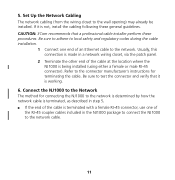
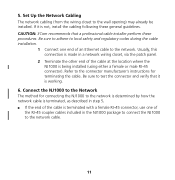
... the wall opening) may already be installed. Be sure to local safety and regulatory codes during the cable installation.
1 Connect one of the cable at the location where the NJ1000 is not, install the cabling following these procedures. Be sure to adhere to test the connector and verify that a professional cable installer perform these general guidelines. Set Up...
Quick Start Guide - Page 12
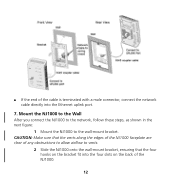
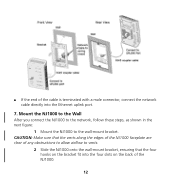
... are clear of any obstructions to allow airflow to the wall-mount bracket. CAUTION: Make sure that the four hooks on the back of the NJ1000.
12 ■ If the end of the cable is terminated with a male connector, connect the network cable directly into the four slots on the bracket...
Quick Start Guide - Page 13
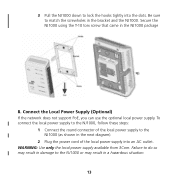
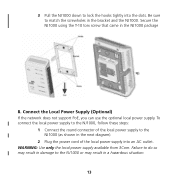
... damage to match the screwholes in the next diagram).
2 Plug the power cord of the local power supply into the slots. WARNING: Use only the local power supply available from 3Com. Connect the Local Power Supply (Optional)
If the network does not support PoE, you can use the optional local power supply. Be sure to the NJ1000 or may result in the...
Quick Start Guide - Page 14
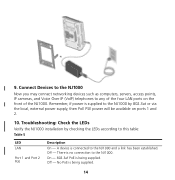
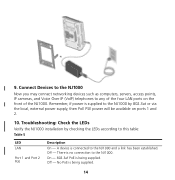
Off - Off - No PoE is being supplied. Troubleshooting: Check the LEDs
Verify the NJ1000 installation by 802.3at or via the local, external power supply, then PoE PSE power will be available on the front of the four LAN ports on ports 1 and 2.
10. A device is supplied to any of the NJ1000. Remember, if power is connected to this table:
Table...
Quick Start Guide - Page 15
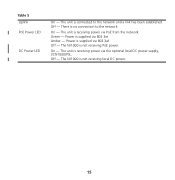
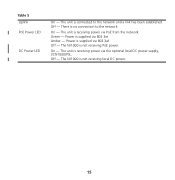
... a link has been established. The unit is receiving power via the optional local DC power supply, 3CN1000JPSL. The unit is receiving power via PoE from the network. Power is supplied via 802.3at Amber - There is not receiving PoE power. Power is supplied via 802.3af Off - Off - Off - Green - The NJ1000 is connected to the network. The unit is...
3Com 3CNJ1000PSL-US Reviews
Do you have an experience with the 3Com 3CNJ1000PSL-US that you would like to share?
Earn 750 points for your review!
We have not received any reviews for 3Com yet.
Earn 750 points for your review!
