3Com 3CGBIC97 - Switch 4007 70km Gigabit Enet Gbic Support and Manuals
Get Help and Manuals for this 3Com item
This item is in your list!

View All Support Options Below
Free 3Com 3CGBIC97 manuals!
Problems with 3Com 3CGBIC97?
Ask a Question
Free 3Com 3CGBIC97 manuals!
Problems with 3Com 3CGBIC97?
Ask a Question
Popular 3Com 3CGBIC97 Manual Pages
Getting Started Guide - Page 3
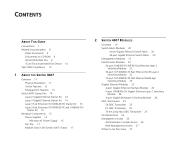
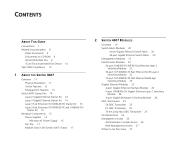
... CD-ROM 9 World Wide Web Site 9 3Com Facts Automated Fax Service 10 Year 2000 Compliance 10
1 ABOUT THE SWITCH 4007
Overview 11 Physical Description 11 Switch Features 12 Management Features 13
Switch 4007 Starter Kits 14 Layer 2 Gigabit Ethernet Starter Kit 14 Layer 3 Gigabit Ethernet Starter Kit 14 Layer 3 Fast Ethernet (10/100BASE-TX) Starter Kit...
Getting Started Guide - Page 13
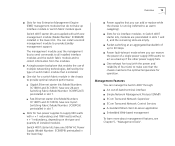
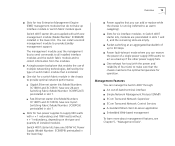
... the power of installed modules. s Power fault-tolerant mode where you can manage the Switch 4007 through:
s An out-of switch fabric module that enables the use of multiple networking technologies, defined by the type of -band terminal interface
s Simple Network Management Protocol (SNMP)
s 3Com Transcend Network Supervisor
s 3Com Transcend Network Control Services
s A standard Telnet client...
Getting Started Guide - Page 20
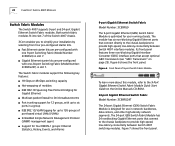
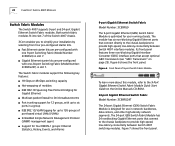
...the Online Manuals CD-ROM.
24-port Gigabit Ethernet Switch Fabric Model Number: 3CB9FG24T
The 24-port Gigabit Ethernet (GEN) Switch Fabric Module is optimized for up to simplify your installation by ... 9-Port Gigabit Ethernet Switch Fabric Module Quick Start Guide on page 25). The Switch Fabric modules support the following key features:
s 18 Gbps or 48 Gbps switching capacity
s Hot-swapping...
Getting Started Guide - Page 22
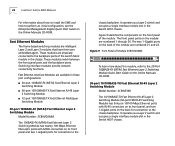
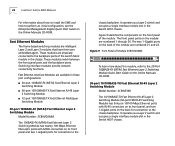
... how to install the EME and how to the chassis backplane. 22
CHAPTER 2: SWITCH 4007 MODULES
For information about this module, refer to the 20-Port 100BASE-FX (MT-RJ) Fast Ethernet Layer 2 Switching Module Quick Start Guide on the Online Manuals CD-ROM.
36-port 10/100BASE-TX Fast Ethernet RJ-45 Layer 2 Switching Module
Model Number: 3CB9LF36R...
Getting Started Guide - Page 23
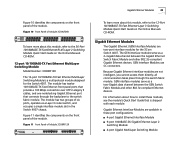
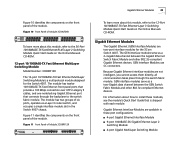
...Layer 3 router switch, and occupies a single interface module slot in these modules, see the module's Quick Start Guide that connects through the switch fabric ...Fast Ethernet Layer 3 Switching Module Quick Start Guide on the Online Manuals CD-ROM.
12-port 10/100BASE-TX Fast Ethernet MultiLayer Switching Module
Model Number: 3CB9RF12R
The 12-port 10/100BASE-TX Fast Ethernet MultiLayer Switching...
Getting Started Guide - Page 27
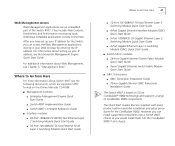
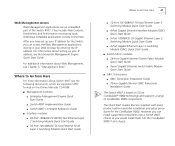
... GBIC Transceiver Installation Guide
The Switch 4007 is based on 3Com CoreBuilder® 9000 technology and supports a range of the Switch 4007. They include Web Console, DeviceView, and Performance monitoring tools. For additional information about Switch 4007 see the Enterprise Management Engine Quick Start Guide. Web Management Access Web Management applications are an embedded part of...
Getting Started Guide - Page 44
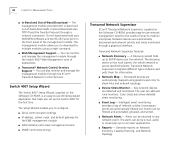
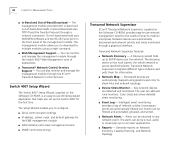
... to configure:
s Serial communication settings
s IP address, subnet mask, and default gateway for information. s Network Alerts - 44
CHAPTER 5: MANAGEMENT TOOLS
s In-Band and Out-of -band downloads. s Event Log - Key network devices are automatically discovered and network activity and stress monitored through the 3Com® Transcend Network Control Services. The alerts can be...
Getting Started Guide - Page 52
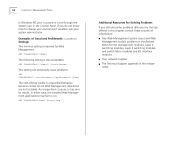
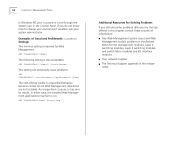
...;
s Your network supplier
s The Technical Support appendix in unspecified behavior, because certain 3Com Web Management directories are not included. Examples of information:
s Any Web Management system issues and Web Management known problems in the Control Panel. The next setting results in the release notes
In either case, the installed Web Management applications may fail to...
Getting Started Guide - Page 56
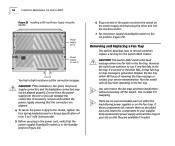
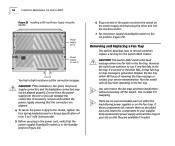
...outlet.
7 Set the power supply's Standby/On switch to run if one fan fails in the fan tray. If a second or third fan fails, in that fan tray, no user-serviceable parts on either ...Torque Specification of from 5 to 7 in/lb (inch-pounds). 5 Before you can damage the connectors. CAUTION: If the resistance is called hot swapping.
However, the switch can remove the fan trays and then install ...
Getting Started Guide - Page 71
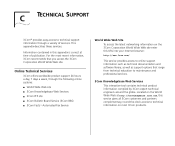
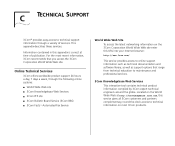
... library, as well as support options that you access the 3Com Corporation World Wide Web site. C
TECHNICAL SUPPORT
3Com® provides easy access to technical support information through the following online systems: s World Wide Web site s 3Com Knowledgebase Web Services s 3Com FTP site s 3Com Bulletin Board Service (3Com BBS) s 3Com FactsSM Automated Fax Service
World Wide Web Site
To...
Getting Started Guide - Page 72
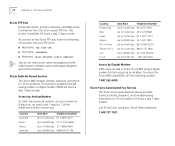
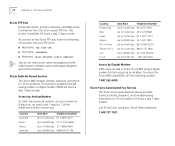
... a user name and password with Web browser software such as Netscape Navigator and Internet Explorer.
3Com Bulletin Board Service
The 3Com BBS contains patches, software, and drivers for fast access up to 8 data bits, no parity, and 1 stop bit. This service is available 24 hours a day, 7 days a week. 72
APPENDIX C: TECHNICAL SUPPORT
3Com FTP Site Download drivers, patches, software, and...
Getting Started Guide - Page 85
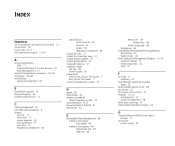
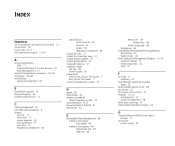
...power supplies 16 chassis specifications 63 Classpath Settings 52 connector types
fan tray 58 power supply 56 conventions notice icons, About This Guide 7 text, About This Guide 7 country requirements, ... display 41 initial setup tasks 42 LEDs 41
F
fan tray 17 replacing 53
Fast Ethernet switching modules types 22
fault-tolerant power mode 69 fax service 10 fax service (3Com Facts) 72 features...
Getting Started Guide - Page 86
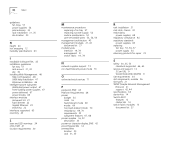
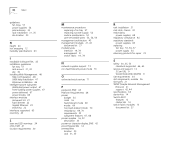
... 65 replacing
fan tray 53, 56, 57 power supply 54 returning products for repair 74
S
safety 30, 35, 53 standards supported 64, 65
service and support 10 3Com URL 9 World Wide Web (WWW) 9
site requirements 30 slot assignments, module 26 slot types 21 SNMP (Simple Network Management
Protocol) 21 support 43, 44 specifications 63 starter kits 14 Switch 4007...
Getting Started Guide - Page 89


... a 3Com Corporate Service Center or an Authorized 3Com Service Center within the first forty-eight (48) hours of installation but may , in substantial conformance to its program specifications, for a period of ninety (90) days from the date of purchase from 3Com or its authorized reseller.
3Com's sole obligation under this express warranty shall be, at 3Com's option and expense, to repair the...
Getting Started Guide - Page 90
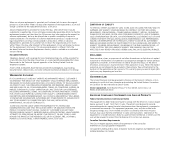
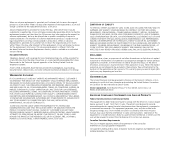
... communications. INCLUDED SERVICES:
Telephone Support, with the instruction manual, may cause harmful interference to local legal requirements and may not be available in all requirements of the applicable written warranty. This equipment generates, uses, and can radiate radio frequency energy and, if not installed and used in accordance with coverage for basic troubleshooting only, will...
3Com 3CGBIC97 Reviews
Do you have an experience with the 3Com 3CGBIC97 that you would like to share?
Earn 750 points for your review!
We have not received any reviews for 3Com yet.
Earn 750 points for your review!
