3Com 3C905-TX Support and Manuals
Get Help and Manuals for this 3Com item
This item is in your list!

View All Support Options Below
Free 3Com 3C905-TX manuals!
Problems with 3Com 3C905-TX?
Ask a Question
Free 3Com 3C905-TX manuals!
Problems with 3Com 3C905-TX?
Ask a Question
Popular 3Com 3C905-TX Manual Pages
Installation Guide - Page 3


... on HP's Web site.
The latest drivers are available on the installation diskettes. English 3
The Network Kit includes the following items:
Component
HP 10/100 3Com 3C905B-TX network interface card (NIC) LAN driver diskettes Remote Wake-Up cable This Installation Guide
Quantity in the Network Kit? HP 10/100 3Com 3C905B-TX Network Interface Card Installation Guide What's in the...
Installation Guide - Page 4


... to reinstall certain drivers after the card and software have your PC documentation for more information. Refer to your operating system master diskettes or CD-ROM available. HP 10/100 3Com 3C905B-TX Network Interface Card Installation Guide Installation Requirements
Supported Platforms To find out in which PCs you can install a 3C905B-TX card, go /kayakaccessories
NT Service Pack If an...
Installation Guide - Page 5
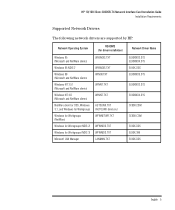
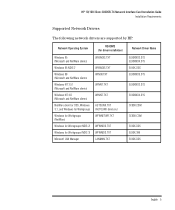
HP 10/100 3Com 3C905B-TX Network Interface Card Installation Guide Installation Requirements
Supported Network Drivers
The following network drivers are supported by HP:
Network Operating System
README (for driver installation)
Windows 95 (Microsoft and NetWare clients)
W95NDIS.TXT
Windows 95 NDIS 2
W95NDIS.TXT
Windows 98 (Microsoft and NetWare clients)
WIN98.TXT
Windows NT 3.51 (...
Installation Guide - Page 6


...8226; Update LAN-specific fields in your PC's metal chassis. Installing the 3C905B-TX NIC is a 4-step process. After you complete the installation, you can be permanently damaged by its backplate and top edge. CAUTION
HP 10/100 3Com 3C905B-TX Network Interface Card Installation Guide Overview of the Installation Procedure
Non-Supported Network Drivers
The following network drivers are...
Installation Guide - Page 8


... UTP Connector
Remote Wake-Up The network interface card is able to the Network
7 Secure the card by replacing the slot cover screw or the retaining bracket and its screw, as a Magic PacketTM) from a sleep state if it receives a special sequence (known as appropriate.
8 Replace the cover. HP 10/100 3Com 3C905B-TX Network Interface Card Installation Guide Connecting to wake the PC from...
Installation Guide - Page 9


...167; 1st Boot Device ).
HP 10/100 3Com 3C905B-TX Network Interface Card Installation Guide Updating LAN-specific Fields in the HP PC Setup Utility
Updating LAN-specific Fields in your network card's features.
Disable Plug-and-Play for the LAN interface using the following information as a guide. Update the LAN Settings
Configure any Setup settings for Windows NT 4.0
If you are...
Installation Guide - Page 10


... 98:
1 Start the PC. Follow the instructions on page 11 to confirm your PC is C:\WINDOWS\OPTIONS\CABS.
6 Click on Finish to complete the network component installation.
7 If Windows prompts you install the network driver software. HP 10/100 3Com 3C905B-TX Network Interface Card Installation Guide Software Installation Procedure
CAUTION
Software Installation Procedure
Make sure that you have...
Installation Guide - Page 11


...WINDOWS\OPTIONS\CABS.
7 Click on Finish to complete the network component installation.
8 When prompted to confirm that the network interface card driver is complete.
b Click on the Device Manager tab.
HP 10/100 3Com 3C905B-TX Network Interface Card Installation Guide Software Installation Procedure
Checking the Driver Installation
Checking the Network Settings
4 The 3Com Fast Etherlink...
Installation Guide - Page 12


...to install the network driver in a PC running
Windows NT version 4.0 without DHCP
Installing the Driver from step 7 onwards. 5 In the Network Setup Wizard window, select Wired to the Network and click on Add... If you have the correct Client and Protocols installed. HP 10/100 3Com 3C905B-TX Network Interface Card Installation Guide Software Installation Procedure
2 Ensure that your settings...
Installation Guide - Page 13


... instructions, if you also need to reinstall certain drivers after installing the Service Pack. Refer to your PC documentation for more information.
If a service pack was installed, the service pack must be used by your MIS department.
14 Enter the location of the Windows NT 4.0 files (CAB files) when prompted, then click on Yes. CAUTION
HP 10/100 3Com 3C905B-TX Network Interface Card...
Installation Guide - Page 14


... Panel window, double-click on Network. 3 In the Network window, click on the Adapter tab. 4 Highlight 3Com Fast EtherLink XL NIC (3C905B-TX) and click on Update. 5 Insert EtherDisk® diskette #1 in your PC documentation for more information.
14 English
CAUTION
HP 10/100 3Com 3C905B-TX Network Interface Card Installation Guide Software Installation Procedure
Installing the Driver from...
Installation Guide - Page 15


HP 10/100 3Com 3C905B-TX Network Interface Card Installation Guide Checking the Installation
Checking the Installation
Test whether the card functions on the network by 3Com NIC Utilities and then 3Com NIC Doctor. Using the NIC Doctor
You can be presented with your PC. To start the NIC Doctor, click on the Help button at any ...
Installation Guide - Page 16
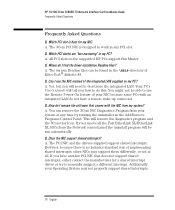
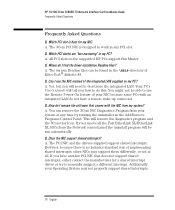
... an integrated LAN do not have a remote wake-up connector. Which PCI slot is no industry-standard way of the integrated LAN supplied on the supported HP PCs support Bus Master. HP 10/100 3Com 3C905B-TX Network Interface Card Installation Guide Frequently Asked Questions
Frequently Asked Questions
Q. If you how to deactivate the integrated LAN.
Installation Guide - Page 17


...PC from the network? HP 10/100 3Com 3C905B-TX Network Interface Card Installation Guide Troubleshooting
Q. On some platforms you find any loose connections or damaged cables, fix them and then see if your PC can be configured to reinstall certain drivers after installing the Service Pack. This component can communicate on the network.
3 Check that either the 10 LNK or 100 LNK green LED...
Installation Guide - Page 18


NOTE
HP 10/100 3Com 3C905B-TX Network Interface Card Installation Guide HP Support Services
The PC Cannot Be Started or Woken-Upfrom the Network
1 If the PC has been powered off (for example, due to "Updating LAN-specific Fields in the HP PC Setup utility are available on page 9.)
RPO is only supported under Windows 95, Windows 98 and Windows NT 4.0. To enable the RPO, you must first...
3Com 3C905-TX Reviews
Do you have an experience with the 3Com 3C905-TX that you would like to share?
Earn 750 points for your review!
We have not received any reviews for 3Com yet.
Earn 750 points for your review!
