3Com 3C1670500C-US - OfficeConnect Gigabit Switch 5 Support and Manuals
Get Help and Manuals for this 3Com item
This item is in your list!

View All Support Options Below
Free 3Com 3C1670500C-US manuals!
Problems with 3Com 3C1670500C-US?
Ask a Question
Free 3Com 3C1670500C-US manuals!
Problems with 3Com 3C1670500C-US?
Ask a Question
Popular 3Com 3C1670500C-US Manual Pages
User Guide - Page 1


User Guide
3Com Corporation, Corporate Headquarters, 350 Campus Drive, Marlborough, MA 01752-3064 www.3Com.com
10016681 REV BA June 2008
OfficeConnect®
Gigabit Switch 5 (3C1670500C) Gigabit Switch 8 (3C1670800C)
User Guide - Page 2
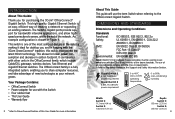
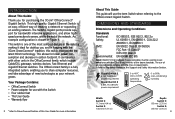
... B, EN 55024, FCC Part 15 Class B* ICES-003 Class B EN 60068 (IEC 68)
Gigabit Switch 5 Only: Category 5 screened cables must be used to ensure compliance with the 3Com GreenConnect* tradition, this User Guide for lower power consumption and decrease in Figure 1. This switch is shown in carbon footprint. Your Package Contains:
• OfficeConnect Switch • Power adapter for...
User Guide - Page 3
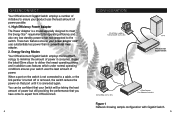
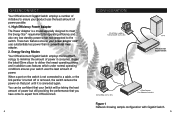
...you have come to minimise the amount of power it is a model especially designed to meet the Energy Star™ requirements for operating efficiency...conventional linear adapter. 2. GREENCONNECT
Your OfficeConnect Gigabit Switch employs a number of initiatives to a cable, or the link partner is turned off or removed, the switch reduces the power on the switch is not connected to ensure your ...
User Guide - Page 4


... is receiving power. Each port is capable of equipment that the Switch is a problem with the connection (refer to a workstation, or any port.
6
7
You can be a problem with RJ-45 connectors.
If the LED is off, nothing is... means either straight-through or crossover cable can connect your Switch to the Problem Solving section). ABOUT YOUR SWITCH
OfficeConnect Gigabit Switch -
User Guide - Page 5
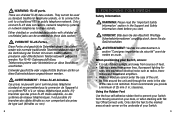
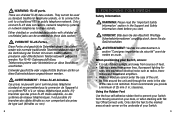
... with flat top OfficeConnect units. VORSICHT: RJ-45-Portes. When positioning your Switch, ensure: • It is away from sources of your Switch from moving around the unit and through the vents in the side of the case is not restricted. 3Com recommends you provide a minimum of 25 mm (1 in the Support and Safety Information...
User Guide - Page 7
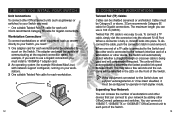
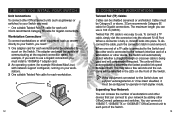
... on your workstations.
3 One suitable Twisted Pair cable for Gigabit connections. If the equipment connected to the Switch does not support autonegotiation or it has been disabled, it . You can use . 2 BEFORE YOU INSTALL YOUR SWITCH
Unit Connections
To connect other OfficeConnect units (such as servers) directly to your network by adding other device, the...
User Guide - Page 8
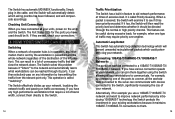
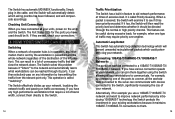
... you can each be useful during excessive loads, for example, when one of excessive load. If it has, the Switch will compensate accordingly. The Switch has automatic MDI/MDIX functionality. The Switch solves this problem because it should be lit. When a packet is in feature to aid network performance at times of the ports...
User Guide - Page 9
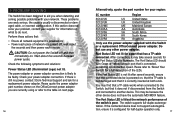
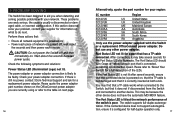
... there is still no power, contact 3Com Technical Support and ask for a full description of the LEDs. Do not use the power adapter supplied with your network.
These problems are currently using or refer to the table on what to do next. Please refer to 'About Your Switch' for a replacement power adapter. This may be...
User Guide - Page 10


...or unshielded jacks can be taken during installation and removal of the unit. WARNING: Disconnect the power adapter before carrying out any installation or removal of use.
Only connect RJ... RJ-45 data sockets. These are only maintained if the equipment to these sockets. Support and Safety Information
╞ Important Safety Information ╞
WARNING: Warnings contain directions you...
User Guide - Page 13
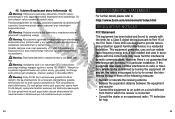
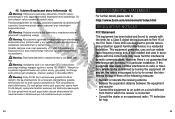
... nieekranowane z ekranowanymi lub nieekranowanymi wtykami.
24
ENVIRONMENTAL STATEMENTS
For further details please refer to http://www.3com.com/environment/index.html
REGULATORY NOTICES
FCC Statement This equipment has been tested and found to comply with the instructions, may cause harmful interference to ekranowane gniazda RJ-45 do instalacji, usuwania urządzenia lub...
User Guide - Page 14
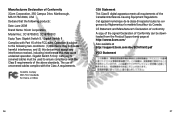
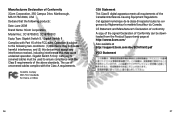
...-Causing Equipment Regulations. Operation is subject to the following products:
Date: June 2008
Brand Name: 3Com Corporation
Model Nos.: 3C1670500C, 3C1670800C
Equip Type: Gigabit Switch 5 / Gigabit Switch 8
Complies with the Class A requirements. The use of unscreened cables complies with Part 15 of the FCC rules.
Cet appareil numérique de la classe B respecte toutes les...
User Guide - Page 15
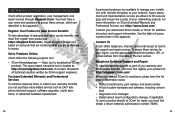
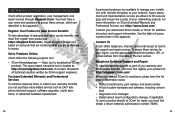
... product at: http://eSupport.3com.com/
When you contact 3Com for assistance, please have a user name and password to troubleshoot 3Com
products. Expert assessment and implementation services are authorized to fill resource gaps and ensure the success of technical solutions written by 3Com support engineers.
Purchase Extended Warranty and Professional Services To enhance response times...
User Guide - Page 16
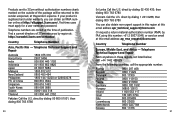
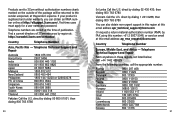
...If your product is registered and under warranty, you can also obtain non-urgent support in these regions not listed below, ...users must apply for a user name and password. of publication. direct by dialing 00 800 01001, then dialing 800 763 6780
30
Sri Lanka Call the U.S. Telephone Technical Support and Repair
From anywhere in this region at this email address apr_technical_support@3com.com...
User Guide - Page 17
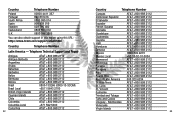
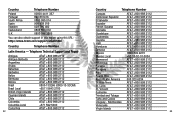
... using this URL: http://emea.3com.com/support/email.html
Guatemala Guyana Haiti
AT&T +800 998 2112 AT&T +800 988 2112 AT&T +800 988 2112
Country
Telephone Number
Honduras
AT&T +800 998 2112
Latin America - Lucia
AT&T +800 998 2112
Brasil Local
+5511 5643 2700
St. Telephone Technical Support and Repair
Jamaica Mexico
AT&T +800...
User Guide - Page 18
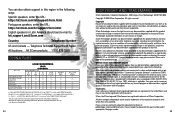
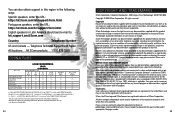
... portion of 3Com Corporation. Please include the document title, part number and if appropriate, the page number.
35 Telephone Technical Support and Repair All locations: All 3Com products: 1...in nature and developed solely at : pddtechpubs_comments@3Com.com.
All other countries.
3Com, the 3Com logo and OfficeConnect are associated.
Technical data is provided with limited rights ...
3Com 3C1670500C-US Reviews
Do you have an experience with the 3Com 3C1670500C-US that you would like to share?
Earn 750 points for your review!
We have not received any reviews for 3Com yet.
Earn 750 points for your review!
