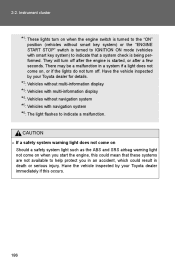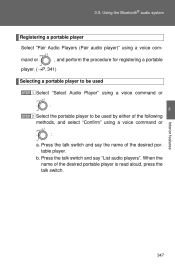2011 Toyota Highlander Problems and Repair Information
Get Help and Support for Toyota

View All Support Options Below
Free 2011 Toyota Highlander manuals!
Problems with 2011 Toyota Highlander?
Ask a Question
Other Models
Free 2011 Toyota Highlander manuals!
Problems with 2011 Toyota Highlander?
Ask a Question
Other Models
Most Recent 2011 Toyota Highlander Questions
Engine Oil
what kind of oil I should use on my Toyota highlander and how much I should use?
what kind of oil I should use on my Toyota highlander and how much I should use?
(Posted by Anonymous-157255 8 years ago)
How Do You Replace The Electric Power Steering Fuse
How do replace electric power steering fuse in 2011 toyota highlander.
How do replace electric power steering fuse in 2011 toyota highlander.
(Posted by Vstreet 9 years ago)
How To Reset A Tpms For Toyota Highlander 2011
(Posted by jesunnyj 9 years ago)
Where To Place A Floor Jack On 2011 Toyota Highlander
(Posted by Maximhel 9 years ago)
Can You Add Power Steering Fluid To 2011 Toyota Highlander?
(Posted by carroa 9 years ago)
2011 Toyota Highlander Videos
Popular 2011 Toyota Highlander Manual Pages
2011 Toyota Highlander Reviews
We have not received any reviews for the 2011 Toyota Highlander yet.