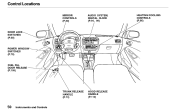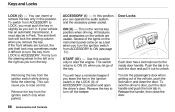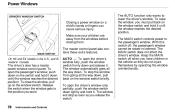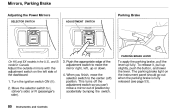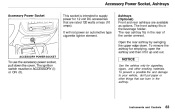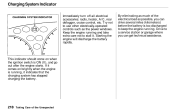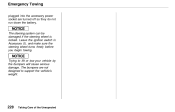1998 Honda Civic Problems and Repair Information
Get Help and Support for Honda

View All Support Options Below
Free 1998 Honda Civic manuals!
Problems with 1998 Honda Civic?
Ask a Question
Other Models
Free 1998 Honda Civic manuals!
Problems with 1998 Honda Civic?
Ask a Question
Other Models
Most Recent 1998 Honda Civic Questions
How Do You Turn Off The Small Red Light Left Of The Steering Wheel On The Dash.
(Posted by bnrscw 9 years ago)
1998 Honda Civic Ex Recallsand Do You Have To Pay For The Repairs
(Posted by watcarlo 9 years ago)
98 Honda Civic Lx Won't Turn Over
(Posted by adkDe 9 years ago)
No Spark No Fuel And Have Already Replaced Main Relay Ignition Module And Pcm
is not geting power to pcm
is not geting power to pcm
(Posted by Anonymous-129472 10 years ago)
Range Of Price Of 1998 Honda Civic
If Honda civic 1998 in good condition and it has 100, 000 mile on it and in good condition how much ...
If Honda civic 1998 in good condition and it has 100, 000 mile on it and in good condition how much ...
(Posted by riadmatqualoon 11 years ago)
1998 Honda Civic Videos

SPECDTUNING INSTALLATION VIDEO: 1996-1998 HONDA CIVIC FRONT GRILLE
Duration: 3:24
Total Views: 54,629
Duration: 3:24
Total Views: 54,629
Popular 1998 Honda Civic Manual Pages
1998 Honda Civic Reviews
We have not received any reviews for the 1998 Honda Civic yet.