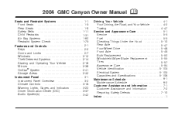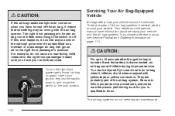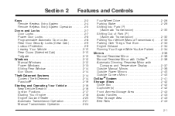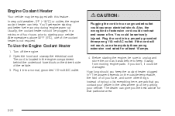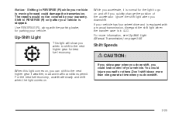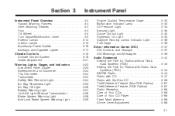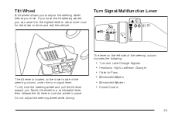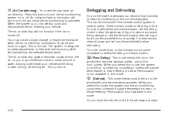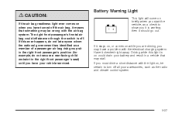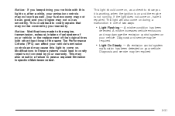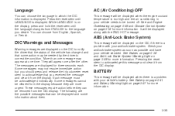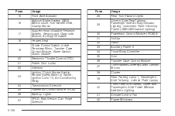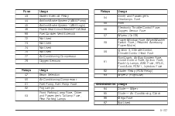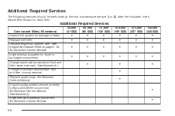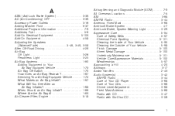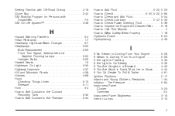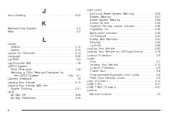2004 GMC Canyon Problems and Repair Information
Get Help and Support for GMC

View All Support Options Below
Free 2004 GMC Canyon manuals!
Problems with 2004 GMC Canyon?
Ask a Question
Other Models
Free 2004 GMC Canyon manuals!
Problems with 2004 GMC Canyon?
Ask a Question
Other Models
Most Recent 2004 GMC Canyon Questions
Can You Turn Off The Airbag In A 2004 Gmc Canyon
(Posted by cheeturj 9 years ago)
Where Is The Jack In 2004 Gmc Canyon
(Posted by hdish 9 years ago)
Where Is Jack Handle On 2004 Gmc Canyon
(Posted by cpiTP 9 years ago)
Where Is The Jack Located On A Gmc Savana
(Posted by glenoliv 9 years ago)
Where To Find Jack Handle On 2004 Gmc 1500
(Posted by Stevmzjae 10 years ago)
2004 GMC Canyon Videos

Chevrolet Colorado VS GMC Canyon Start Up, Engine, and In Depth Comparison
Duration: 11:23
Total Views: 69,049
Duration: 11:23
Total Views: 69,049
Popular 2004 GMC Canyon Manual Pages
2004 GMC Canyon Reviews
We have not received any reviews for the 2004 GMC Canyon yet.