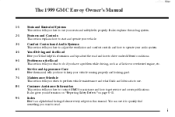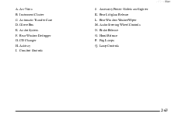1999 GMC Envoy Problems and Repair Information
Get Help and Support for GMC

View All Support Options Below
Free 1999 GMC Envoy manuals!
Problems with 1999 GMC Envoy?
Ask a Question
Other Models
Free 1999 GMC Envoy manuals!
Problems with 1999 GMC Envoy?
Ask a Question
Other Models
Most Recent 1999 GMC Envoy Questions
2003 Envoy Wont Start Battery Good Alternator Good
(Posted by mnsuaraka 9 years ago)
How To Remove Spare 1999 Gmc Envoy
(Posted by sarrbga 9 years ago)
How Much Does A Transmission Cost For A 1999 Gmc Envoy
(Posted by pamuje 9 years ago)
'rear Wiper Dont Work
(Posted by chuckwallace045 10 years ago)
Battery Wont Charge On 2002 Envoy
(Posted by mightiemjos 10 years ago)
1999 GMC Envoy Videos
Popular 1999 GMC Envoy Manual Pages
1999 GMC Envoy Reviews
We have not received any reviews for the 1999 GMC Envoy yet.