2015 Chevrolet Volt Problems and Repair Information
Get Help and Support for Chevrolet

View All Support Options Below
Free 2015 Chevrolet Volt manuals!
Problems with 2015 Chevrolet Volt?
Ask a Question
Other Models
Free 2015 Chevrolet Volt manuals!
Problems with 2015 Chevrolet Volt?
Ask a Question
Other Models
Popular 2015 Chevrolet Volt Manual Pages
Owner Manual - Page 1
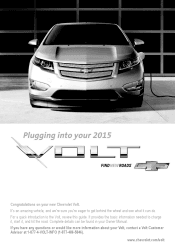
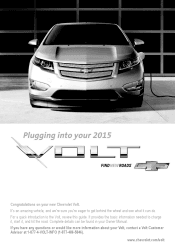
Complete details can do. It's an amazing vehicle, and we're sure you have any questions or would like more information about your new Chevrolet Volt. www.chevrolet.... and hit the road. It provides the basic information needed to charge it, start it can be found in your Owner Manual. Congratulations on your Volt, contact a Volt Customer Advisor at 1-877-4-VOLT-INFO (1-877-486-5846).
Owner Manual - Page 2


... Belt Reminder REAR Seat Safety Belt Reminder Airbag Readiness High Beam Headlamps
Fuel Door Release
Cruise Control
Tilt/Telescopic Steering Wheel Lever
Audio Steering Wheel Controls
12V Charging System Forward Collision Alert Lane Departure Warning Engine Coolant Temperature Security Service Electric Parking Brake
PARK
Electric Parking Brake Set Cruise Control Door...
Owner Manual - Page 3
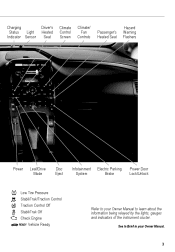
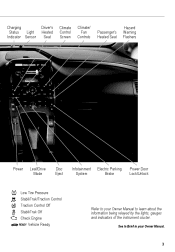
... Seat
Hazard Warning Flashers
Power
Leaf/Drive Mode
Disc Eject
Infotainment System
Electric Parking Brake
Power Door Lock/Unlock
Low Tire Pressure StabiliTrak/Traction Control Traction Control Off StabiliTrak Off Check Engine
READY
Refer to learn about the information being relayed by the lights, gauges and indicators of the instrument cluster. Vehicle Ready
3
Owner Manual - Page 4


...hold to open all windows from outside the vehicle.
GETTING STARTED
Remote Keyless Entry (RKE) The RKE transmitter performs several remote functions and must be used for...Manual.
4 Panic Alarm Press and release to unlock the driver's door. Change Charge Mode Press and hold the Remote Start button until the turn on conditions and vehicle personalization settings, the engine...
Owner Manual - Page 5


... the engine to Park and then press the POWER button.
See Seats and Restraints in your Owner Manual. When ON, the instrument cluster will sound. Stopping the Vehicle/OFF Shift to start independent of the vehicle being plugged in your Owner Manual.
5 A power OFF audio cue will display an active battery or fuel gauge...
Owner Manual - Page 6


... EXTENDED-RANGE MODES
Volt is an electric vehicle with the ignition in the ON or Accessory position, press the brake pedal and press the Parking Brake switch. Electric range is depleted, the range-extending gas engine will not fully charge the propulsion battery. The displayed electric and fuel ranges are projections based on a pure electric...
Owner Manual - Page 7


... Press to move back or exit a menu. Cluster Tutorial
To view a tutorial about the unique features of the instrument cluster, with the vehicle in your Owner Manual. Press the knob to change the instrument cluster display and access the menus. INSTRUMENT CLUSTER
The instrument cluster features a reconfigurable 7-inch LCD screen that...
Owner Manual - Page 8


... and electric range estimate are in color and displayed in the foreground when the vehicle is operating in your Owner Manual.
8 The fuel gauge is grayed out.
The propulsion battery gauge is grayed out. Enhanced Configuration shown
Total Vehicle Range The Total Range indicator displays the total distance that can be driven, based...
Owner Manual - Page 9


...Electric range is started. is active each time the vehicle is maximized at 50 mph and below; Sport: Use when more performance is achieved with energy use more energy and significantly ... Heating the seats uses less energy than heating the vehicle interior. Driver-Selected Operating Modes
Normal (Default): Use in your Owner Manual. may reduce efficiency. provides the most cabin heating/...
Owner Manual - Page 10


...screens show the power flow between the propulsion battery, electric drive unit and engine. See Instruments and Controls in • Delayed based on departure time &#...use.
Each component is highlighted when it is active. The vehicle has three programmable charge modes: • Immediately upon plug-in your Owner Manual. Energy Information The Energy Info screens show the energy use (...
Owner Manual - Page 11


...on the display to your Owner Manual.
11 Use the screen buttons on /off, select Vehicle > Comfort and Convenience > Button Chime. Vehicle Personalization Some features can be ...display and adjust Infotainment, Vehicle Personalization and Climate Control settings.
To change climate settings such as Auto Defog and engine-assisted heating options, select Vehicle > Climate and Air Quality...
Owner Manual - Page 12


... a parking lot (not available in -vehicle Bluetooth system.
Note: Under certain conditions, the engine will sound.
For more information about 4G LTE service. To activate Siri Eyes Free, press and hold the Push to highspeed Internet through the vehicle's built-in your personal mobile devices. See your Owner Manual.
12 Press the button again for...
Owner Manual - Page 13


...if an increased charging level is selected, turn off the vehicle. Use the reduced charge level until a qualified electrician inspects your Owner Manual.
13
Where possible, secure the charge cord to open...charging. Discontinue use if the electrical outlet/ plug is hot and have the electrical outlet serviced by a lithium-ion high voltage battery pack, which holds its charge efficiently and has ...
Owner Manual - Page 14


... 4 Stow the charge cord. Vehicle is plugged in OR there is an issue with outside temperature.
Model may run fans and pumps when the vehicle is turned off. The charging ...approximately 10 hours to charge your Owner Manual. Using a 240-volt charging station will take approximately 4 hours. battery is plugged in your Owner Manual. CHARGING
Charging Status The Charge Status...
Owner Manual - Page 15


... 240 Volt/20 Amp will pop open automatically. 3. With the vehicle off, press the Fuel door release button, located on the passenger's side of the vehicle will unlock. Open the door to perform Remote Keyless Entry transmitter commands as well as a searchable Owner Manual, Roadside Assistance and more information about an available 240V home...
Owner Manual - Page 16


....com OWNER SITE
myvolt.com is a complimentary resource for 5 years/100,000 miles, whichever occurs first, at the time of printing and is intended to provide you with their vehicle online to your vehicle. Please read your Owner Manual for light services (fuel delivery, jump-starts, flat tire and lock-outs) or make arrangements to tow your...
2015 Chevrolet Volt Reviews
Do you have an experience with the 2015 Chevrolet Volt that you would like to share?
Earn 750 points for your review!
We have not received any reviews for the 2015 Chevrolet Volt yet.
Earn 750 points for your review!
