2015 Chevrolet Silverado 2500 HD Regular Cab Problems and Repair Information
Get Help and Support for Chevrolet

View All Support Options Below
Free 2015 Chevrolet Silverado 2500 HD Regular Cab manuals!
Problems with 2015 Chevrolet Silverado 2500 HD Regular Cab?
Ask a Question
Other Models
Free 2015 Chevrolet Silverado 2500 HD Regular Cab manuals!
Problems with 2015 Chevrolet Silverado 2500 HD Regular Cab?
Ask a Question
Other Models
Popular 2015 Chevrolet Silverado 2500 HD Regular Cab Manual Pages
Owner Manual - Page 1


Some optional equipmentF described in this guide may not be found in your vehicle. More detailed information can be included in your Owner Manual. Review this Quick Reference Guide for an overview of some important features in your glove box.
www.chevrolet.com For easy reference, keep this guide with your Owner Manual in your Chevrolet Silverado.
Owner Manual - Page 2


... Steering Steering Previous Favorite Wheel Station Controls Wheel ControlF (behind steering Lever wheel)
Instrument Cluster Symbols
Low Fuel Traction Control Off Lane Departure Warning Brake System Cruise Control Set StabiliTrak Active StabiliTrak Off Security Tow/Haul...Exhaust Brake (diesel models only) Lights On Reminder Airbag Readiness Check Engine Antilock Brake System
Owner Manual - Page 3
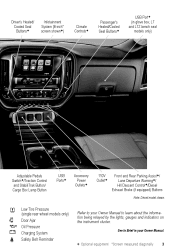
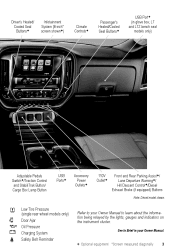
... equipment *Screen measured diagonally
3 Low Tire Pressure (single rear wheel models only) Door Ajar Oil Pressure Charging System Safety Belt Reminder
Refer to your Owner Manual.
LT and LTZ bench seat models only)
Adjustable Pedals SwitchF/Traction Control and StabiliTrak Button/ Cargo Box Lamp Button
USB PortsF
Accessory Power OutletsF
110V OutletF
Front...
Owner Manual - Page 4


... do not illuminate and the t emperature performance of the unoccupied seat may be reduced during the remote start the engine from the inside door handle to unlock the door... to select the driver's or passenger's mirror; Press again to locate your Owner Manual. After entering the vehicle, turn signal lamps flash to lock all doors.
POWER MIRRORSF
Power Mirror Adjustment Press...
Owner Manual - Page 5


... Move the front horizontal control to move the seat forward or rearward, or to adjust the lumbar support. 1. With the vehicle in the Vehicle Settings menu. Recall Positions With the vehicle in your Owner Manual.
See Seats and Restraints in Park and the ignition on the driver's door until a beep sounds. Press and release the...
Owner Manual - Page 6
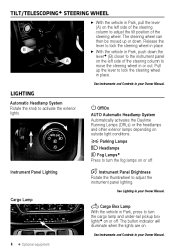
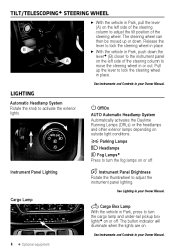
... column to lock the steering wheel in place. TILT/TELESCOPINGF STEERING WHEEL
With the vehicle in Park, pull the lever (A) on the left side of the steering...See Instruments and Controls in Park, push down .
With the vehicle in your Owner Manual. Cargo Lamp Cargo Box Lamp With the vehicle in your Owner Manual.
6
F Optional equipment See Instruments and Controls in Park, ...
Owner Manual - Page 7


...Use the control padF on the right side of vehicle system information and warning messages. 3.5-inch* Driver ... and fuel information), Audio, Phone, Navigation, and Settings menus. See Instruments and Controls in your Owner Manual. F...items: Digital Speedometer, Trip Odometer, Fuel Range, Average Fuel Economy, Tire Pressure, Remaining Oil Life, Transmission Fluid Temperature, Trailer Brake, Hourmeter,...
Owner Manual - Page 8
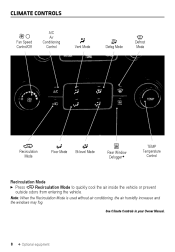
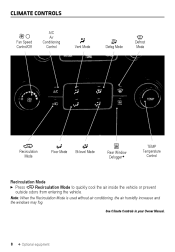
... Controls in your Owner Manual.
8
F Optional equipment
CLIMATE CONTROLS
A/C Air Conditioning Control
Fan Speed Control/Off
Vent Mode
Defog Mode
Defrost Mode
Recirculation Mode
Floor Mode
Bi-level Mode
REAR
Rear Window DefoggerF
TEMP Temperature Control
Recirculation Mode Press Recirculation Mode to quickly cool the air inside the vehicle or prevent outside...
Owner Manual - Page 9
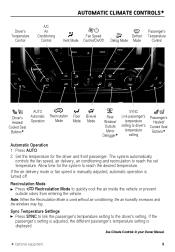
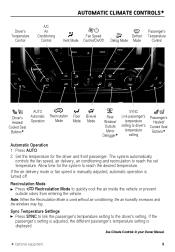
... mode or fan speed is manually adjusted, automatic operation is displayed.
Recirculation Mode Press Recirculation Mode to the driver's setting. Sync Temperature Settings Press SYNC to link the passenger's temperature setting to quickly cool the air inside the vehicle or prevent outside odors from entering the vehicle.
Note: When the Recirculation...
Owner Manual - Page 10


...behind left side of the steering wheel. See Instruments and Controls in your Infotainment System Owner Manual.
10
F Optional equipment Next/Previous Favorite Station (behind the right side of steering wheel)... the wipers. Volume button is rotated upward. End Call/Mute Press to mute/unmute the vehicle speakers.
Press to end or reject a call or to spray washer fluid on ...
Owner Manual - Page 11
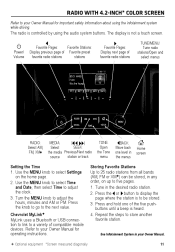
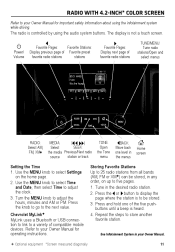
... Turn the MENU knob to store another favorite station. Refer to your Owner Manual for important safety information about using the audio system buttons. RADIO WITH 4.2-INCH* COLOR SCREEN
Refer to your Owner.... Use the MENU knob to select Settings on up to five pages. 1. Tune in your Owner Manual.
11 Press and hold one level in any order, on the home page. 2. Favorite Pages: ...
Owner Manual - Page 12
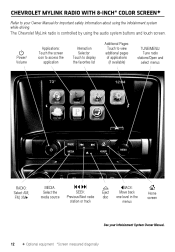
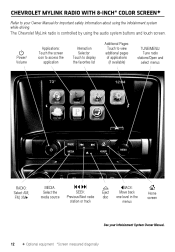
.... Applications: Touch the screen icon to access the application Interaction Selector: Touch to display the favorites list Additional Pages: Touch to your Infotainment System Owner Manual.
12
F Optional equipment *Screen measured diagonally CHEVROLET MYLINK RADIO WITH 8-INCH* COLOR SCREENF
Refer to view additional pages of applications (if available) TUNE/MENU: Tune...
Owner Manual - Page 13


... bands (AM, FM or XMF), media (song, artist, album, and genre when connected to the desired position, and then release. 4. See your Infotainment System Owner Manual. Touch Time and Date. 3. Touch Set Time. 4. Touch and hold one of the screen. 1. Home Page Managing Home Page Icons 1. Press the Home button to...
Owner Manual - Page 14


.... 3. PORTABLE AUDIO DEVICES
An accessory power outlet, dual USB ports, an auxiliary jack and an SD card reader are located in the vehicle, it on the touch screen to... to the USB port.
after starting the vehicle for optimum performance.
14 F Optional equipment
See your Infotainment System Owner Manual. If your Infotainment System Owner Manual. An iPod®, iPhone®, MP3 ...
Owner Manual - Page 15
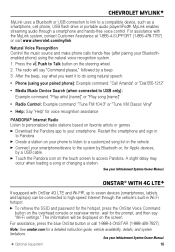
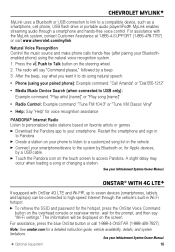
... through a smartphone and hands-free voice control. Restart the smartphone and sign in the vehicle. A slight delay may occur when loading a song or changing a station.
Note: ...Apple devices, by a beep. 3. Connect your Bluetoothenabled phone) using your Infotainment System Owner Manual.
Natural Voice Recognition Control the music source and make phone calls hands-free (after pairing ...
Owner Manual - Page 16


... instrument cluster. 2. Select the desired menu item. 4. See Instruments and Controls in your Owner Manual. When traveling at the desired speed, press the SET- See Driving and Operating in your Owner Manual.
16
F Optional equipment Changing Vehicle Settings The Vehicle Settings menu may include Climate and Air Quality, Collision/ Detection Systems, Comfort and Convenience...
Owner Manual - Page 17


... alerts under some imminent collision conditions. Forward Collision AlertF - When the vehicle should be selected instead of the steering wheel to set the alert sensitivity to alert...pulses the Safety Alert SeatF. Safety Alert SeatF - If your Owner Manual. See Driving and Operating in your vehicle approaches another vehicle too rapidly, the will flash, six red lights will flash on ...
Owner Manual - Page 18
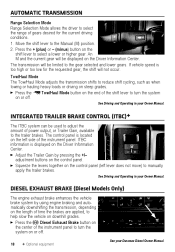
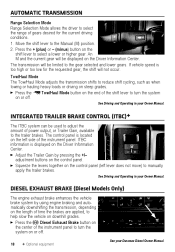
... instrument panel. Tow/Haul Mode The Tow/Haul Mode adjusts the transmission shifts to manually apply the trailer brakes. Adjust the Trailer Gain by using engine braking and automatically downshifting the transmission, depending on the length of the instrument panel to help slow the vehicle on or off .
18 F Optional equipment
See your Duramax Diesel...
Owner Manual - Page 19


... listed on the center of the instrument panel to your Owner Manual. Current tire pressures can be below the driver's door latch. See Vehicle Care in your Owner Manual for the proper tire pressures. Turn off traction control if the vehicle is stuck and rocking the vehicle is significantly underinflated. Press the Traction Control/StabiliTrak Off button...
Owner Manual - Page 20
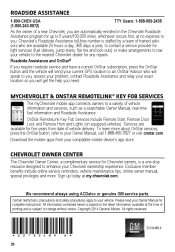
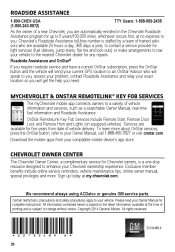
...-stop resource designed to enhance your vehicle. All information contained herein is staffed by a team of a new Chevrolet, you are available 24 hours a day, 365 days a year, to contact a service provider for light services (fuel delivery, jump-starts, flat tire and lock-outs) or make arrangements to tow your Owner Manual, call 1-888-466-7827 or...
2015 Chevrolet Silverado 2500 HD Regular Cab Reviews
Do you have an experience with the 2015 Chevrolet Silverado 2500 HD Regular Cab that you would like to share?
Earn 750 points for your review!
We have not received any reviews for the 2015 Chevrolet Silverado 2500 HD Regular Cab yet.
Earn 750 points for your review!
