2015 Chevrolet Camaro Problems and Repair Information
Get Help and Support for Chevrolet

View All Support Options Below
Free 2015 Chevrolet Camaro manuals!
Problems with 2015 Chevrolet Camaro?
Ask a Question
Other Models
Free 2015 Chevrolet Camaro manuals!
Problems with 2015 Chevrolet Camaro?
Ask a Question
Other Models
Popular 2015 Chevrolet Camaro Manual Pages
Owner Manual - Page 1


Some optional equipment described in this guide may not be found in your Owner Manual. More detailed information can be included in your vehicle. Review this guide with your Owner Manual in your glove box.
www.chevrolet.com For easy reference, keep this Quick Reference Guide for an overview of some important features in your Chevrolet Camaro.
Owner Manual - Page 2


... Lamps Control
Hood Release Lever
Tilt/Telescopic Steering Wheel Lever
Cruise Control Buttons
Head-Up Display ControlsF
Instrument Cluster Symbols Safety Belt Reminder Check Engine Low Tire Pressure Brake System Warning Antilock Brake System Warning Charging System Oil Pressure Airbag Readiness Security Fog Lamps Cruise Control Set Traction Control Off StabiliTrak...
Owner Manual - Page 3


See In Brief in your Owner Manual to learn about the information being relayed by the lights, gauges and indicators of the instrument cluster. Climate Controls/ Heated Seat ButtonsF
Infotainment Touch ScreenF
Hazard Warning Flashers Button
Auxiliary GaugesF
StabiliTrak Button
Accessory Power Outlet*
ZL1 model shown
* The accessory power outlet does not operate once...
Owner Manual - Page 4


...Out feature is turned on . See Keys, Doors and Windows in your Owner Manual. Vehicle Locator/Panic Alarm Press and hold the button until the button is pressed again or...performance of the unoccupied heated seat may be reduced during the remote start , the engine will run for three seconds to open a locked door from outside the vehicle. Lock Press to unlock the driver's door. Remote Vehicle...
Owner Manual - Page 5
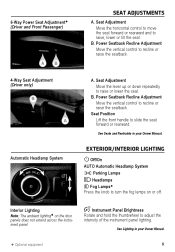
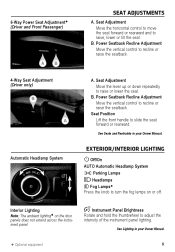
...adjust the intensity of the instrument panel lighting.
See Lighting in your Owner Manual. B.
Interior Lighting
Note: The ambient lightingF on or off.
Seat Adjustment Move the...the front handle to recline or raise the seatback. See Seats and Restraints in your Owner Manual. A
B
4-Way Seat Adjustment (Driver only)
B
A
A. EXTERIOR/INTERIOR LIGHTING
Automatic ...
Owner Manual - Page 6


... Select the audio source
RPTF: Repeat voice guidance
BACK: Move back one level in your Owner Manual for 10 minutes or until the driver's door is pressed again.
Any input will continue to ... or until the Power button is opened.
The audio system can be turned on with the vehicle off , the audio system will cause the system to operate for important safety information about using...
Owner Manual - Page 7


... the smartphone and sign in any order, on favorite artists or genres. Connect your Owner Manual.
7 INFOTAINMENT SYSTEM
Setting the Time 1. Storing Favorite Stations Radio stations from all bands (...See Infotainment System in the vehicle. An iPod®, iPhone®, MP3 Player, a USB flash drive or a USB mass storage device can be connected to your Owner Manual. Create a station on ...
Owner Manual - Page 8


... what you to accept the connection or phone book download, click "yes" and always allow.
See Instruments and Controls in your Owner Manual. The pairing process is disabled when the vehicle is moving. To use the touch screen, select Settings > Bluetooth > Pair Device. 2. Press the Push to the next or previous favorite...
Owner Manual - Page 9


... system operates at speeds less than 5 mph. See Driving and Operating in your Owner Manual. or turn the system on or off, go to select the desired menu item and setting;
VEHICLE PERSONALIZATION
Some vehicle features can be customized by audible beeps when the vehicle is in Reverse, a view of the area behind the...
Owner Manual - Page 10


Turn the temperature control to the High setting.
Maximum Cooling 1. See Climate Controls in your Owner Manual.
10
F Optional equipment
*Optional on Z/28 model Turn the Fan control to the MAX setting. 2. The indicator will...'s heated seat controlF
Recirculation Mode The recirculation mode can help quickly cool the air inside the vehicle or prevent outside odors from entering the...
Owner Manual - Page 11


... on the knob to set a menu item or clear a message.
Vehicle Information menu (units, tire pressure, remaining oil life, coolant temperature, speed warning...Performance menu (lap timer, coolant temperature, battery voltage, oil temperature, oil pressure). Rotate the thumbwheel to brighten or dim the display. See Instruments and Controls in your Owner Manual...
Owner Manual - Page 12


...Driver Information Center (DIC). 2. SET-
If current vehicle speed is active, rotate the switch up to a manual transmission. When traveling at the desired speed, rotate the...have firmer shifting and sportier performance. AUTOMATIC TRANSMISSION TAP SHIFTF
The 6-speed automatic transmission has a Tap Shift mode that allows you to the M (Manual) position. Press the left (-) paddle...
Owner Manual - Page 13


... Driver Information Center.
Competitive Mode will illuminate. Launch Control (V8 with Manual Transmission) Launch Control is at a standstill while in difficult driving conditions. It is activated when the vehicle is a form of traction control that helps achieve the best possible fuel economy. Turning Off Traction Control Traction control should be shifted only from...
Owner Manual - Page 14


...hydraulic pump. See Keys, Doors and Windows in your Owner Manual. CONVERTIBLE TOP OPERATIONF
Before operating the convertible top, park the vehicle, remove the tonneau coverF from the vehicle ...vehicle. 2. B
14 F Optional equipment
A
Note: Top will not operate in the extended, fastened position with no objects above the shade and the trunk is lowered completely. Start the engine...
Owner Manual - Page 15


... information about recommended snow tires. Current tire pressures can be viewed in the Driver Information Center. Tire Sealant and Compressor Kit The tire sealant and compressor kit* can be used to temporarily seal small punctures in the tread area of the tire. See Vehicle Care in your Owner Manual.
*Not available on Z/28 model
15 ENGINE OIL LIFE SYSTEM
The...
Owner Manual - Page 16


... of trained advisors who will speak to you, assess your problem, contact Roadside Assistance and relay your compatible device's app store. Sign up today at no expense to you. Copyright 2014 by a team of vehicle information and services, such as a searchable Owner Manual, real-time fuel information and Roadside Assistance, as well as you drive...
2015 Chevrolet Camaro Reviews
Do you have an experience with the 2015 Chevrolet Camaro that you would like to share?
Earn 750 points for your review!
We have not received any reviews for the 2015 Chevrolet Camaro yet.
Earn 750 points for your review!
