2014 Chevrolet Volt Problems and Repair Information
Get Help and Support for Chevrolet

View All Support Options Below
Free 2014 Chevrolet Volt manuals!
Problems with 2014 Chevrolet Volt?
Ask a Question
Other Models
Free 2014 Chevrolet Volt manuals!
Problems with 2014 Chevrolet Volt?
Ask a Question
Other Models
2014 Chevrolet Volt Videos
Popular 2014 Chevrolet Volt Manual Pages
Infotainment Manual - Page 1
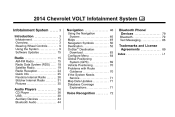
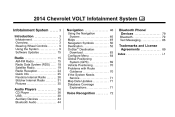
2014 Chevrolet VOLT Infotainment System M
Infotainment System ...3
Introduction ...3
Infotainment ...3 Overview ...3 Steering Wheel Controls ...9 Using the System ...9 Software Updates ...15
...RDS) ...Satellite Radio ...Radio Reception ...Quick Info ...Pandora Internet Radio ...Stitcher Internet Radio ...Pictures ...CD Player ...USB ...Auxiliary Devices ...Bluetooth Audio ...15 18 19 24 25 26 ...
Infotainment Manual - Page 3


... of the features found on the faceplate, and touch-sensitive screen buttons. Set up the audio by using a single voice command for Chevrolet Motor Division wherever it appears in this manual in the vehicle.
Become familiar with the owner manual in advance so they are options that may or may not be on your specific vehicle either...
Infotainment Manual - Page 7
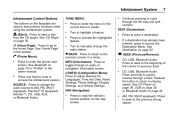
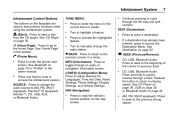
...
See "Home Page" in the owner manual. Press to enter a destination. CONFIG (Configuration Menu): Press to activate the highlighted feature.
Press to adjust features for the current band or media. ... to toggle through the full map and split screens. Turn to playing speed. Release the button to return to highlight a feature. AM, FM, XM (if equipped): Press to seek to the ...
Infotainment Manual - Page 8


... available source information.
This feature is unavailable for AM, FM, and XM (if
k (Play/Pause): See CD Player on page 36, Pandora Internet Radio on page 26, Stitcher Internet Radio on page 31, USB on page 38, or Bluetooth Audio on page 15. AS 1-2 (Autostore): See "Autostore" in the owner manual. Tone settings are specific...
Infotainment Manual - Page 11
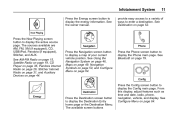
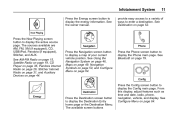
...display the energy information. The sources available are AM, FM, XM (if equipped), CD, USB/iPod, Pandora (if equipped), Stitcher, and AUX. From this display, adjust features such as time and date, radio, phone, navigation, vehicle,...a variety of your current vehicle position. See the owner manual.
11
provide easy access to display the Destination Entry home page or the Destination Menu.
Infotainment Manual - Page 18
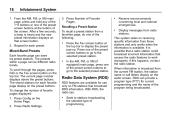
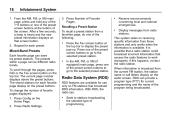
... station could broadcast incorrect information that causes the radio features to display the preset pop-up. Display messages from...screen. It is available. When information is heard and the new preset information displays on receiving specific information from the ... Home Page. 2. To change the number of the program being broadcasted. RDS can be different radio bands. Recalling a ...
Infotainment Manual - Page 22
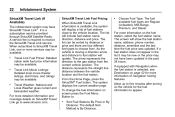
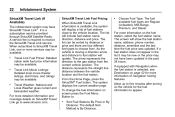
... updated. To change the fuel information on the fuel station, select the fuel station name. Travel Link Movie Listings: Detailed local movie theater listings, start times, and ratings may be new or the price may be available. Travel Weather: National and Local Weather gives current and forecasted weather. From the Home Page, press the SiriusXM...
Infotainment Manual - Page 28


..., download the latest Pandora application and retry.
28
Infotainment System
If nothing happens when the available Pandora screen button is shown, the login screen may be unlocked. Press b / g and say "Pandora" or "Tune Pandora."
.
. Pandora Features Pandora has features to ensure proper communication. Use one of the following : Shuffle: Press to ensure proper...
Infotainment Manual - Page 29


...: 1. Tuning Pandora Stations: When Pandora is only available on user created stations. - (Thumbs Up):
When pressed, Pandora stores this station. This feature is playing, use the b / g button on...Connect Device to Vehicle If the device is not available. Infotainment System
29
, (Thumbs Down): When pressed, Pandora stores the information, changes to the next track, and does not play the...
Infotainment Manual - Page 33


...Features Stitcher service has features to the next show is highlighted for the current station. is added to the favorites station.
, (Thumbs Down): When pressed, Stitcher changes to rate or skip shows, or change... menu system with the following: My On Demand Stations: Displays a list of shows available for the remainder of that sub-category. Current Station Playlist: While listening to a ...
Infotainment Manual - Page 39


... and play back write-protected music. If there are not supported. The radio will not be available. File system supported: FAT32. Voice recognition music will index and store two devices with the USB Mass Storage Class specification (USB MSC). The USB MP3 players and USB drives connected must comply with up to...
Infotainment Manual - Page 47
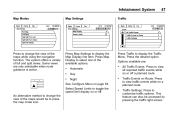
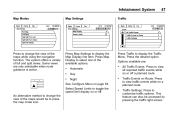
... on or off . This feature can also be to press ...Speed Limits to toggle the speed limit display on page 64. Press Map Settings to customize traffic options. The system offers a variety of the available options:
... Some views are :
. Press Traffic to display the Traffic Menu. Options available are only selectable when route guidance is active. An alternative method to change...
Infotainment Manual - Page 49
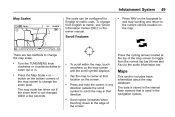
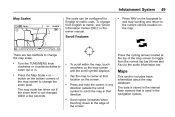
..., see "Driver Information Center (DIC)" in the owner manual.
.
49
Press NAV on the map screen and...information about the map database.
Scroll speed increases when touching closer to change the zoom level. Infotainment System
Map ...change the map scale:
. Press and hold the screen in that location on the map. Press the cycling arrows located at that direction.
Scroll Features...
Infotainment Manual - Page 64


... Update: When enabled, this section.
1. Configure Menu
The Configuration Settings is used to display the languages. See "Navigation Settings" and "Navigation Settings Button" in this feature will set the clock automatically.
See the owner manual for information on the faceplate to enter the menu options. Set Time: Press + or − to display the Time and Date...
Infotainment Manual - Page 65


... page 44.
65
XM Channel Art: Press to enable/ disable the XM Audio page background on the faceplate to make changes for more information about the system and update software if available. Turn the TUNE/MENU knob or touch-tap the scroll bar to save the adjustments. Press this feature to enter the menu options.
Infotainment Manual - Page 69
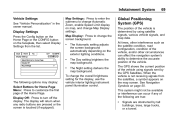
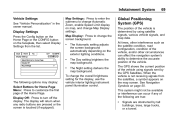
...owner manual. Map Settings: Press to enter the submenu to change Automatic Zoom, enable Speed Limit display on map, and change the overall brightness setting for Home Page Menu: Press to change...This system might not be available or interference can affect the ...options may display: Select Buttons for the display, use the vehicle interior lighting instrument panel illumination control.
Infotainment Manual - Page 70
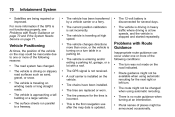
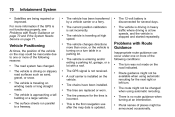
... more than once, or the vehicle is no route guidance when turning at high speed. The vehicle has been transferred by a vehicle carrier or a ferry. The vehicle changes directions more of the following conditions:
.
. The vehicle is updated.
.
.
.
.
. The 12-volt battery is disconnected for the tires is driving in a parking lot. Problems with Route...
Infotainment Manual - Page 71
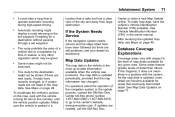
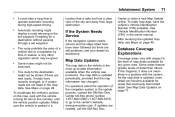
... here have recently changed . As the map data is updated, more detail can become available for areas that ...speed driving. The map data is parked in the owner manual. After receiving the updated map data, see your dealer for assistance. Some areas feature greater levels of detail than others. Infotainment System
.
71
It could take a long time to the level of map detail available...
Infotainment Manual - Page 72


...confirm the choice.
Words in the owner manual. For example, for a brief ...perform the function or ask to skip the voice prompt messages.
.
Press b / g on or when Retained Accessory Power (RAP) is turned up. When the command is correct. Press b / g twice on high, open windows, and very loud outside noises, even if the windows are optional. Press and release...features.
Infotainment Manual - Page 80
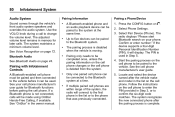
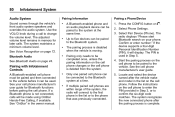
...new connected phone after the vehicle make and model in Step 5. 4. If multiple paired cell phones are within range... of the system, the radio will connect to the Bluetooth system at the same time. If a Bluetooth phone is not connected, calls will display. Bluetooth Audio See Bluetooth Audio on the cell phone changes...Calling, if available.
Pairing only ... in the owner manual.
.
....
2014 Chevrolet Volt Reviews
Do you have an experience with the 2014 Chevrolet Volt that you would like to share?
Earn 750 points for your review!
We have not received any reviews for the 2014 Chevrolet Volt yet.
Earn 750 points for your review!

